K 2500 Truck 4WD V8-6.5L DSL Turbo VIN S (1998)
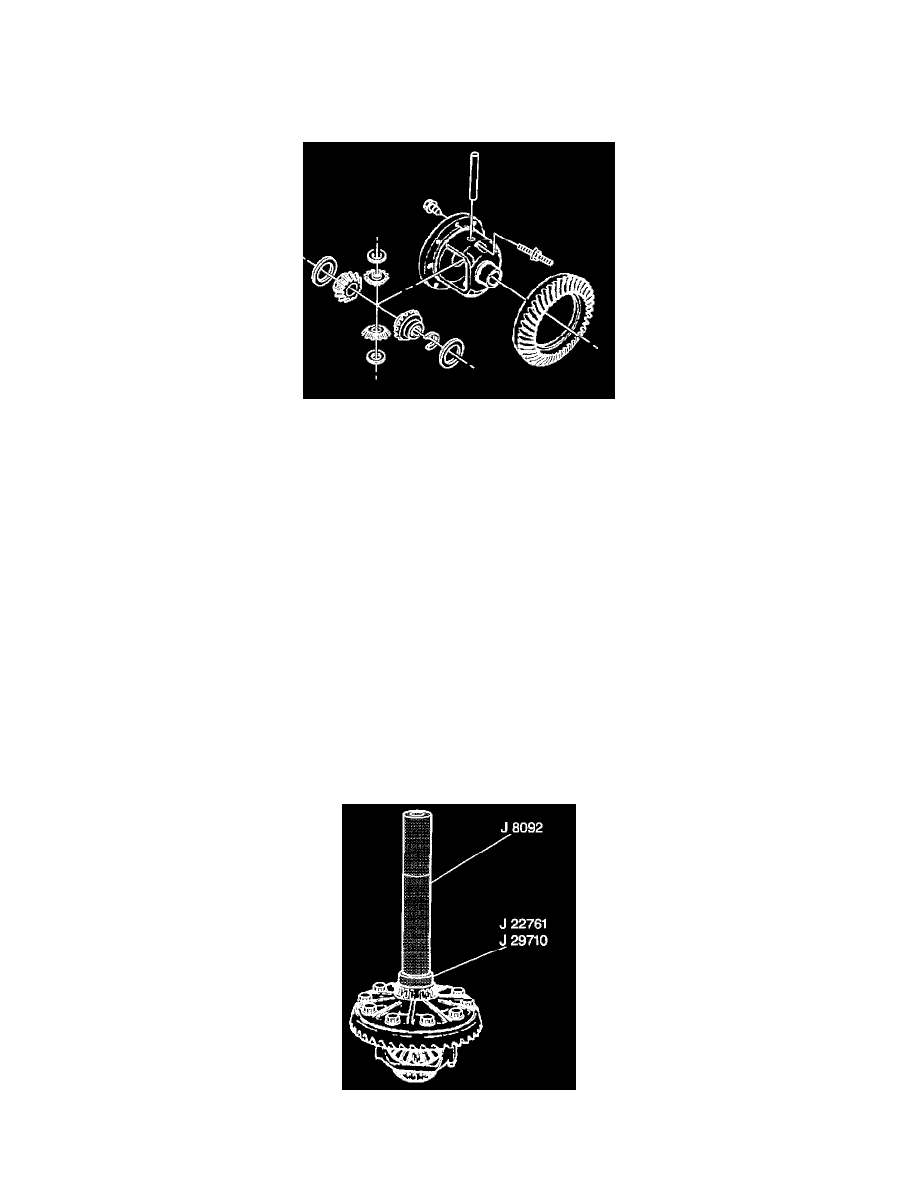
Differential Case: Service and Repair
-
Tools Required
-
J22761 Side Bearing Installer (T, K1, and K2 models)
-
J29710 Side Bearing Installer (K3 model)
-
J8092 Driver Handle
1. Install the thrust washers and the side gears into the differential case.
If the same gears and the washers are being used, install the gears and washers to the original locations.
2. Install the pinion gears.
-
Position one pinion gear between the side gears.
-
Rotate the gears until the pinion gear is directly opposite the opening in the case.
-
Place the other pinion gear between the side gears.
Line up the hole in both pinion gears.
3. Install the thrust washers.
Rotate the pinion gears toward the opening in order to permit the sliding in of the thrust washers.
4. For the T, K1, and K2 models, install the shaft and pin.
5. For the K3 models, install the bolt.
6. Install the ring gear onto the differential case.
7. Install the bolts.
The bolts have left hand threads.
-
Tighten the bolts alternating in progressive steps to 120 Nm (88 ft. lbs.).
IMPORTANT: Install new bolts. Do not reuse the old bolts.
NOTICE: Refer to Fastener Notice in Caution and Notices.
8. For the T, K1, and K2 models, use the J22761 in order to install the side bearings.
9. For the K3 model, use the J8092 in order to install the side bearings.
