K 2500 Yukon 4WD V8-6.0L VIN U (2000)
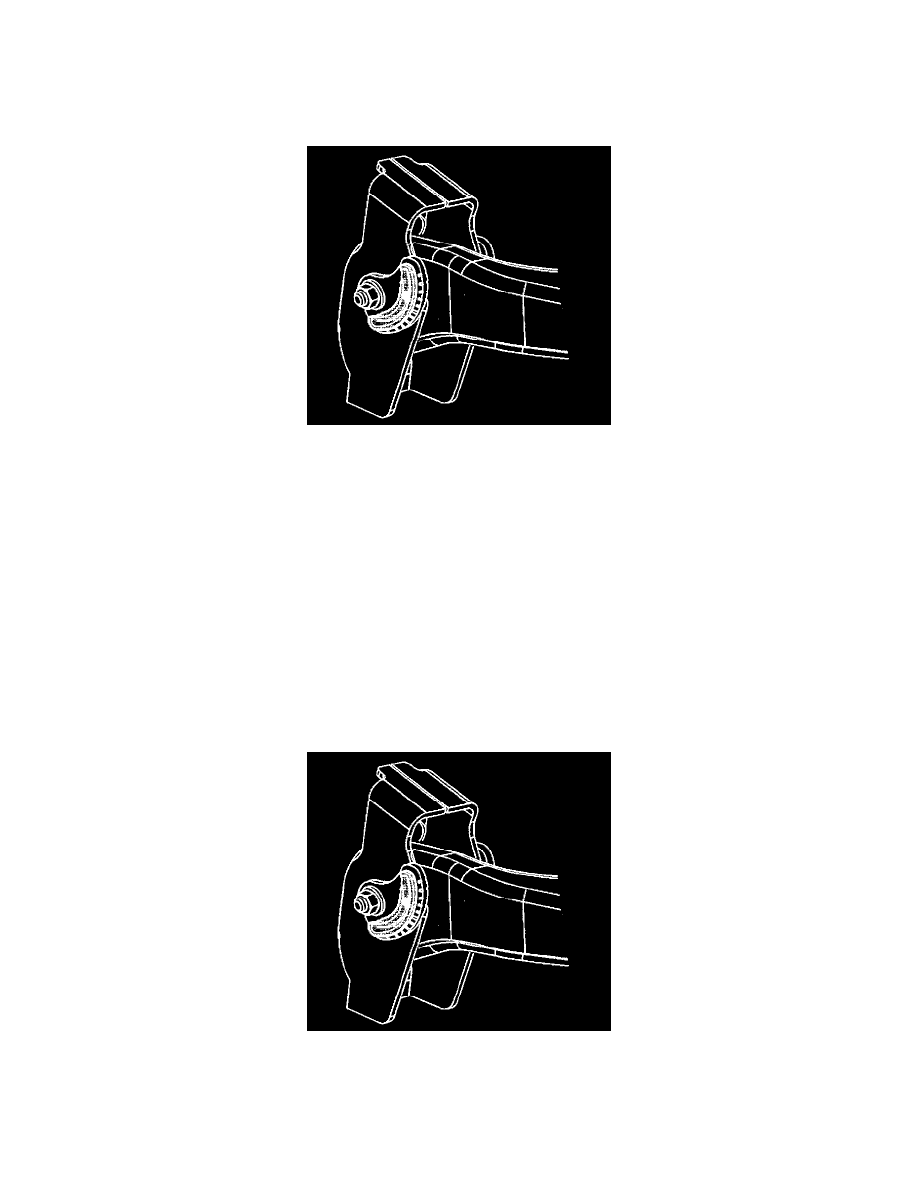
Alignment: Service and Repair
Front Wheel Alignment
Front Camber Adjustment
1. Remove the pinned adjusting cam insert. Do not reinstall the cam insert.
2. Loosen the upper control arm cam bolt nuts.
3. Rotate the cam bolts to the required caster specification setting. Refer to Wheel Alignment Specifications (RWD Pick-up) or Wheel Alignment
Specifications (4WD Pick-up) or Wheel Alignment Specifications (RWD Utilities or Wheel Alignment Specifications (4WD Utilities).
Notice: Refer to Fastener Notice in Service Precautions.
4. Maintain the camber setting while tightening the cam bolt nuts.
-
Tighten the nuts to 190 Nm (140 ft. lbs.).
Important: Verify the toe after changing the camber or the caster.
5. Verify the caster and the camber settings after tightening.
Verify the steering wheel pull specification after tightening.
6. Adjust the caster and the camber setting if necessary.
Front Caster Adjustment
1. Remove the pinned adjusting cam insert. Do not reinstall the cam insert.
2. Loosen the upper control arm adjusting cam nuts.
3. Rotate the cam bolts to the required caster specification setting. Refer to Wheel Alignment Specifications (RWD Pick-up) or Wheel Alignment
Specifications (4WD Pick-up) or Wheel Alignment Specifications (RWD Utilities) or Wheel Alignment Specifications (4WD Utilities).
Notice: Refer to Fastener Notice in Service Precautions.
