K 2500 Yukon XL 4WD V8-8.1L VIN G (2001)
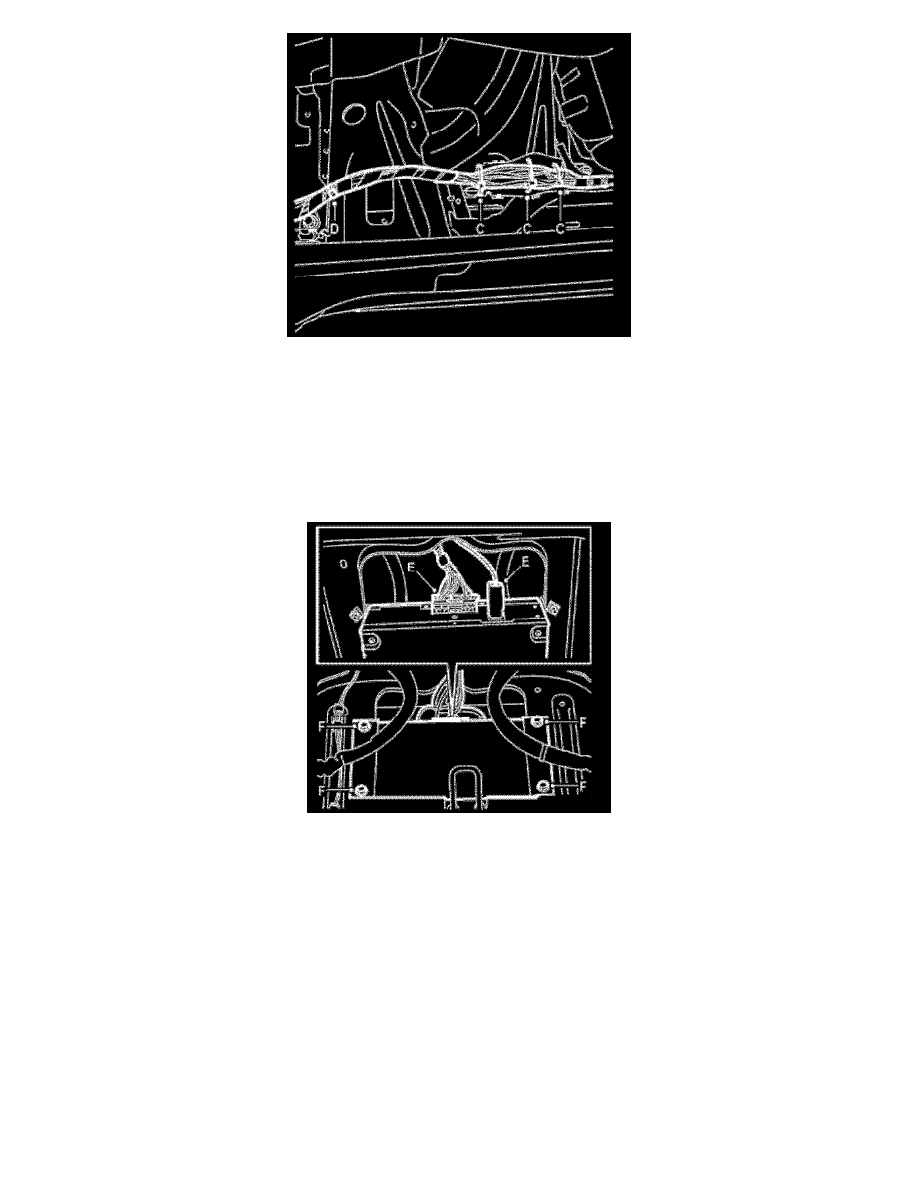
Important:
The optic cable must not be bent with a radius less than 25 mm (1 in).
6.12. Place the optic cable in the wiring harness channels on the right-hand side. Thread through the existing cable ties (C) if possible, otherwise,
secure with a cable tie to the existing one. Close the cover on the channels. Ensure the catches lock.
6.13. Secure the optic cable along the right-hand rear wheel housing, next to the ordinary wiring harness securing points and by the SRS unit (D).
6.14. Thread the optic cable up next to the safety belt by the old optic cable and place on the parcel shelf.
6.15. Unplug the connectors (E) from the OnStar(R) control modules.
6.16. Remove the console (F) together with the OnStar(R) control modules.
