K 2500 Yukon XL 4WD V8-8.1L VIN G (2001)
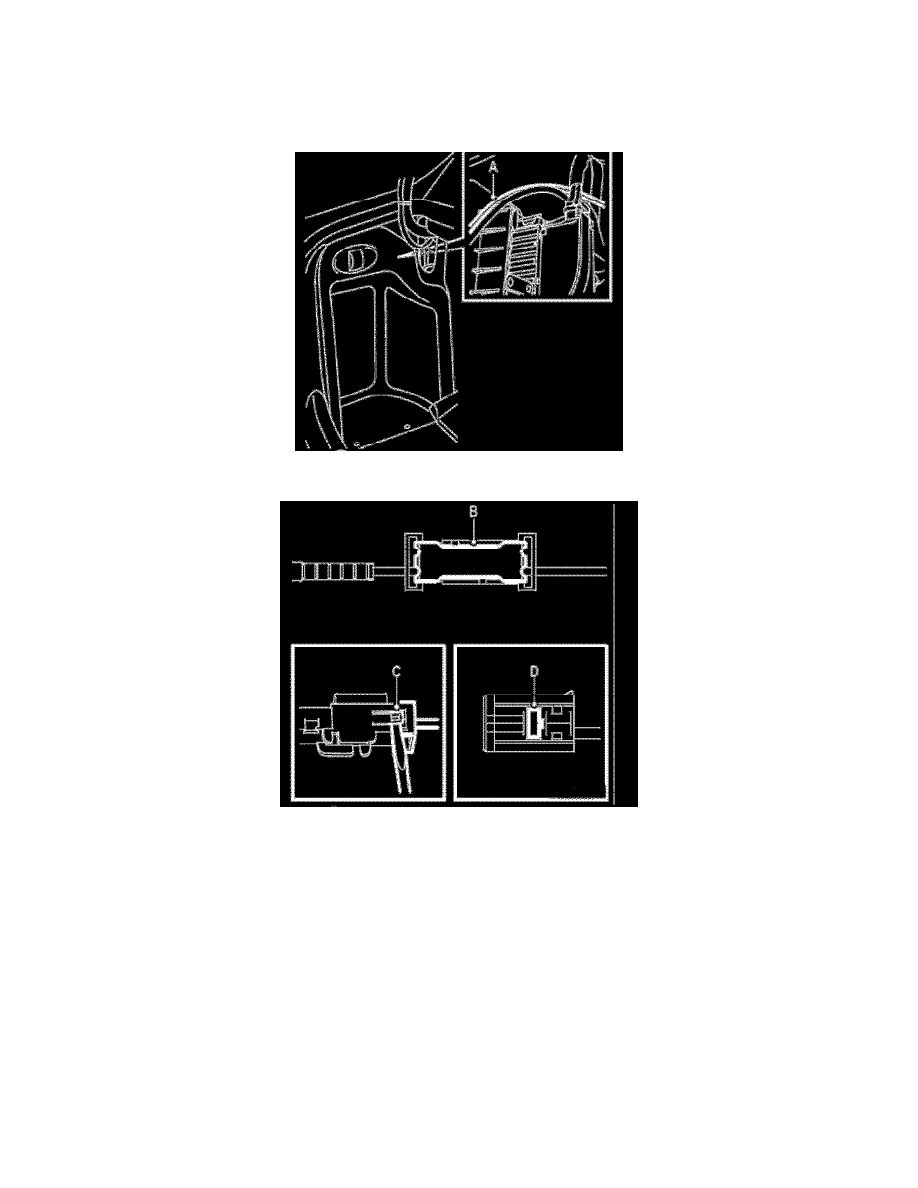
8.5.
Close the luggage compartment floor.
9.
Fold down the left-hand rear side hatch in the luggage compartment.
10.
M03: Replace the optic cable on the left-hand rear side:
10.1. Place the optic cable so that it is positioned behind the terminal housing on top of REC (A).
10.2. Remove the locking strip (B) on the 2-pin connector (H2-9) for the optic cable.
10.3. Open the terminal housing (C) with a screwdriver. Remove the secondary catch (D) on the connector and disconnect the optic cable coming
from the OnStar(R) control modules.
