K 3500 Truck 4WD V8-6.5L DSL Turbo VIN S (1999)
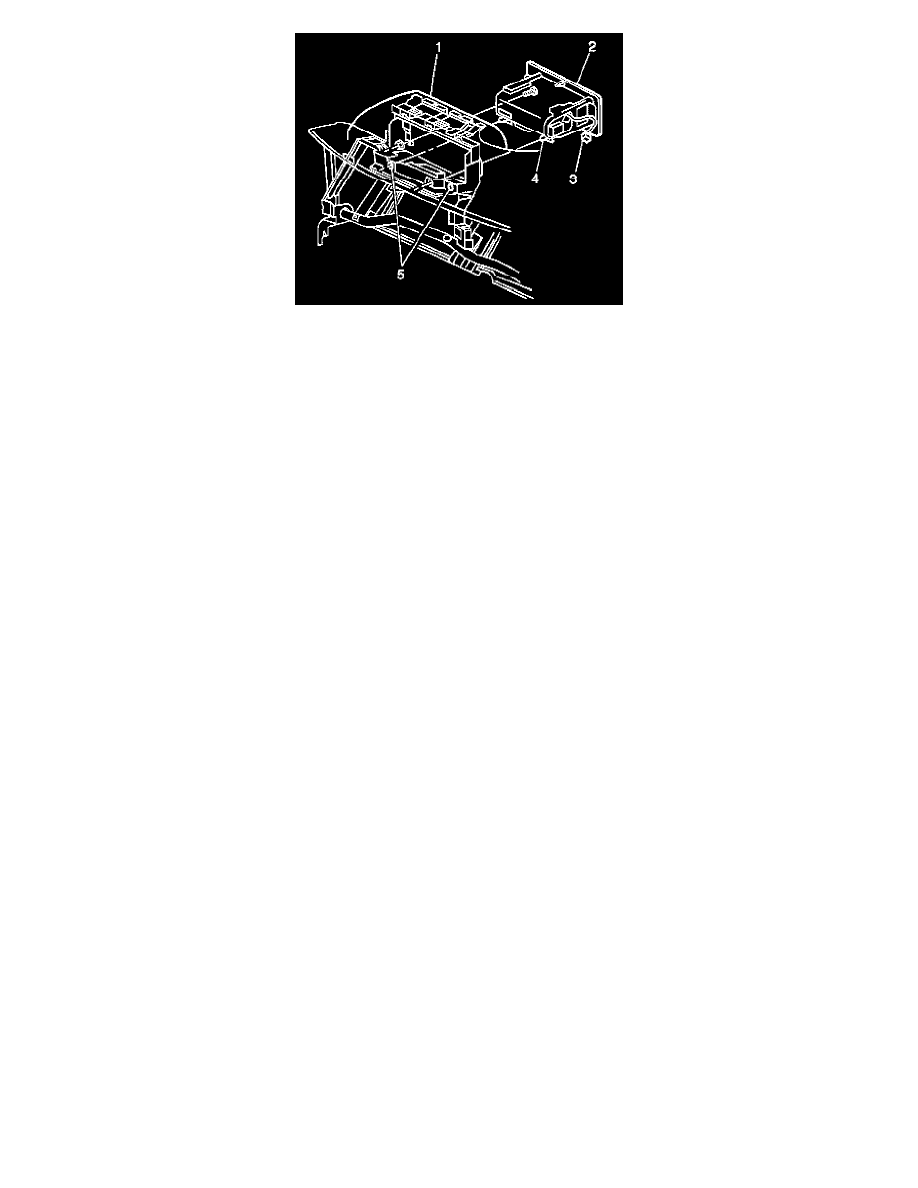
Removal Procedure
1. Disable the SIR system.
2. Roll the instrument panel forward.
3. Remove the fasteners (5) from the studs (4) attaching the Inflatable Restraint Instrument Panel (IP) module to the mounting bracket.
4. Remove the Inflatable Restraint IP module (2) from the front of the instrument panel. Ensure that you keep a firm hold of the module.
5. Remove the yellow 2-way electrical harness connector at the left side of the mounting bracket.
6. Remove the Connector Position Assurance (CPA) from the yellow 2-way electrical harness connector.
7. Remove the Inflatable Restraint IP module yellow pigtail connector (3) from the yellow 2-way electrical harness connector.
8. Remove the Inflatable Restraint IP module from the instrument panel (1).
Installation Procedure
1. Install the Inflatable Restraint IP module to the instrument panel (1).
2. Install the Inflatable Restraint IP module yellow pigtail connector (3) to the yellow 2-way electrical harness connector.
3. Install the Connector Position Assurance.
4. Install the yellow 2-way electrical harness connector to the mounting on the left side of the mounting bracket.
5. Install the 2 new retainer J-clips to the mounting bracket.
6. Install the Inflatable Restraint IP module (2) to the mounting bracket through the front of the instrument panel (1). Use the 2 retainer J-clips in
order to hold the Inflatable Restraint IP module in position.
Notice: Refer to Fastener Notice in Cautions and Notices.
7. Install the fasteners (5) to the studs (4) of the Inflatable Restraint IP module.
Tighten
Tighten the fasteners to 10 Nm(89 lb in).
8. Roll the instrument panel forward.
9. Enable the SIR system.
