K 3500 Truck 4WD V8-6.6L DSL Turbo VIN 1 (2001)
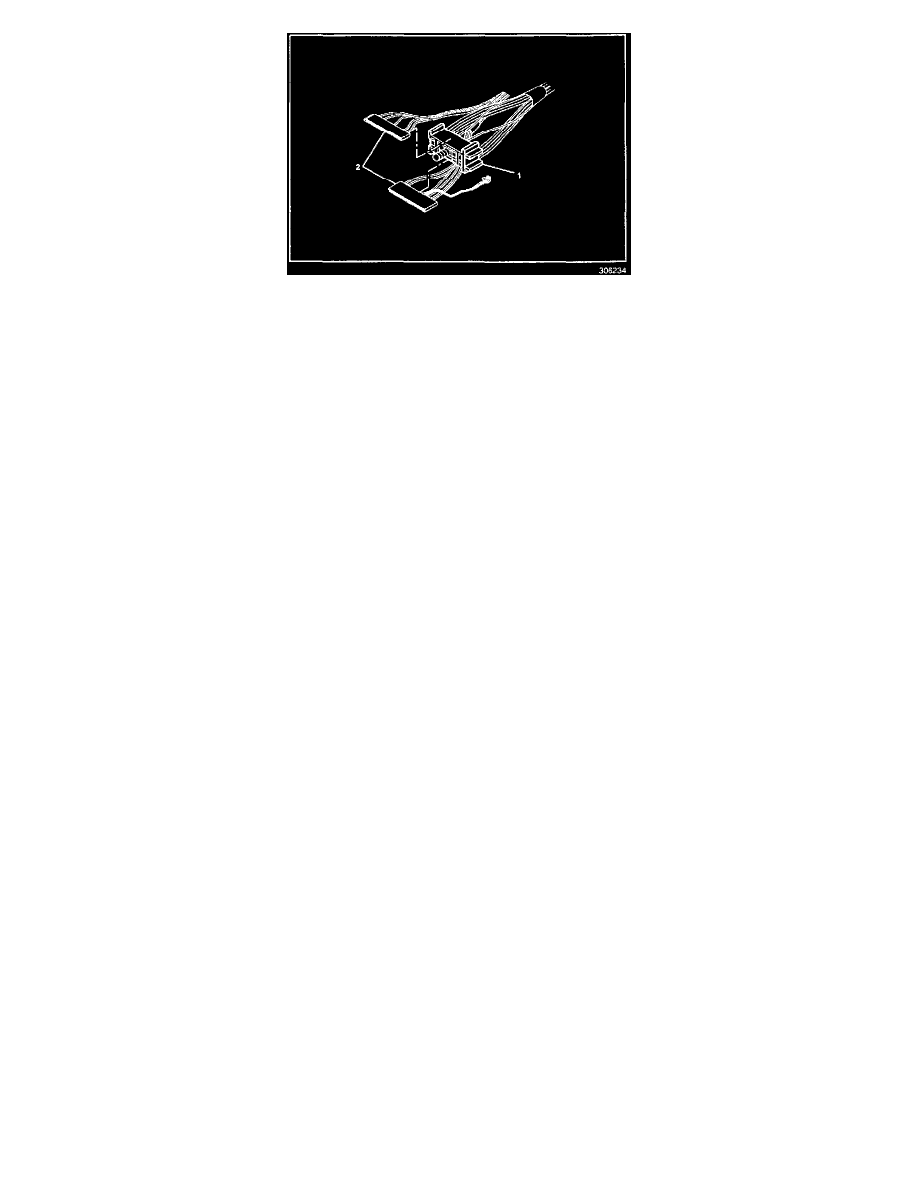
46.
Connect the turn signal and multifunction switch harness (2) to the 18-way connector (1). Tighten the screw holding the wiring harness connectors
together at the junction.
Tighten
Tighten the retaining screw to 6 Nm (53 lb in).
47.
Cycle the steering column tilt from full up to full down a minimum of ten times.
48.
Squeeze the ends of connector C201 together with your fingers, forcing the terminals and connector to properly seat together.
49.
Recheck the retaining screw for connector C201 torque.
Tighten
Tighten the retaining screw to 6 Nm (53 lb in).
50.
Again, cycle the steering column tilt from full up to full down a minimum of ten times.
51.
Again, squeeze the ends of connector C201 together with your fingers, forcing the terminals and connector to properly seat together.
52.
Recheck the retaining screw for connector C201 torque.
Tighten
Tighten the retaining screw to 6 Nm (53 lb in).
53.
Again, cycle the steering column tilt from full up to full down a minimum of ten times.
54.
Again, squeeze the ends of connector C201 together with your fingers, forcing the terminals and connector to properly seat together.
55.
Recheck the retaining screw for connector C201 torque.
Tighten
Tighten the retaining screw to 6 Nm (53 lb in).
56.
Install the knee bolster to the IP.
Tighten
Tighten the nuts to 10 Nm (89 lb in).
57.
Install the knee bolster trim panel to the IP.
^
Connect the brake release cable to the park brake assembly.
^
Install the screws that retain the knee bolster trim panel to the instrument panel.
Tighten
