K 3500 Truck 4WD V8-6.6L DSL Turbo VIN 1 (2001)
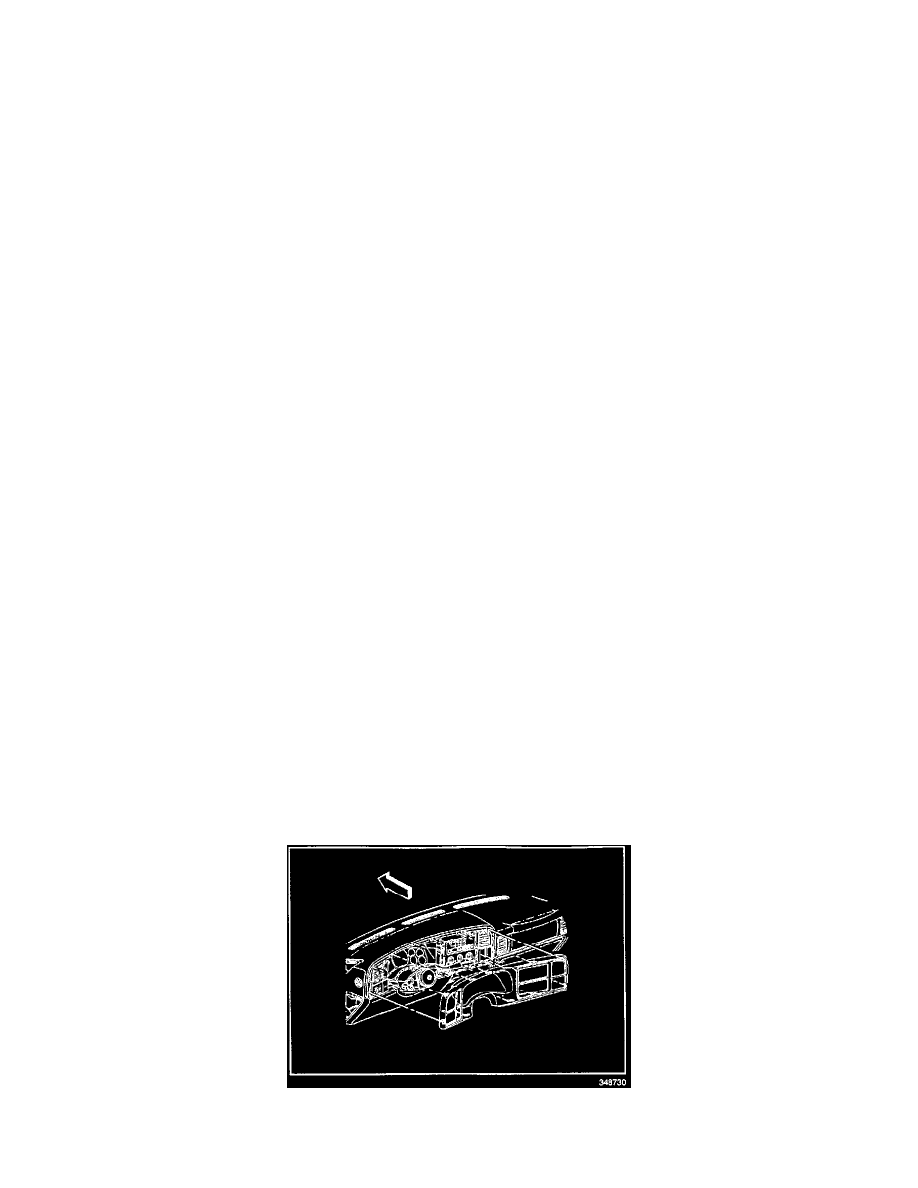
19.
Select F1, Data Display.
20.
Select F6, Security.
21.
Cycle the key to the OFF position and wait 20 seconds.
22.
Slowly turn the key to the RUN position. Be careful not to turn the key into the START position.
23.
Observe the following values:
^
Passlock(TM) Data Voltage should be 5.0 volts.
^
Passlock(TM) State should be Normal.
^
Passlock(TM) Code should be Open.
24.
Rotate the key to the START position, and observe the following again:
^
Passlock(TM) Data Voltage should be less than 5.0 volts. Passlock(TM) Data Voltage should remain steady and not fluctuate. The test vehicle
used for this diagnostic procedure had a voltage value of 2.49 volts. The vehicle being worked on may be either higher or lower than this
value. The key is that it has to be less than 5.0 volts.
^
Passlock(TM) State should be "Monitor Passlock(TM)".
^
Passlock(TM) Code should be Valid Code.
25.
If no trouble is found and the customer has experienced one of the symptoms or the code is a history DTC, the most likely cause is the VTD (
Passlock(TM)) wiring, specifically the wires from the VTD (Passlock(TM)) sensor to the BCM.
Caution:
This vehicle is equipped with a Supplemental Inflatable Restraint (SIR) System. Failure to follow the correct procedure could cause the following
conditions:
25.1. Air bag deployment
25.2. Personal injury
25.3. Unnecessary SIR system repairs
26.
In order to avoid the above conditions, observe the following guidelines.
27.
Open the hood.
28.
Disconnect the negative battery cable.
29.
Install fender covers.
30.
Remove the left sound insulator, if equipped.
