K 3500 Truck 4WD V8-6.6L DSL Turbo VIN 1 (2001)
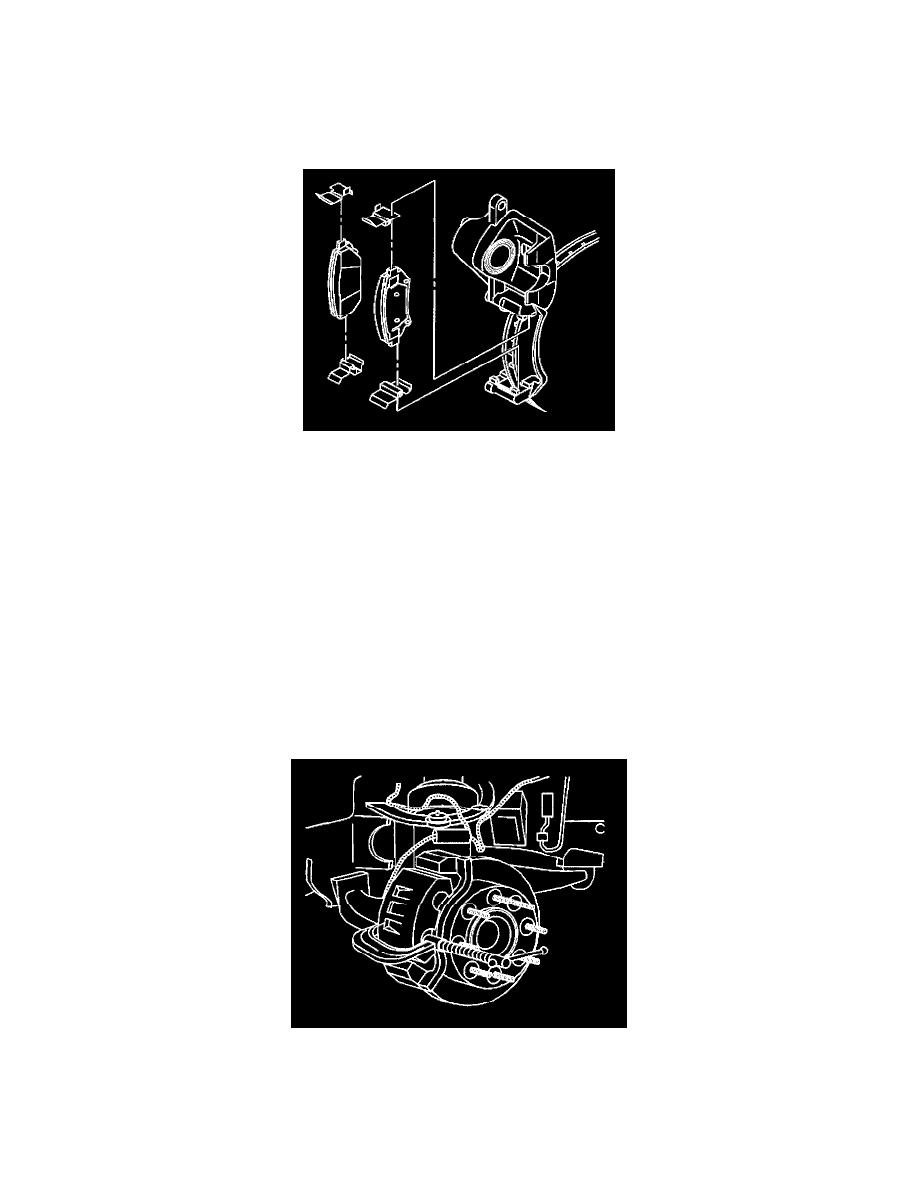
1. If you are installing new brake pads, use a C-clamp in order to compress the piston to the bottom of the caliper bore. Use the old brake pad, a
metal plate or a wooden block across the face of the piston in order to protect the piston and the caliper boot.
Important: Use a small flat-bladed tool and lift the inner edge caliper boot next to the piston to release any trapped air.
2. Ensure that the piston boot is below the level of the piston face.
3. Install the brake pad retainers to the caliper bracket.
Important: Ensure that the wear sensor is positioned at the leading edge (upward) of the inner pad during forward wheel rotation.
4. Install the brake pads over the brake pad retainers and onto the caliper bracket.
5. Install the tire and wheel assembly.
6. Lower the vehicle.
7. With the engine OFF, gradually apply the brake pedal to approximately 2/3 of it's travel distance.
8. Slowly release the brake pedal.
9. Wait 15 seconds, then repeat steps 7-8 until a firm pedal is obtained. This will properly seat the brake caliper pistons and brake pads.
10. Fill the master cylinder reservoir to the proper level with clean brake fluid.
11. Burnish the pads and the rotors.
Brake Pads Replacement - Rear (Except 15 Series)
Brake Pads Replacement - Rear (Except 15 Series)
Removal Procedure
1. Inspect the fluid level in the brake master cylinder reservoir.
2. If the brake fluid level is midway between the maximum-full point and the minimum allowable level, no brake fluid needs to be removed from the
reservoir before proceeding.
3. If the brake fluid level is higher than midway between the maximum-full point and the minimum allowable level, remove brake fluid to the
midway point before proceeding.
4. Raise and support the vehicle. Refer to Vehicle Lifting.
