K 3500 Truck 4WD V8-6.6L DSL Turbo VIN 1 (2001)
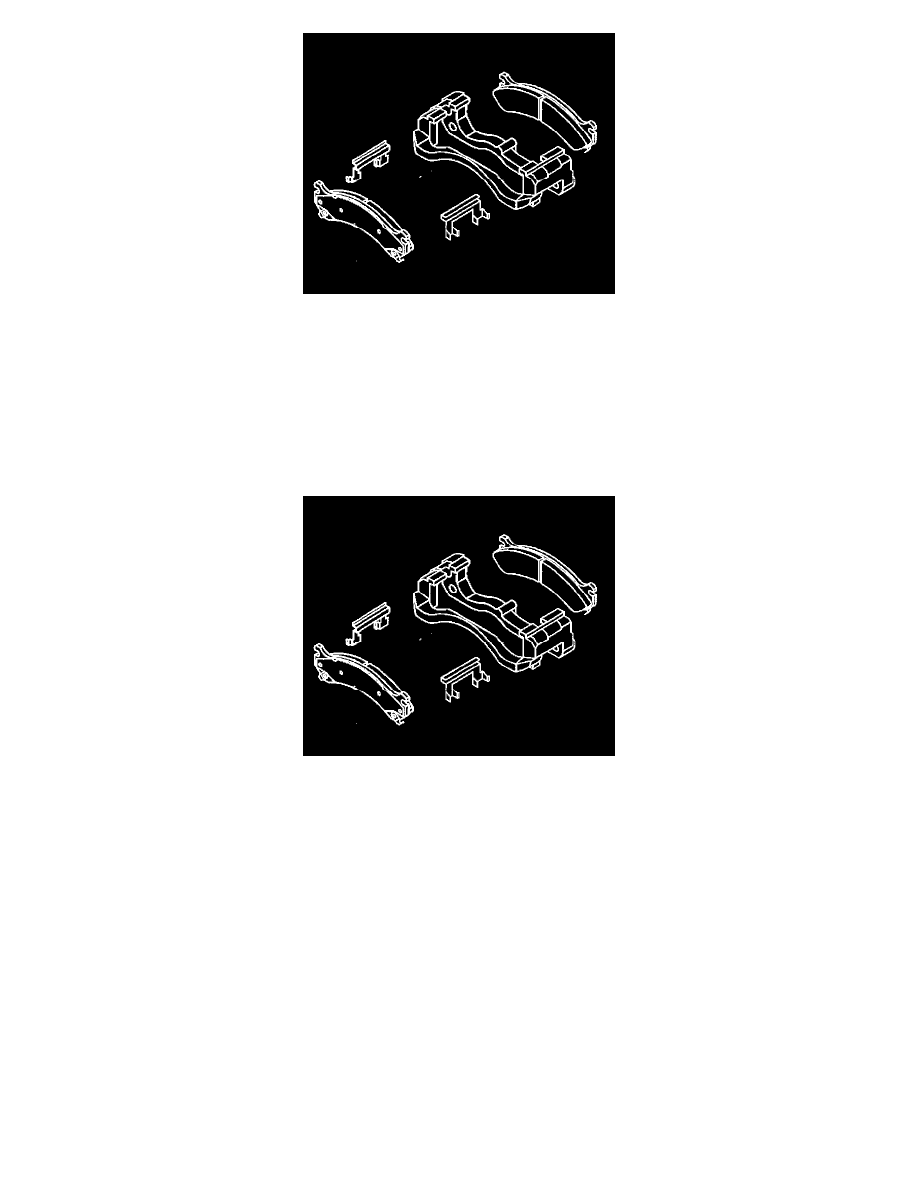
17. Remove the brake pads from the mounting bracket.
18. Remove the anti-rattle clips from the mounting bracket.
19. Inspect the mounting bracket for cracks and/or damage. Replace if necessary.
20. Inspect the mounting bracket bushings for damage and/or wear. Replace the bushings if necessary.
21. Perform the following procedure to replace the mounting bracket bushings.
^
Insert a flat bladed tool between the bushing flange and the mounting bracket.
^
Work the tool around the bushing flange and remove the bushing from the mounting bracket.
^
Place a socket over the boot onto the bushing flange and install the bushing to the mounting bracket.
Installation Procedure
1. Install the anti-rattle clips to the mounting bracket.
2. Install the brake pads to the mounting bracket.
3. Install the brake caliper to the mounting bracket.
4. Perform the following procedure! before installing the caliper mounting bracket bolts and the caliper mounting bolts:
^
Remove all traces of the original adhesive patch.
^
Clean the threads of the bolt with brake parts cleaner or the equivalent and allow to dry.
^
Apply Threadlocker GM P/N 12345493 or Red LOCTITE TM #272 to the threads of the bolt.
5. Install the brake caliper mounting bolts. Do not tighten.
