K 3500 Truck 4WD V8-6.6L DSL Turbo VIN 1 (2001)
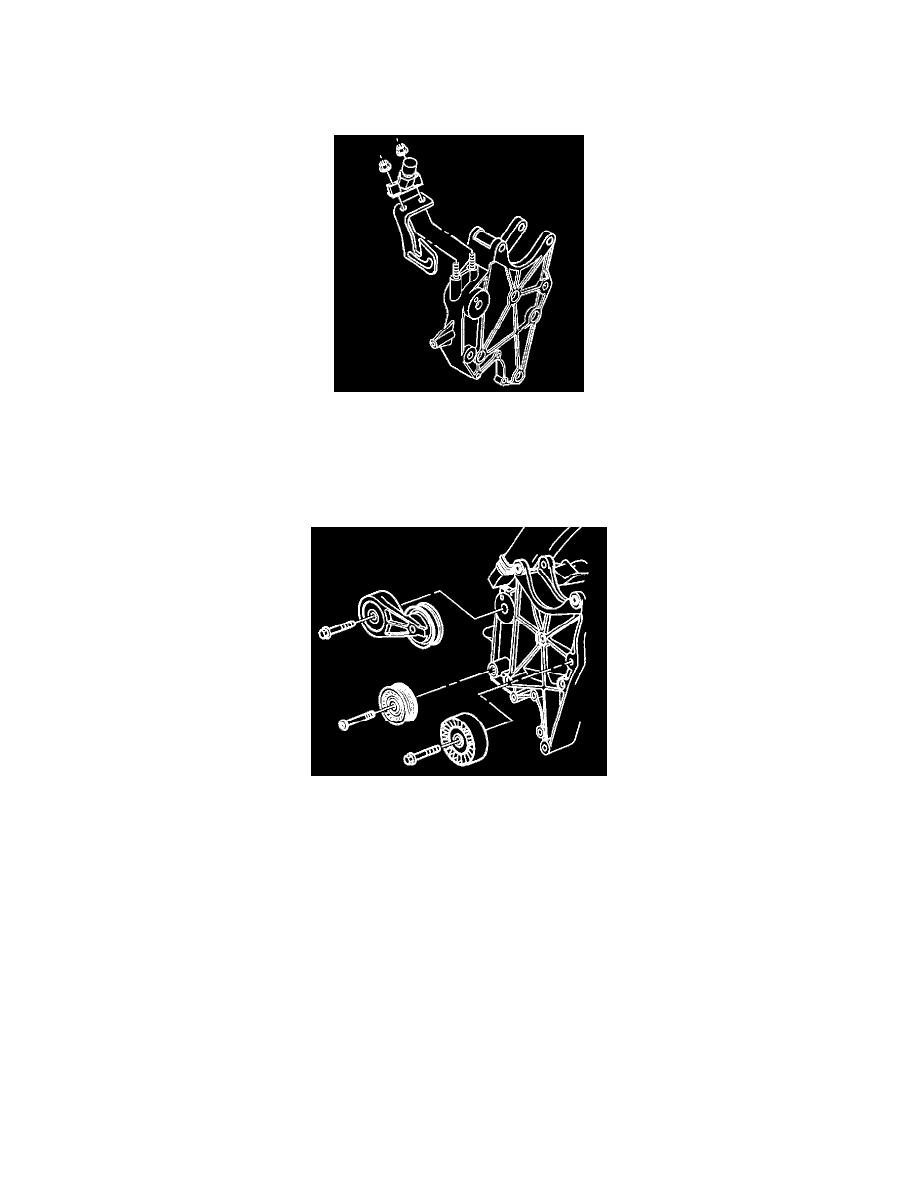
Notice: Refer to Fastener Notice in Service Precautions.
2. Install the drive belt tensioner and generator mounting bracket 4 bolts.
^
Tighten the drive belt tensioner and generator mounting bracket bolts to 50 Nm (37 ft. lbs.).
3. Install the PCV oil separator bracket and fuel bleed valve nuts.
^
Tighten the oil separator bracket nuts to 25 Nm (18 ft. lbs.).
4. Slide the PCV oil separator on the mounting bracket.
5. Install a new nylon strap for the PCV oil separator.
6. Install the engine wiring harness retainer bolt.
^
Tighten the engine wiring harness bolt to 21 Nm (15 ft. lbs.).
7. Install the drive belt tensioner. Align the pin on the tensioner with the hole in the bracket.
8. Install the drive belt tensioner bolt.
^
Tighten the drive belt tensioner bolt to 41 Nm (30 ft. lbs.).
9. Install the left idler pulley (smooth).
10. Install the left idler pulley bolt.
^
Tighten the left idler pulley bolt to 43 Nm (32 ft. lbs.).
11. Install the right idler pulley (ribbed).
12. Install the right idler pulley retaining bolt.
^
Tighten the right idler pulley retaining bolt to 43 Nm (32 ft. lbs.).
