K 3500 Truck 4WD V8-6.6L DSL Turbo VIN 1 (2001)
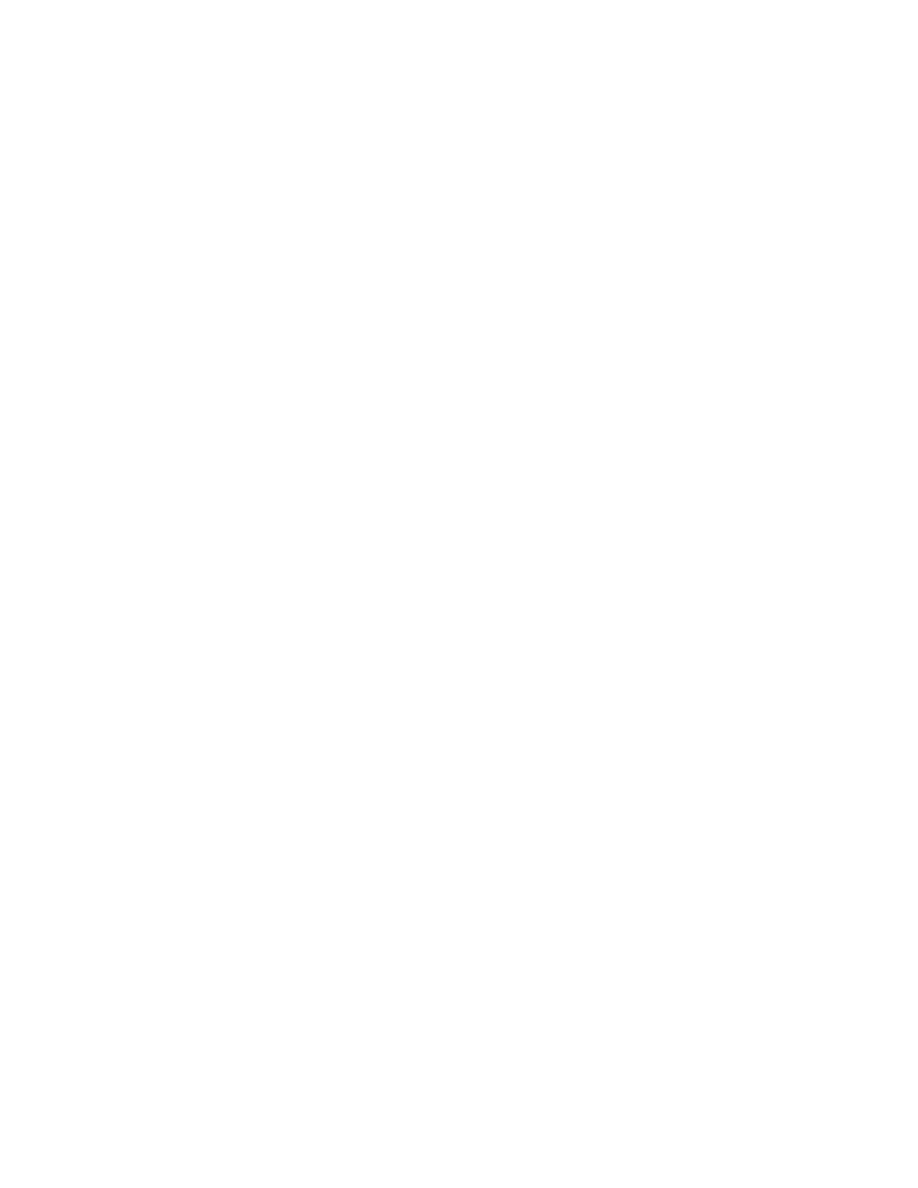
Armed State
The CTD system will enter the armed state after the 15 second delay of the arm delay state, unless the BCM detects any door opening within that time.
The BCM monitors the inputs (listed above) in order to determine whether to activate the alarm or to disarm the system. The BCM will request the
security telltale to remain OFF.
Alarmed State
The CTD system will enter the alarmed state from the armed state if any door opens. The horns and the exterior lights will alternate off and on for
approximately two minutes or until an unlock command is received by the BCM. If the BCM does not receive an unlock command, the CTD system
will go back to the armed state. The BCM will request the security telltale to remain off. The CTD system will change from the alarm state to the off
state if the Vehicle Control Module (VCM)/Powertrain Control Module (PCM) receives a valid Passlock(TM) ignition key rotation.
Remote Panic Alarm/Vehicle Locator State
The CTD system will enter the remote panic alarm/vehicle locator state when the panic button on the key fob is pressed. When the panic button is
pressed, the remote control door lock receiver sends a message to the BCM. The BCM will sound the horns and flash the headlamps and the
parklamps. You can disable the remote panic alarm/vehicle locator state by pressing the panic button on the key fob again or the system will time out
after 30 seconds.
Locking the Vehicle Without Arming the System
Use one of the following procedures in order to lock the vehicle without arming the system:
^
Procedure A - Lock the vehicle using the manual door lock knobs. Close all the doors.
^
Procedure B - Close all the doors. Use the key or the power door lock switch in order to lock the door. The doors must be closed prior to locking
the doors for this procedure.
Disarming the System
In the arm initiated mode, the following conditions are true:
^
The security telltale is ON.
^
The doors are open.
In order to disarm a system in the arm initiated mode, perform one of the following procedures:
^
Press the power door lock switch to the UNLOCK position.
^
Press the door unlock button on the key fob.
In order to disarm a system in the arm delay or the armed mode, perform one of the following procedures:
^
Use the key in order to unlock one of the doors.
^
Press the door unlock button on the key fob.
Deactivating the Alarm
In the alarm mode, the following conditions are true:
^
The horns sound intermittently.
^
The headlights and the parklamps are flashing. In order to deactivate a system in the alarm mode, perform one of the following procedures:
^
Use the key in order to unlock one of the doors.
^
Press the door unlock button on the key fob.
^
If the vehicle control module (VCM)/powertrain control module (PCM) receives a valid Passlock(R) ignition key rotation.
Alarm State Activation
Perform the following steps in order to verify that the system activates the alarm state:
1. Open a window. Opening the window ensures that you will be able to open the door from the outside using the manual door lock knob.
2. Place the system in the armed state.
3. Reach through the window and unlock the door using the manual door lock knob.
4. Open the door.
The system enters the alarm state. The following actions occur for approximately 2 minutes:
^
The horns sound intermittently.
^
The exterior lamps flash.
^
After 2 minutes and all the doors closed, the system automatically returns back to the armed state.
Return System to Arm Initiated State
Perform the following steps in order to verify that the system returns to the armed initiated mode:
1. Place the system in the armed mode.
2. Use the key in order to unlock the door.
3. Open the door.
4. The system does not enter the alarm mode. The SECURITY telltale flashes. The flashing telltale indicates that the system has entered the
ready-to-arm state.
5. Press the power door lock switch to the LOCK position or the key fob LOCK button.
