K 3500 Truck 4WD V8-6.6L DSL Turbo VIN 1 (2001)
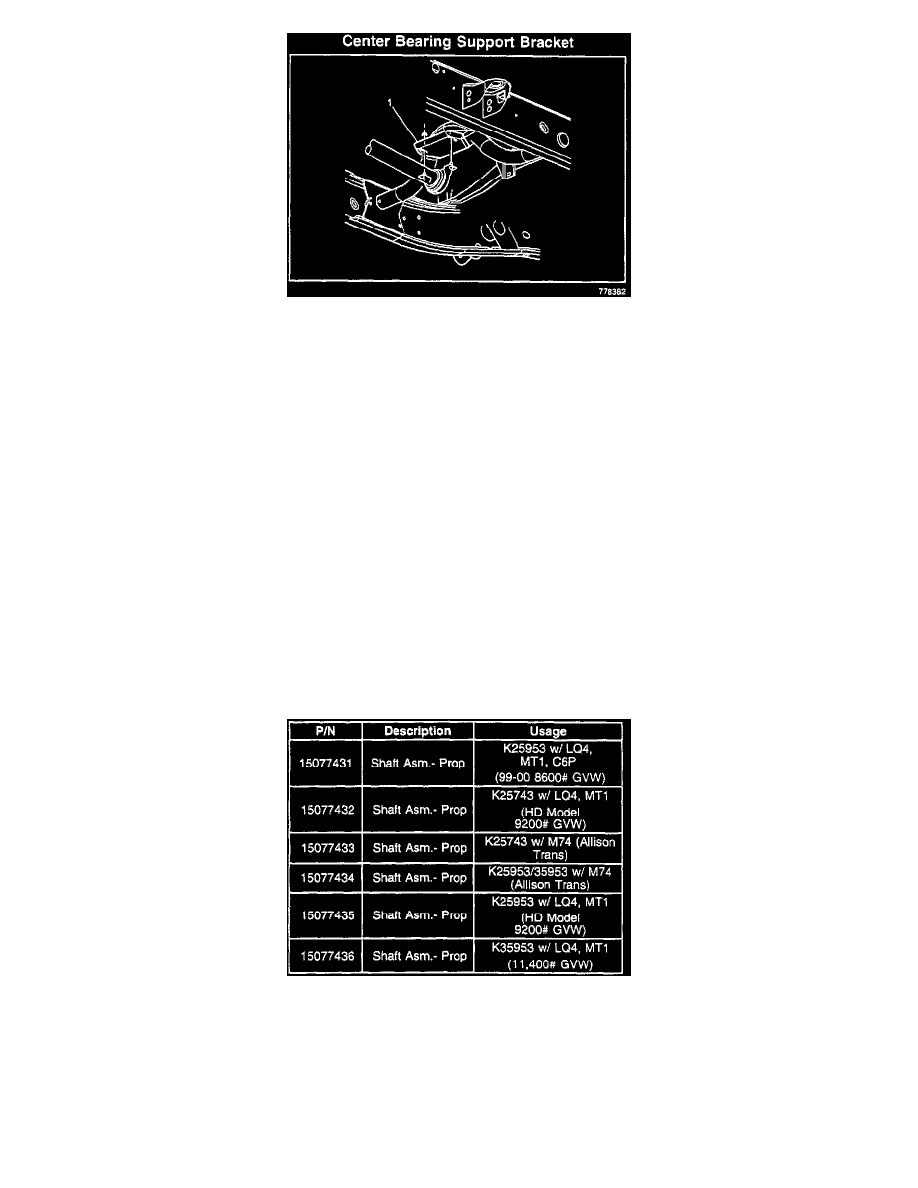
Important:
The center bearing support bracket (1) must be removed in order to provide enough clearance for installation of the one-piece propeller shaft. Avoid
damaging the crossmember during removal of the center bracket. For proper clearance, no more than 13 mm (1/2 in) of the bracket may remain on
the crossmember after removal.
9.
Remove the center bearing support bracket from the kick-up crossmember using a cut-off wheel.
10.
After removal of the center bearing support bracket, grind the rough metal edges smooth that remain on the crossmember.
11.
Coat the exposed metal surfaces with frame coating using the information found in the applicable Service Manual and GM Refinish Material
Booklet # 490 1M-D-2001 (English) or # 490 1M-D-F2001 (French).
12.
Install the new propeller shaft by sliding the front of the propeller shaft into the transfer case.
13.
Install the rear propeller shaft onto the rear axle pinion yoke.
14.
Install the yoke retainers and the bolts.
Tighten
Tighten the bolts to 25 Nm (19 lb ft).
15.
Lower the vehicle.
Parts Information
Parts are currently available from GMSPO.
Warranty Information
