K Yukon/Denali 4WD V8-5.7L VIN R (2000)
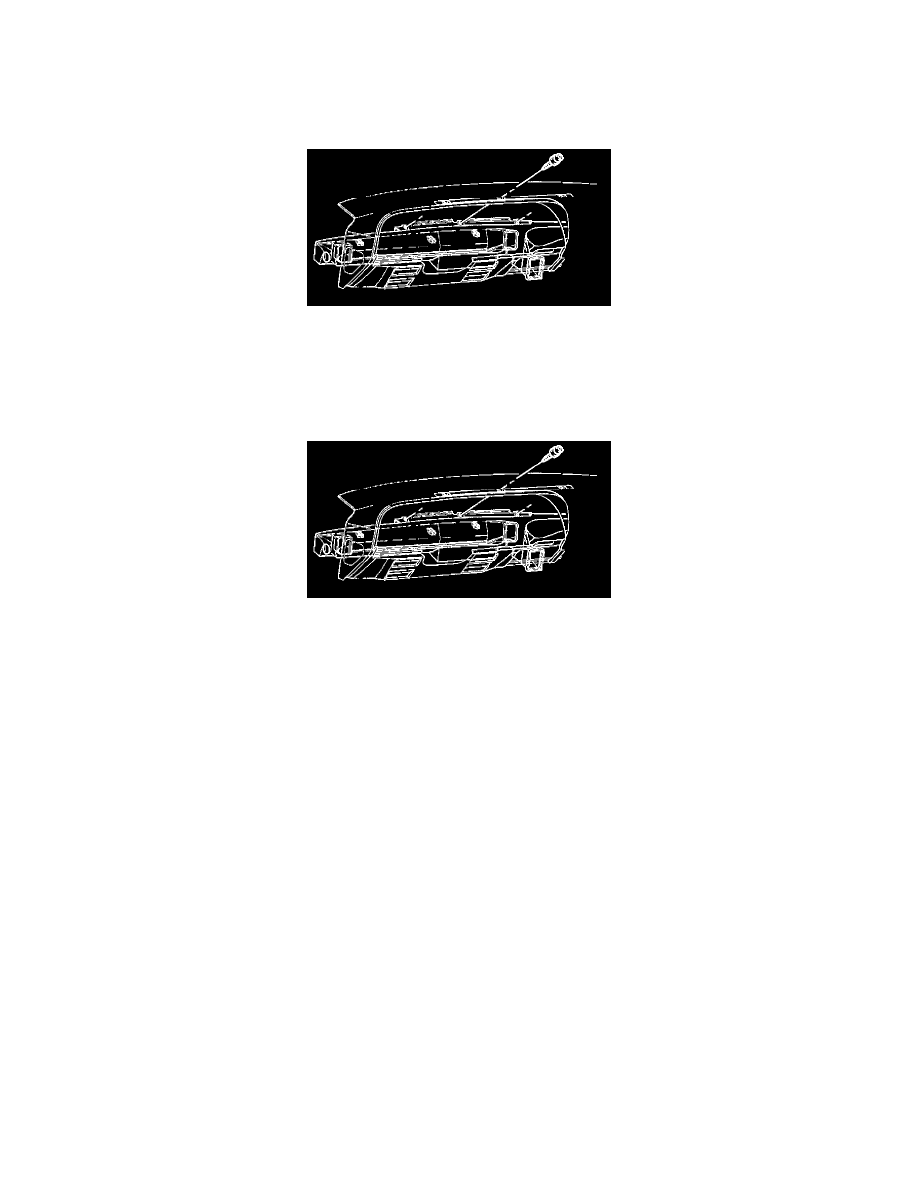
Air Duct: Service and Repair
Air Distributor Duct Replacement Drivers Side
REMOVAL PROCEDURE
CAUTION: Refer to Battery Disconnect Caution in Service Precautions.
1. Disconnect the battery negative cable.
2. Roll back the instrument panel. Refer to IP Assembly - Rotating in Instrument Panel, Gauges and Warning Indicators.
3. Remove the duct mounting screws.
4. Remove the duct from the instrument panel.
INSTALLATION PROCEDURE
1. Install the duct to the instrument panel.
NOTE: Refer to Fastener Notice in Service Precautions.
2. Install the duct mounting screws.
Tighten
Tighten the screws to 1.9 N.m (17 lb in).
3. Install the instrument panel bezel.
4. Connect the battery negative cable.
