S15/T15 2WD Jimmy V6-262 4.3L VIN W CPI (1993)
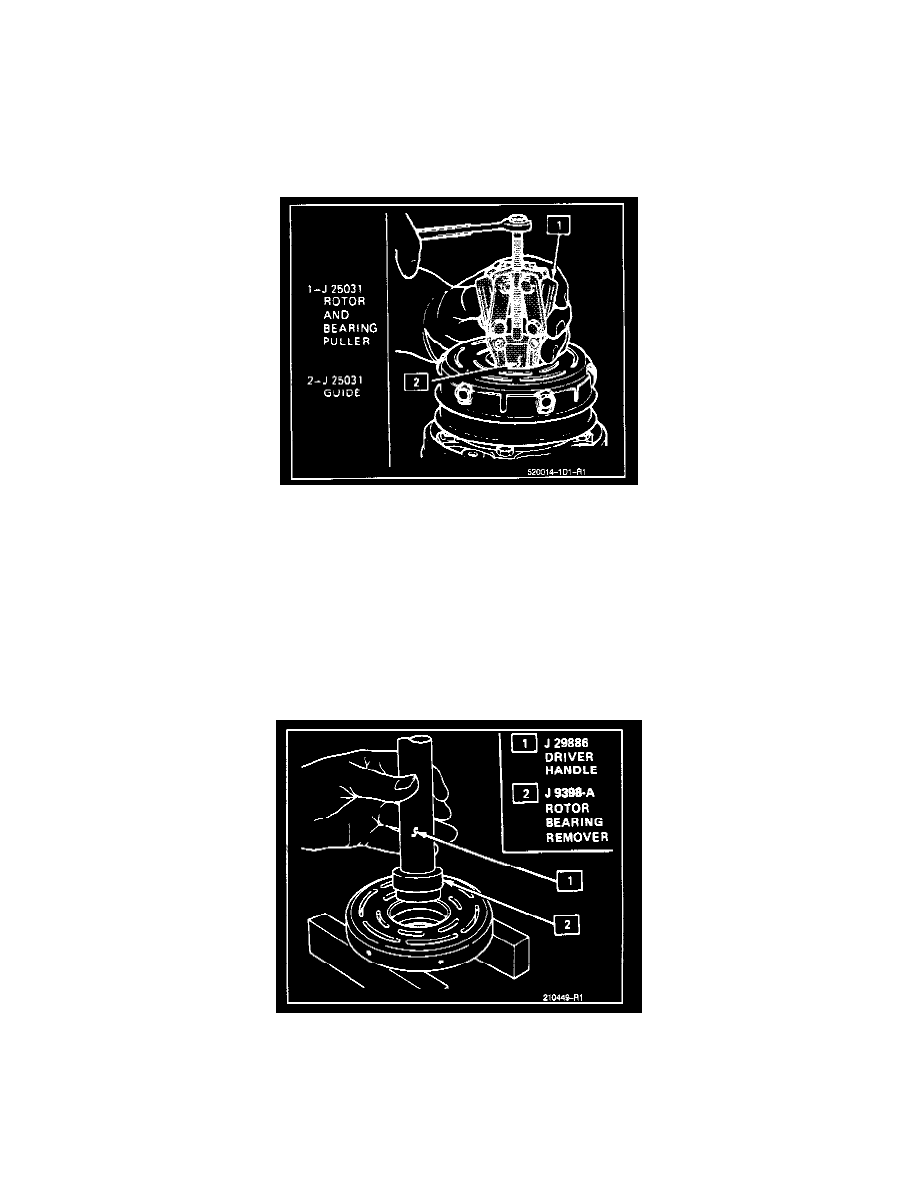
Compressor Clutch Bearing: Service and Repair
With HR100T/HR110T-MD Compressor
4 Pole Clutch
Remove or Disconnect
1. Remove the Clutch Plate and Hub assembly in COMPRESSOR CLUTCH PLATE & HUB ASM, removal procedure.
Removing Clutch Rotor Assembly
2. Remove Rotor and Bearing assembly retaining ring, using Snap Ring Pliers J 6083. Mark the location of the clutch coil terminals. If only the
Clutch Rotor and/or Rotor Bearing are to be replaced, bend the screw head washer away from the pulley rim and remove the six (6) mounting
screws before proceeding with Step 3. Discard the mounting screws.
3. Install Rotor and Bearing Puller J 25031 down into the rotor until the Puller arms engage the recessed edge of the rotor hub. Hold the Puller and
arms in place and tighten the Puller screw against the Puller Guide to remove the Clutch Rotor and Bearing assembly, being careful not to drop the
Puller Guide.
4. If the pulley rim mounting screws were removed in Step 2, only the Clutch Rotor and Bearing assembly will be removed for replacement. The
Clutch Coil and Housing assembly is pressed onto the Front Head of the compressor with a press fit and will not be removed unless the pulley rim
mounting screws are left securely in place and the pulley rim pulls the Coil and Housing assembly off with the total Clutch Rotor and Pulley Rim
Assembly.
Clutch Rotor Bearing Removal
5. Place the Rotor and Bearing assembly on blocks. Drive the bearing out of the rotor hub with Rotor Bearing Remover J 9398-A.
