S15/T15 2WD P/U V6-262 4.3L VIN W CPI (1993)
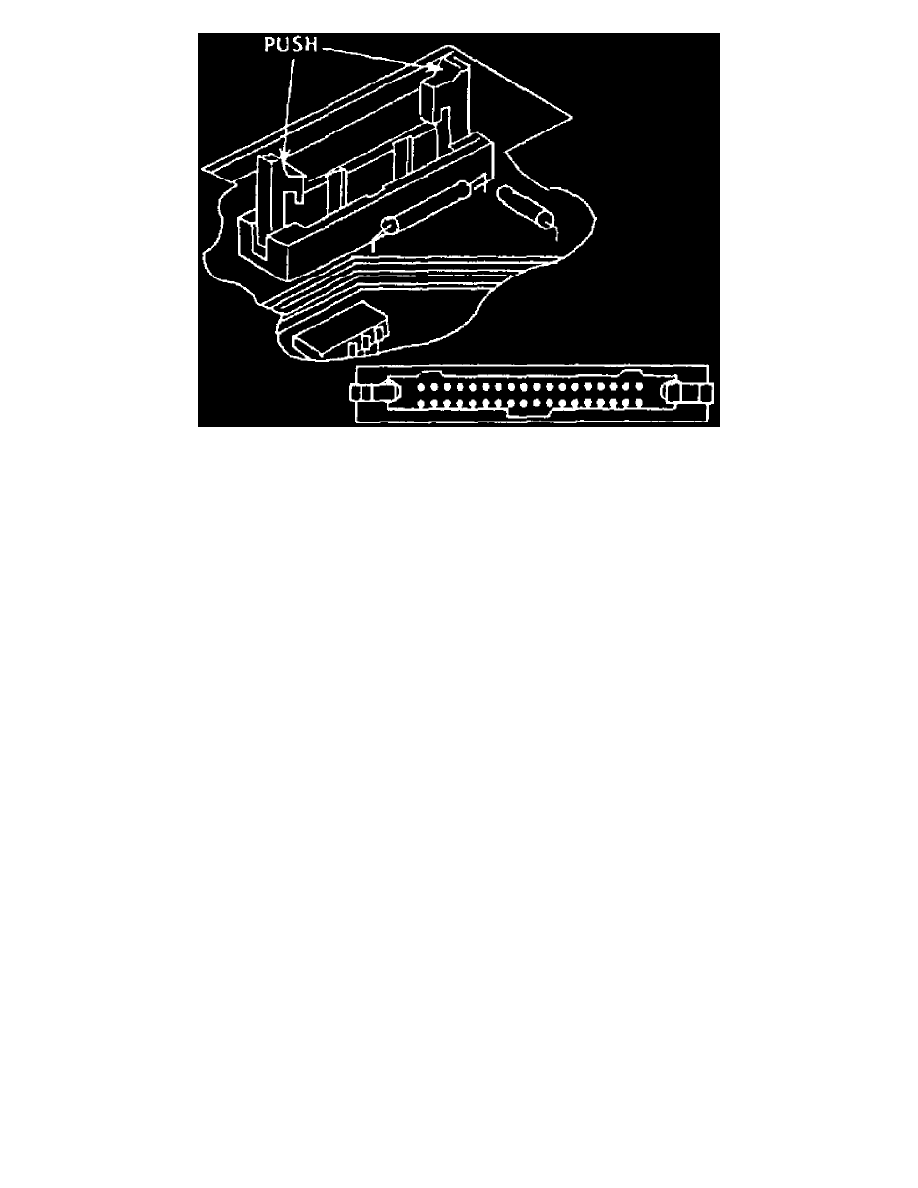
PROM/MEM-CAL Removal
Vehicle Control Module (VCM)
1.
Disconnect battery ground cable.
2.
Remove righthand hush panel, then disconnect VCM electrical connectors.
3.
Remove VCM mounting hardware.
4.
Remove VCM from vehicle, then remove PROM from VCM as follows:
a. Push both PROM retaining clips back away from PROM.
b. Grasp PROM at both ends and lift it out of the socket.
c. Do not remove the cover from the PROM.
5.
Gently install PROM into new VCM.
6.
Reverse procedure to install VCM, then reprogram VCM according to TECH 1 scan tool instructions.
