S15/T15 Jimmy 2WD V6-173 2.8L VIN B 2-bbl (1983)
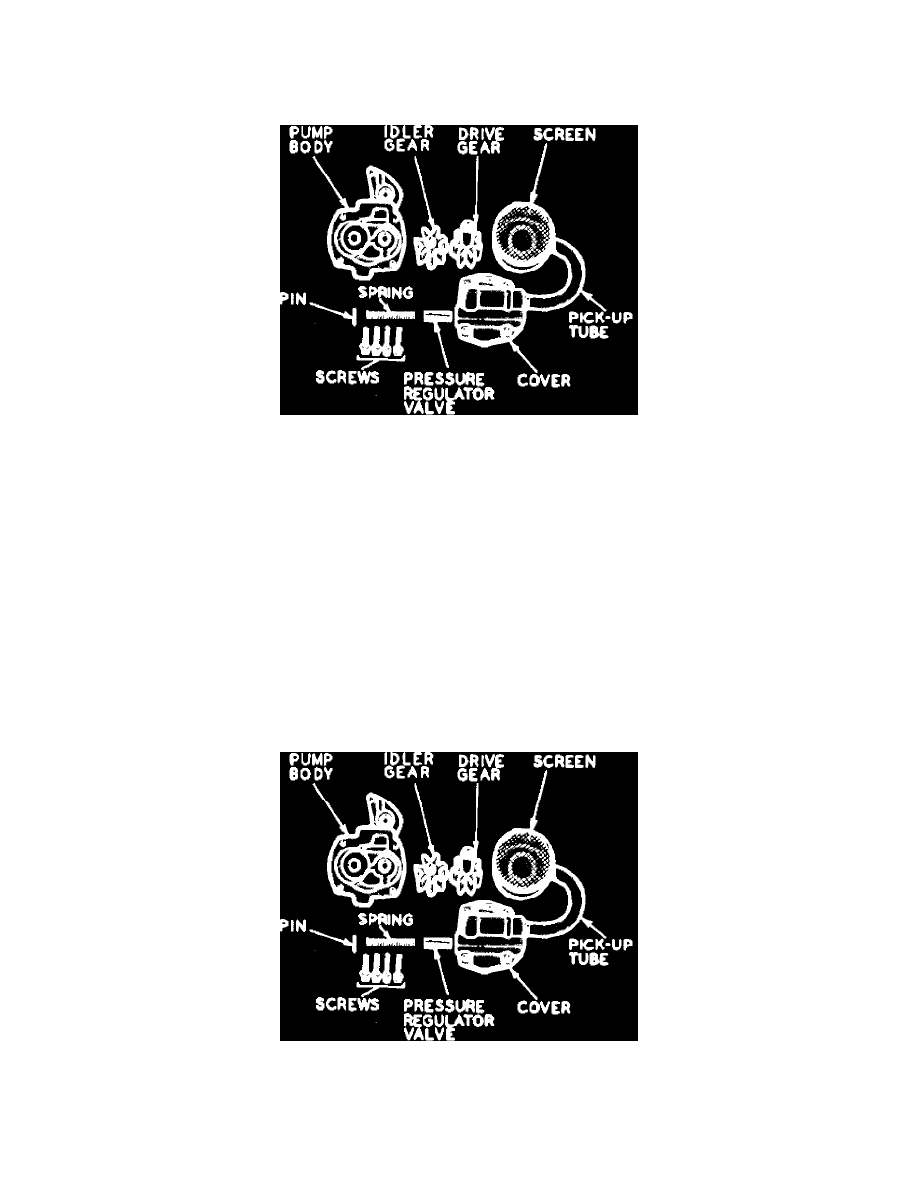
Oil Pump: Service and Repair
1.
Remove oil pan as described under ``Oil Pan, Replace.''
2.
Remove pump to rear main bearing cap bolt and remove pump and extension shaft.
Fig. 11 Oil pump disassembled
DISASSEMBLY
1.
Remove pump cover attaching bolts and pump cover, Fig. 11.
2.
Mark drive and idler gear teeth so they can be installed in the same position, then remove idler and drive gear and shaft from pump body.
3.
Remove pin, spring and pressure regulator valve from pump cover.
4.
If pickup tube and screen assembly are to be replaced, mount pump cover in a soft jawed vise and remove pickup tube from cover. Do not remove
screen from pickup tube, these components are serviced as an assembly.
INSPECTION
1.
Inspect pump body and cover for excessive wear and cracks.
2.
Inspect pump gear for damage or excessive wear. If pump gears are damaged or worn, the entire pump assembly must be replaced.
3.
Check drive gear shaft for looseness in pump body.
4.
Inspect pump cover for wear that would allow oil to leak past gear teeth.
5.
Inspect pickup tube and screen assembly for damage.
6.
Check pressure regulator valve for fit in pump cover.
Fig. 11 Oil pump disassembled
ASSEMBLY
1.
If pickup tube and screen were removed, apply sealer to end of pickup tube, then mount pump cover in a soft jawed vise and using tool No.
