S15/T15 Jimmy 2WD V6-262 4.3L VIN Z (1994)
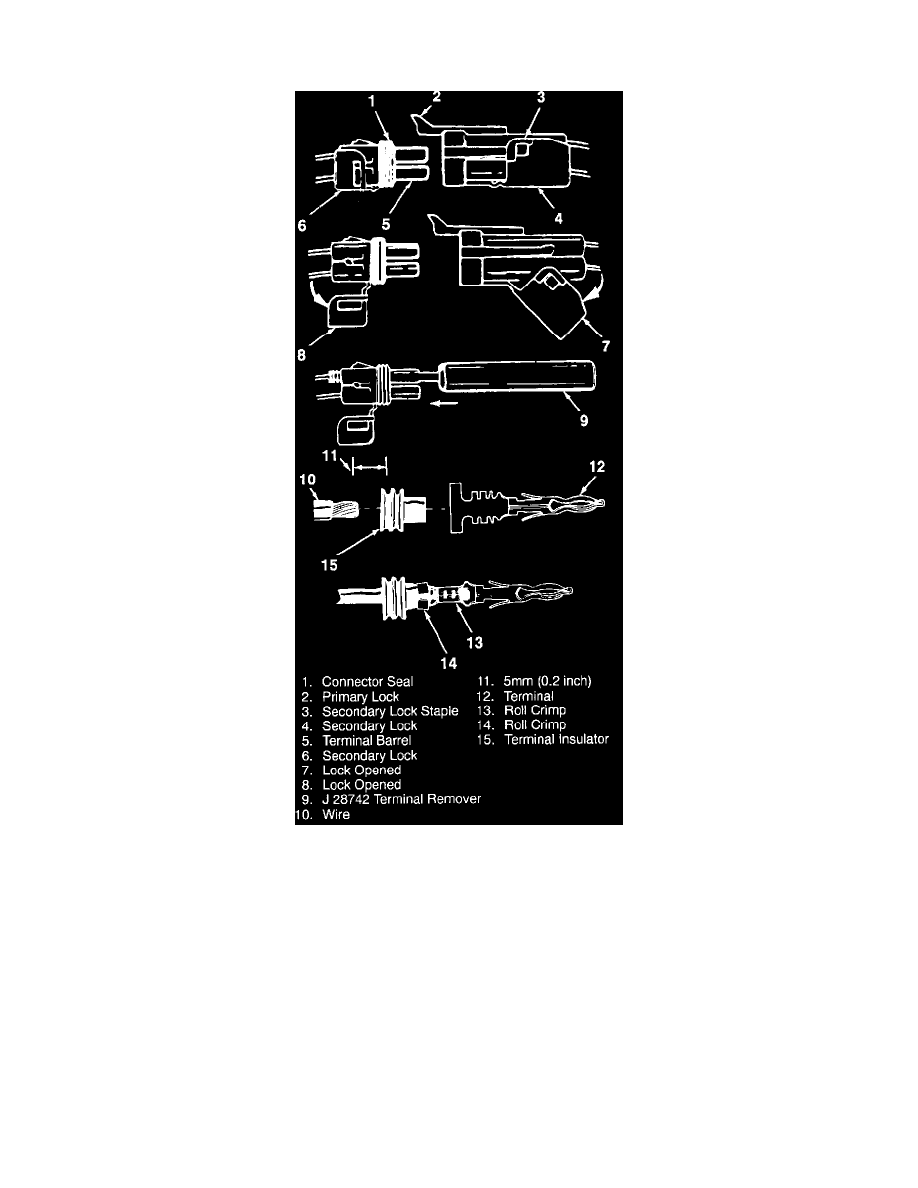
Weather-Pack Connector Replacement
Weather Pack Connector
Remove or Disconnect
Tool Required: J 28742 Terminal Remover
1. Primary lock (2) by lifting.
2. Connector section.
3. Secondary lock (6) by spreading the sides of the hasp, thus clearing the staples and rotating the hasp (8).
4. Terminal (12) by using J 28742 (9).
^
Snip off the old terminal assembly.
5. 5mm (0.2 inch) of the wire insulation (11).
Clean
^
Terminal barrel (5).
Install or Connect
1. Terminal insulator (15) on the wire. Slide the insulator back on the wire about 8 cm (3 inches).
2. Terminal (12) on the wire.
^
Roll crimp (13) and solder the terminal.
