S15/T15 Sonoma P/U 2WD L4-2.2L VIN 5 Flex Fuel (2001)
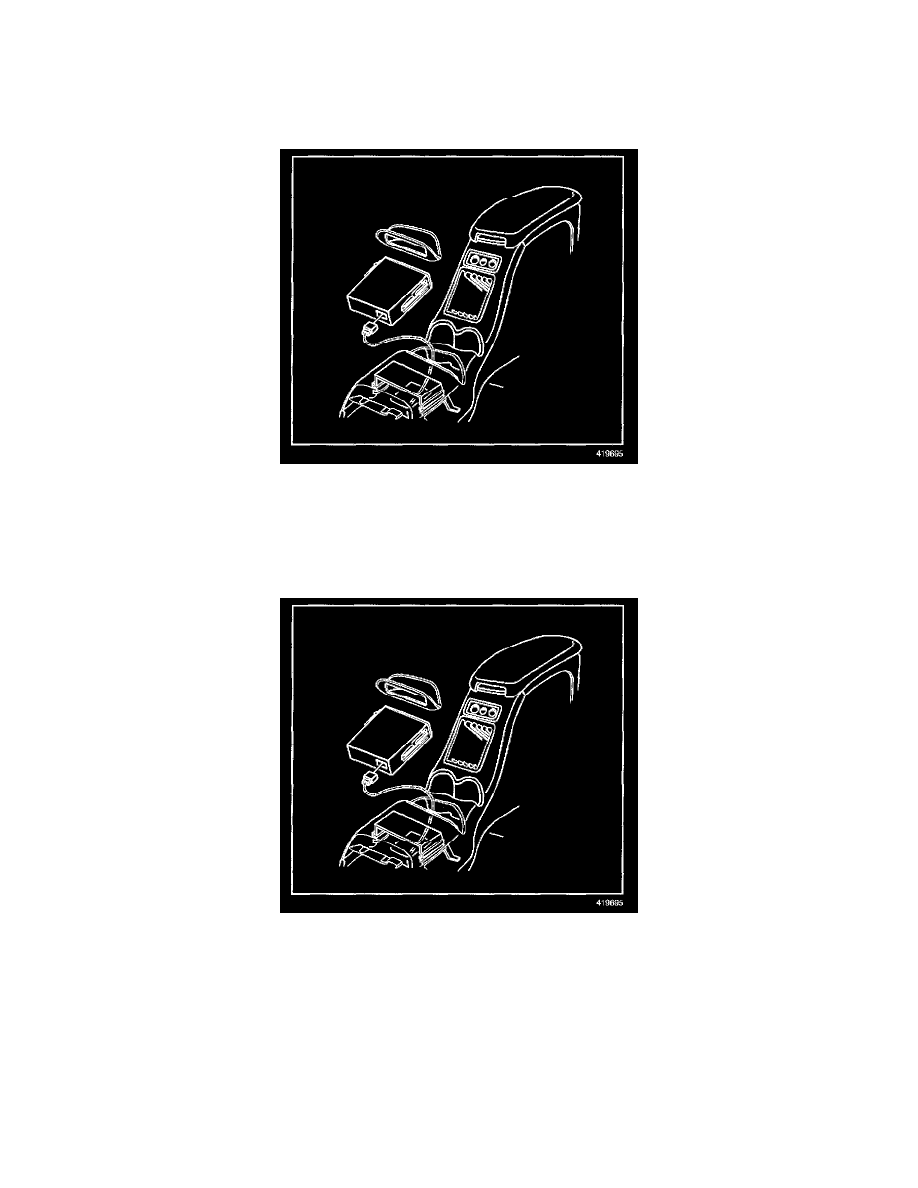
Tape Player: Service and Repair
Remote Cassette Player Replacement
REMOVAL PROCEDURE
CAUTION: Refer to Battery Disconnect Caution in Service Precautions.
1. Remove the negative battery cable.
2. Remove the remote cassette player tray by prying gently with a flat-bladed tool.
3. Remove the remote cassette player by gently pulling the unit outward from the console.
4. Remove the electrical connector.
INSTALLATION PROCEDURE
1. Install the electrical connector.
2. Install the remote cassette player to the console, by sliding the unit into place between the retaining tabs.
3. Install the remote cassette player tray, ensuring the unit locks into place.
4. Install the negative battery cable.
