S15/T15 Sonoma P/U 2WD V6-4.3L VIN X (1998)
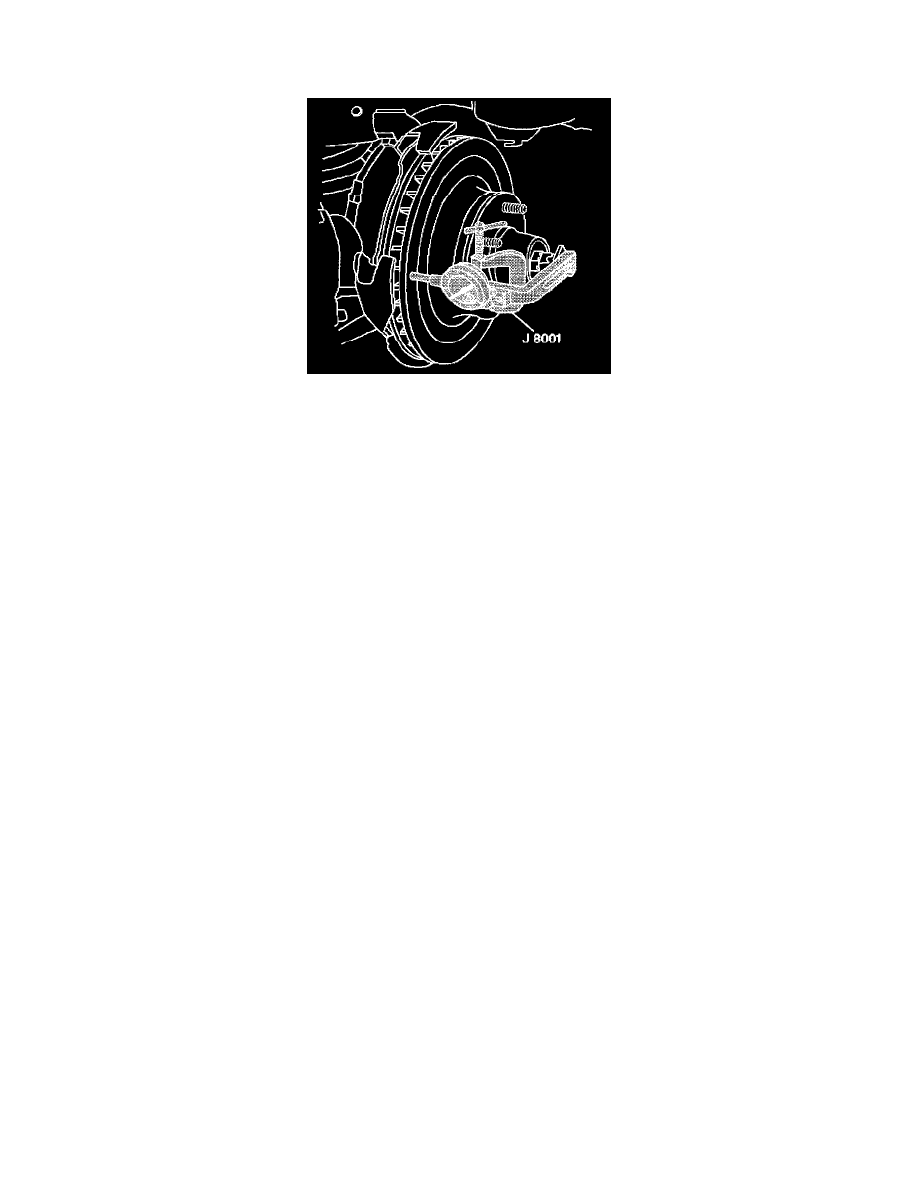
Brake Rotor/Disc: Testing and Inspection
Brake Rotor Lateral Runout Check (Front Wheel)
Check the rotor for lateral runout using the following procedure:
Tools Required
^
J 8001 Dial Indicator Set
1. Clean the rotor surface.
2. Tighten the wheel bearings in order to eliminate all free play (RWD pickups only).
3. Fasten the J 8001 Dial Indicator to the steering knuckle so that the dial indicator button contacts the rotor surface about 25 mm (1.0 inch) from the
outer edge.
4. Set the dial indicator to zero.
5. Turn the rotor one complete revolution and observe the lateral runout on the dial indicator.
^
The Total Indicator Runout (TIR) should not exceed 0.08 mm (0.003 inch).
^
If lateral runout is not within specifications, refinish or replace the rotor.
6. Adjust the wheel bearings (RWD pickups only). Refer to Wheel Bearing Adjustment.
