Safari Van 2WD V6-4.3L VIN X (2003)
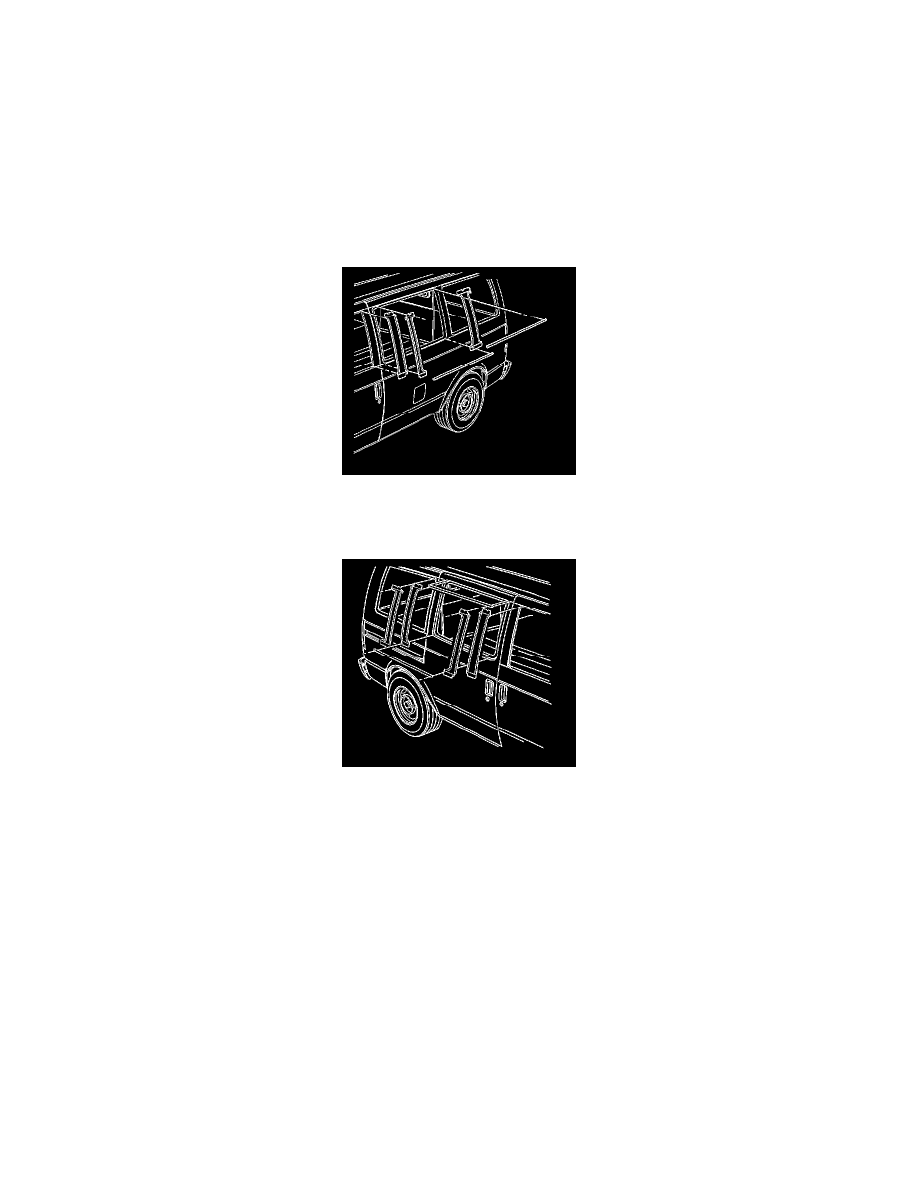
Upper Side Moulding / Trim: Service and Repair
Blackout Transfer Replacement - Front Door
Blackout Transfer Replacement - Front Door
Removal Procedure
1. Remove the door trim panel. Refer to Trim Panel Replacement - Door (See: Doors, Hood and Trunk/Doors/Front Door/Front Door Panel/Service
and Repair) .
2. Remove the door window run channel from the door frame.
3. Remove the emblem from the door. Refer to Molding/Nameplate Replacement - Exterior Trim (See: Body Emblem/Service and
Repair/Molding/Nameplate Replacement - Exterior Trim) .
Important: Apply the transfers in a clean environment where dust or fibers will not interfere with proper adhesion.
4. Use a heat gun or other suitable tool in order to heat the transfer.
5. Slowly peel the transfer from the door.
Installation Procedure
1. Clean the area where the transfer will be mounted. Use a suitable solvent, such as a mixture of 50 percent isopropyl alcohol and 50 percent water.
2. Dry the area thoroughly.
Important: If paint in the area is chipped or gouged, repaint the area, otherwise the surface imperfection will be visible through the
blackout transfer.
3. Position the transfer to the door.
4. Use a wax pencil in order to mark the upper and the lower locations of the transfer on the door.
5. Begin at the top of the transfer and peel the backing paper from a workable section of the transfer.
