Safari Van 2WD V6-4.3L VIN X (2003)
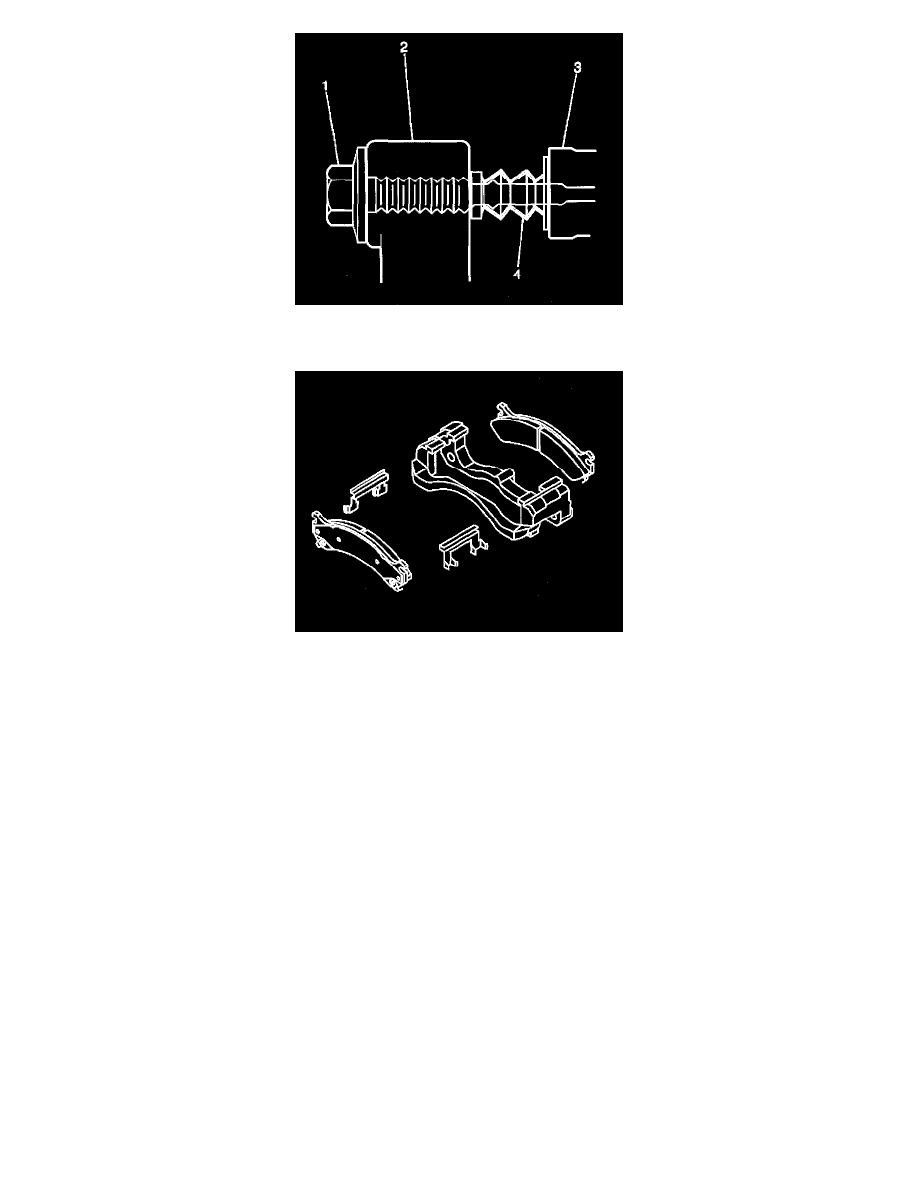
1. Lubricate the front brake caliper bushings, bolts and seals with high temperature silicone brake lubricant.
2. Install the caliper pin boots (4) to the disc brake caliper mounting bracket (3).
3. Install the disc brake pad retainers to the disc brake caliper mounting bracket.
4. Install the disc brake pads to the disc brake caliper mounting bracket.
5. Install the disc brake caliper to the caliper mounting bracket.
6. With the engine OFF, gradually apply the brake pedal approximately 2/3 of its travel distance.
7. Slowly release the brake pedal.
8. Wait 15 seconds, then repeat steps -7 until a firm brake pedal is obtained. This will properly seat the brake caliper pistons and brake pads.
Rear
Disc Brake Hardware Replacement- Rear
Caution:
Refer to Brake Dust Caution, refer to Service Precautions.
See: Service Precautions/Technician Safety Information/Brake Dust Caution
Removal Procedure
1. Raise and support the vehicle.
2. Remove the tire and wheel assembly.
Notice:
Support the brake caliper with heavy mechanic's wire, or equivalent, whenever it is separated from it's mount and the hydraulic flexible
brake hose is still connected. Failure to support the caliper in this manner will cause the flexible brake hose to bear the weight of the
caliper, which may cause damage to the brake hose and in turn may cause a brake fluid leak.
3. Remove the brake caliper from the brake caliper mounting bracket and support the brake caliper with heavy mechanic's wire or equivalent. DO
NOT disconnect the hydraulic brake hose from the caliper.
