Safari Van 2WD V6-4.3L VIN X (2003)
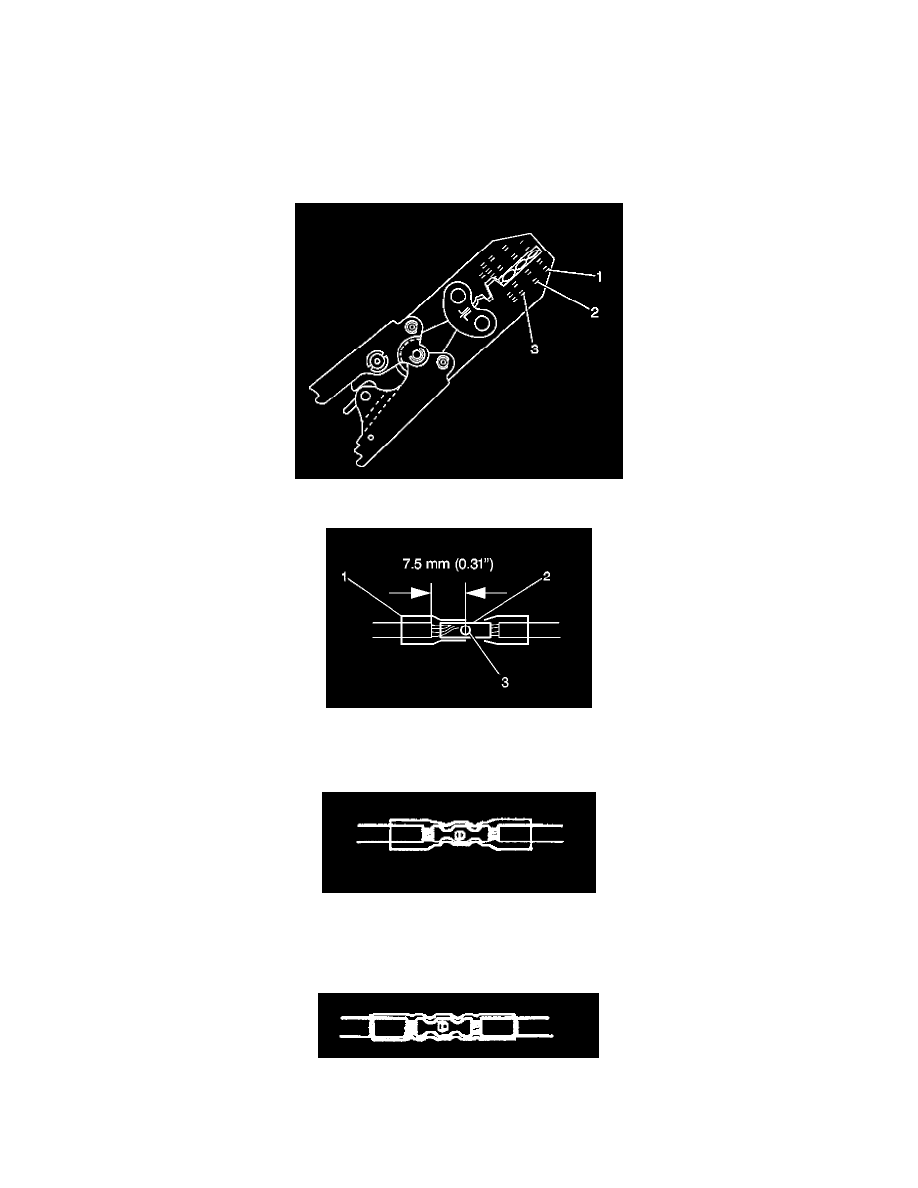
-
Find the wire on the schematic and convert the metric size to the equivalent AWG size.
-
Use an AWG wire gage.
-
If you are unsure of the wire size, begin with the largest opening in the wire stripper and work down until achieving a clean strip of the
insulation.
-
Strip approximately 7.5 mm (0.313 in) of insulation from each wire to be spliced.
-
Do not nick or cut any of the strands. Inspect the stripped wire for nicks or cut strands.
-
If the wire is damaged, repeat this procedure after removing the damaged section.
4. Select the proper sealed splice sleeve according to the wire size. Refer to the table at the beginning of the repair procedure for the color coding of
the splice sleeves and the crimp tool nests.
5. Use the Splice Crimp Tool from the J 38125-C in order to position the splice sleeve in the proper color nest of the Splice Crimp Tool.
6. Place the splice sleeve in the nest. Ensure that the crimp falls midway between the end of the barrel and the stop. The sleeve has a stop (3) in the
middle of the barrel (2) in order to prevent the wire (1) from going further. Close the hand crimper handles slightly in order to firmly hold the
splice sleeve in the proper nest.
7. Insert the wire into the splice sleeve barrel until the wire hits the barrel stop.
8. Tightly close the handles of the crimp tool until the crimper handles open when released.
The crimper handles will not open until you apply the proper amount of pressure to the splice sleeve. Repeat steps 4 and 5 for the opposite end of
the splice.
9. Using the heat torch, apply heat to the crimped area of the barrel.
10. Gradually move the heat barrel to the open end of the tubing:
-
The tubing will shrink completely as the heat is moved along the insulation.
-
A small amount of sealant will come out of the end of the tubing when sufficient shrinkage is achieved.
