Safari Van 2WD V6-4.3L VIN X (2003)
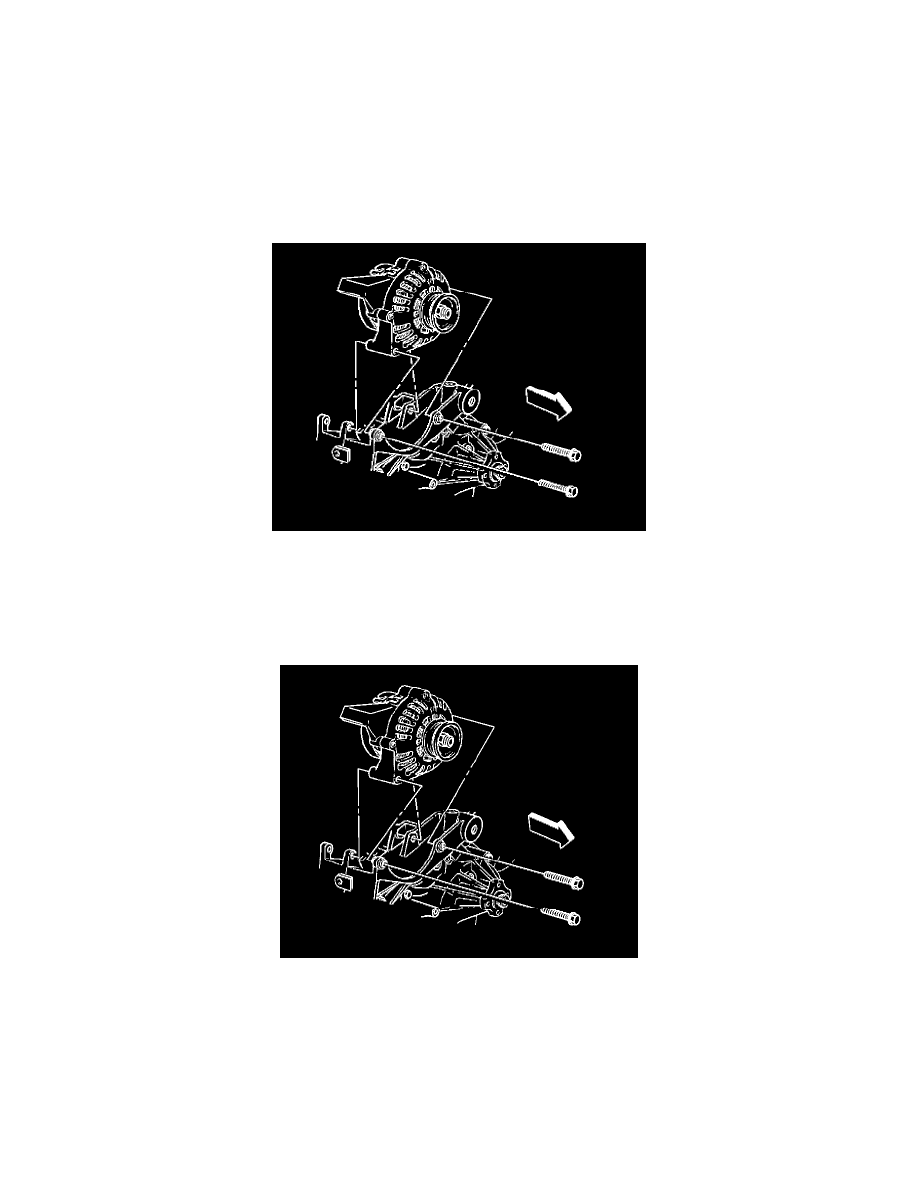
Alternator: Service and Repair
GENERATOR REPLACEMENT
REMOVAL PROCEDURE
1. Disconnect the battery negative cable.
CAUTION: Refer to Battery Disconnect Caution in Service Precautions.
2. Remove the air cleaner assembly.
3. Remove the drive belt.
4. Disconnect the regulator electrical connector.
5. Remove the generator front mounting bolts.
6. Remove the generator rear mounting bolt.
7. Remove the generator output (BAT) terminal nut.
8. Remove the generator.
INSTALLATION PROCEDURE
1. Position the generator on the vehicle.
2. Loosely install the mounting bolts.
NOTE: Refer to Fastener Notice in Service Precautions.
3. Install the generator output (BAT) lead.
4. Loosely install the generator output (BAT) nut.
Tighten
-
Tighten the mounting bolts to 50 N.m (37 lb ft).
