Safari Van 2WD V6-4.3L VIN X (2003)
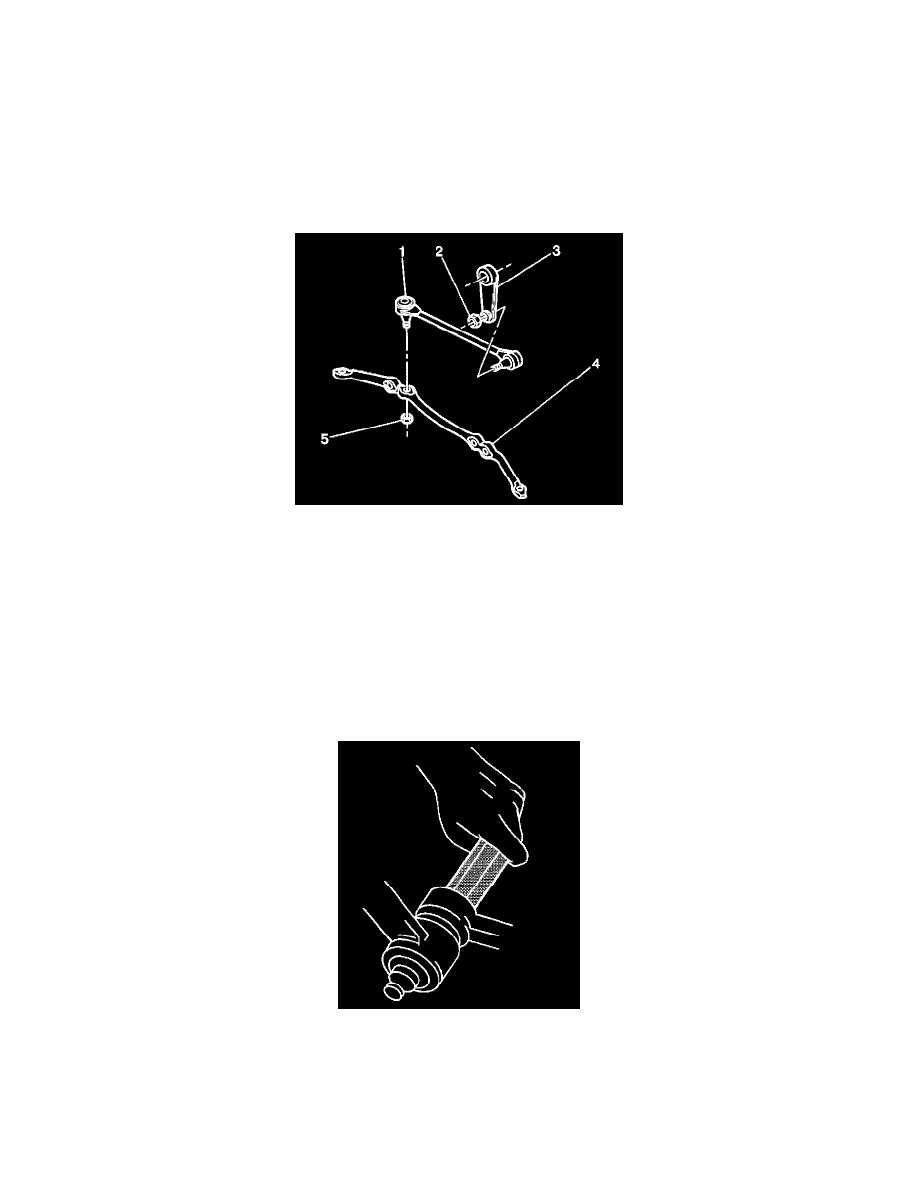
Center Link: Service and Repair
Connecting Rod Replacement
Connecting Rod Replacement
-
Tools Required
-
J 29193 Steering Linkage Installer (12 mm)
Removal Procedure
Important: Use the proper tool in order to separate all the ball joints.
1. Raise the vehicle. Refer to Vehicle Lifting.
2. Remove the prevailing torque nut (5) from the connecting rod (1) ball stud. Discard the prevailing torque nut (5).
3. Use the J24319-B in order to remove the connecting rod (1) from the relay rod (4).
4. Remove the prevailing torque nut (2) from the pitman arm (3) ball stud. Discard the prevailing torque nut (2).
5. Use the J24319-B in order to remove the connecting rod (1) from the pitman arm (3).
6. Inspect the ball stud threads for damage.
7. Inspect the ball stud seals for excessive wear.
8. Clean the threads on the ball stud.
Installation
Notice: Refer to Fastener Notice in Service Precautions.
1. Use the J 29193 in order to connect the connecting rod to the pitman arm ball stud. Ensure that the seal is on the stud.
-
Tighten the J 29193 to 54 Nm (40 ft. lbs.) in order to seat the tapers. Remove the J29193.
