Savana 1/2 Ton Van V8-5.3L VIN T (2003)
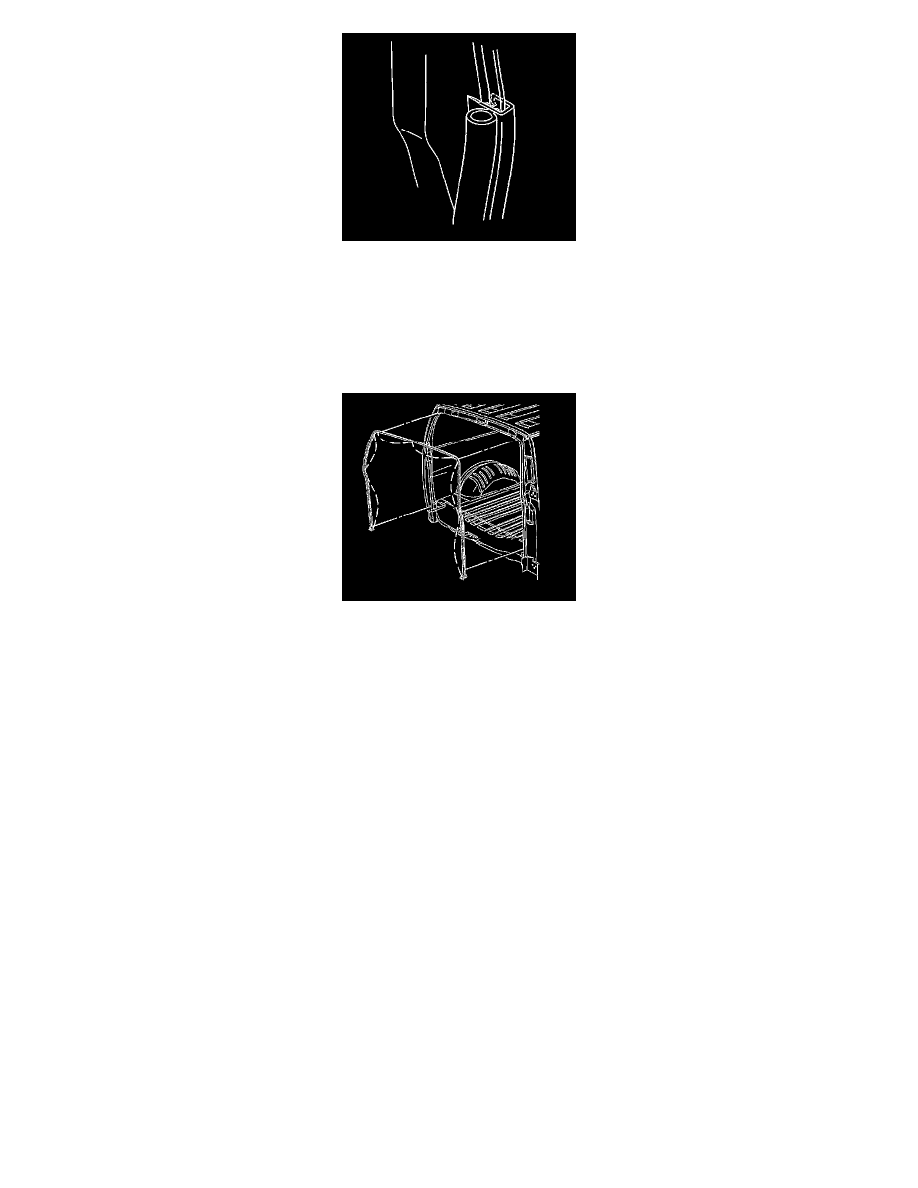
2. Start at the corners and align the rear door opening weatherstrip to the door opening pinch-weld flange.
3. Align the channel on the rear door opening weatherstrip with the pinch-weld flange.
Important: When installing the rear door opening weatherstrip, ensure that the corners have not pulled away from the body.
4. Press the weatherstrip into place. If you are reinstalling the original weatherstrip, use GM weatherstrip adhesive GM P/N 12345097 (Canadian P/N
10953479) at the bottom ends of the rear door opening weatherstrip in order to retain the weatherstrip to the body.
5. Install the retainers in the ends of the rear door opening weatherstrip into the holes in the floor panel.
6. Install the rear door opening frame garnish molding. Refer to Garnish Molding Replacement - Rear Door Upper (See: Interior Moulding /
Trim/Trim Panel/Service and Repair) in Interior Trim.
7. Install the rear floor trim plate. Refer to Floor Trim Plate Replacement - Rear (See: Interior Moulding / Trim/Trim Panel/Service and Repair/Floor
Trim Plate Replacement - Rear) in Interior Trim.
8. Install the passenger side rear corner trim panel. Refer to Garnish Molding Replacement - Rear Door Upper (See: Interior Moulding / Trim/Trim
Panel/Service and Repair) in Interior Trim.
9. Install the driver side body side rear trim panel. Refer toTrim Panel Replacement - Left Body Side (See: Interior Moulding / Trim/Trim
Panel/Service and Repair/Trim Panel Replacement - Left Body Side) in Interior Trim.
10. Install the rear corner garnish molding. Refer to Garnish Molding Replacement - Rear Corner (See: Interior Moulding / Trim/Trim Panel/Service
and Repair) in Interior Trim.
