Savana 1/2 Ton Van V8-5.7L VIN R (2001)
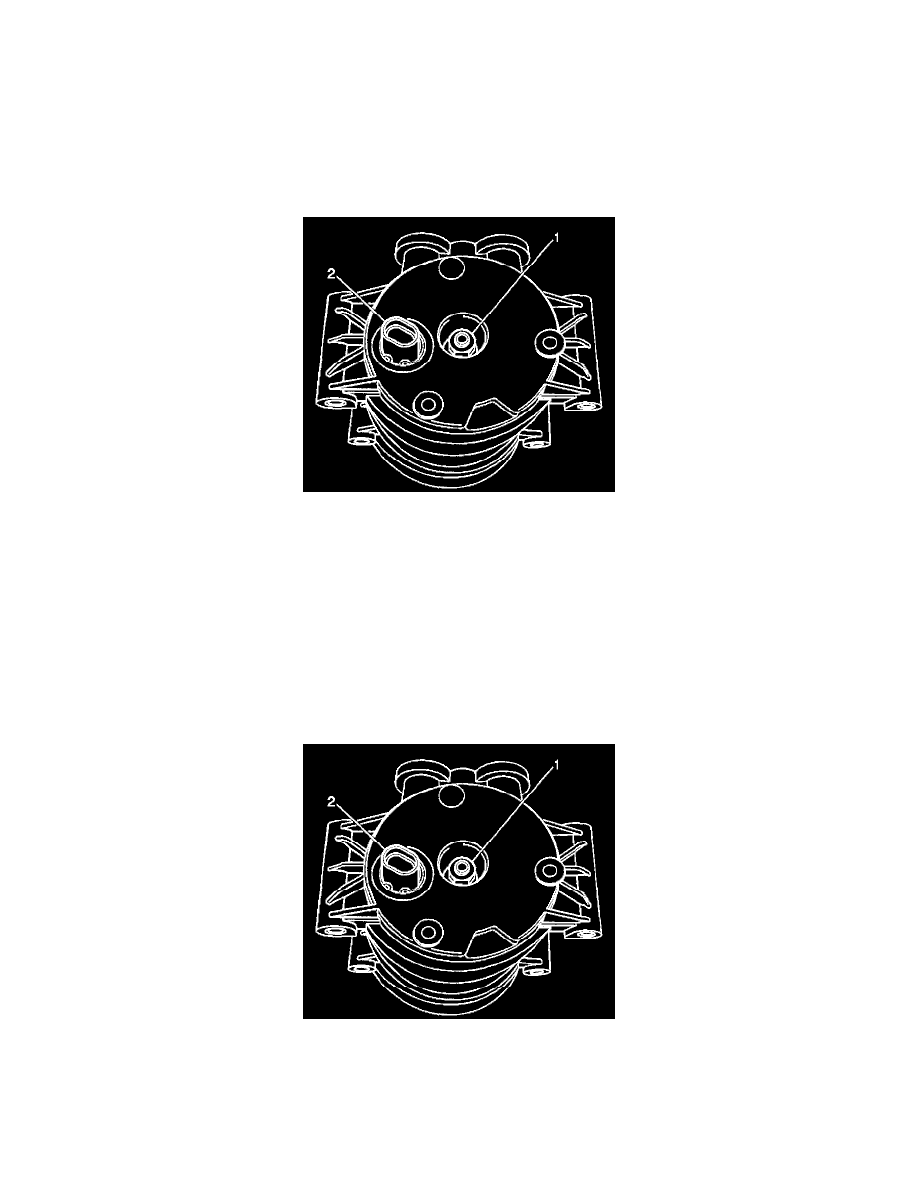
Refrigerant Pressure Sensor / Switch: Service and Repair
A/C High Pressure Switch Replacement
TOOLS REQUIRED
^
J 43600 ACR 2000 Refrigerant Station
^
J 5403 Snap Ring Pliers
^
J 9553-01 O-Ring Remover
^
J 39400-A Halogen Leak Detector
REMOVAL PROCEDURE
1. Remove the engine cover.
2. Recover the refrigerant from the A/C system. Refer to Refrigerant Recovery and Recharging.
3. Clean the control switch area before removing the snap ring.
4. Disconnect the electrical connector from the switch (2) in the rear head of the compressor.
5. Remove the switch snap ring with 90 degree snap ring pliers.
6. Remove the switch (2) from the compressor.
7. Remove the old O-ring seal from the switch cavity using the J 9553-01.
8. Inspect the switch cavity and the O-ring groove in the rear head for din or foreign material. Clean the components as necessary.
INSTALLATION PROCEDURE
IMPORTANT: If you reinstall an existing control switch in the compressor, use a new O-ring and a new retainer ring. An O-ring and a retainer ring
is included in a new switch kit.
1. Lubricate the new O-ring using clean 525 viscosity refrigerant oil.
2. Install the new O-ring into the groove in the switch cavity.
3. Lubricate the control switch housing using clean 525 viscosity refrigerant oil.
4. Install the switch (2) into the switch cavity until the switch bottoms in the cavity.
5. Using the J 5403, Install the switch snap ring with 90 degree snap ring pliers. Ensure that the high point of the curved sides is adjacent to the
switch housing. Ensure that the snap ring is properly seated in the switch cavity retaining groove.
