Savana 1500 RWD V6-4.3L (2007)
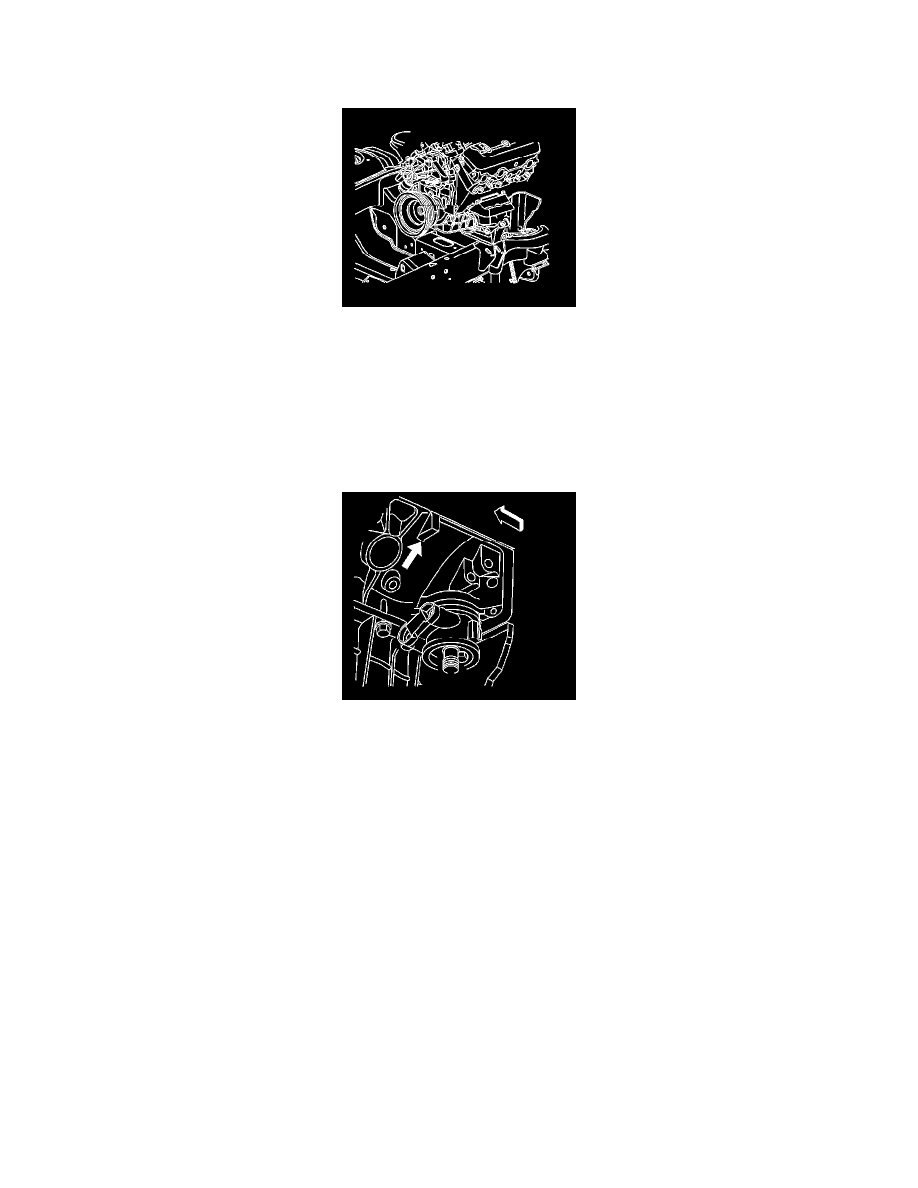
Engine Mount: Testing and Inspection
Engine Mount Inspection
Notice: Refer to Engine Mounting Notice.
1. Raise the vehicle. Refer to Vehicle Lifting.
2. Inspect for loose or missing bolts at the following locations:
^
The engine mount bracket to the engine
^
The engine mount to the frame
3. Replace loose or missing bolts. Refer to the following procedures:
^
Engine Mount Replacement - Left Side
^
Engine Mount Replacement - Right Side
4. Remove the starter, when checking the right side only.
Notice: When raising or supporting the engine for any reason, do not use a jack under the oil pan, any sheet metal, or the crankshaft pulley. Lifting
the engine in an unapproved manner may cause component damage.
5. Using a jack on the square tab at the rear of the engine block raise the engine in order to complete the following tasks:
^
Remove weight from the engine mount.
^
Place a slight tension on the rubber cushion.
^
Observe the engine mount while raising the engine.
6. Replace the engine mount if the following conditions exist:
^
Heat check cracks cover the hard rubber surface.
^
The rubber cushion is separated from the metal plate of the engine mount.
^
There is a split through the rubber cushion.
7. Lower the vehicle.
