Savana 2500 2WD V8-5.3L VIN T (2004)
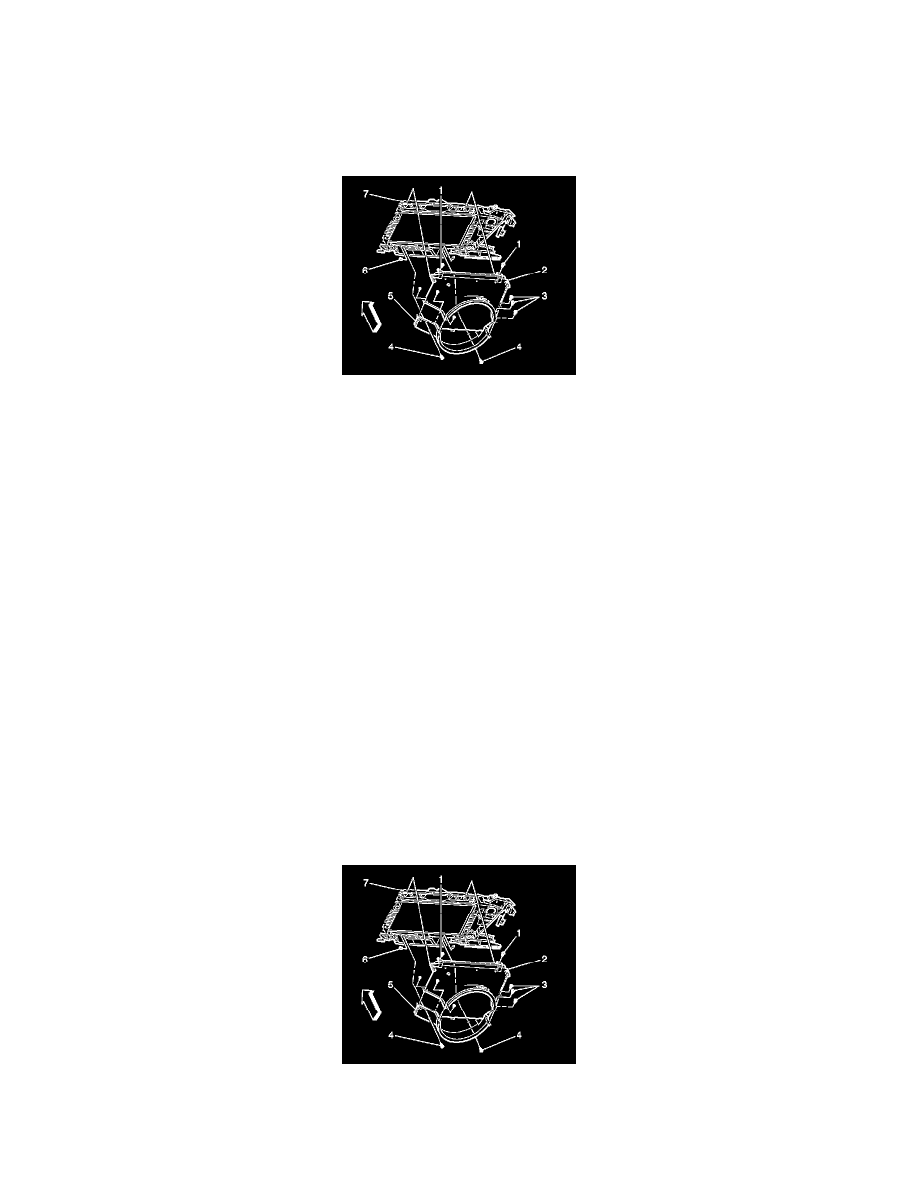
Fan Clutch: Service and Repair
Fan Clutch Replacement
Tools Required
^
J41240 Fan Clutch Remover and Installer
Removal Procedure
1. Remove the fan shroud bolts (1) from the top of the radiator support.
2. Remove the fan shroud bolts (3) from the sides of the fan shroud.
3. Remove the upper fan shroud (2).
4. Install the tool onto the fan clutch nut. Install the J41240 in order to secure the pulley.
5. Remove the fan clutch assembly.
6. Inspect the following components for cracks, distortion, or other damage:
^
The belt
^
The hub
^
The adapter
^
The pulley
7. Remove the bolts from the fan clutch.
8. Separate the fan clutch from the fan blade.
Installation Procedure
1. Install the fan clutch (2) to the fan blade (1).
2. Notice: Refer to Fastener Notice in Service Precautions.
Install the bolts to the fan clutch.
Tighten the bolts to 25 Nm (18 ft. lbs.).
3. Install the fan clutch assembly to the pulley.
4. Install the tool onto the fan clutch nut. Install the J41240 in order to secure the pulley.
Tighten the nut to 95 Nm (70 ft. lbs.).
5. Install the upper fan shroud (2).
6. Install the fan shroud bolts (1) to the top of the radiator support.
Tighten the bolts to 6 Nm (53 inch lbs.).
7. Install the fan shroud bolts (3) to the sides of the fan shroud.
