Savana 2500 AWD V8-5.3L VIN T (2004)
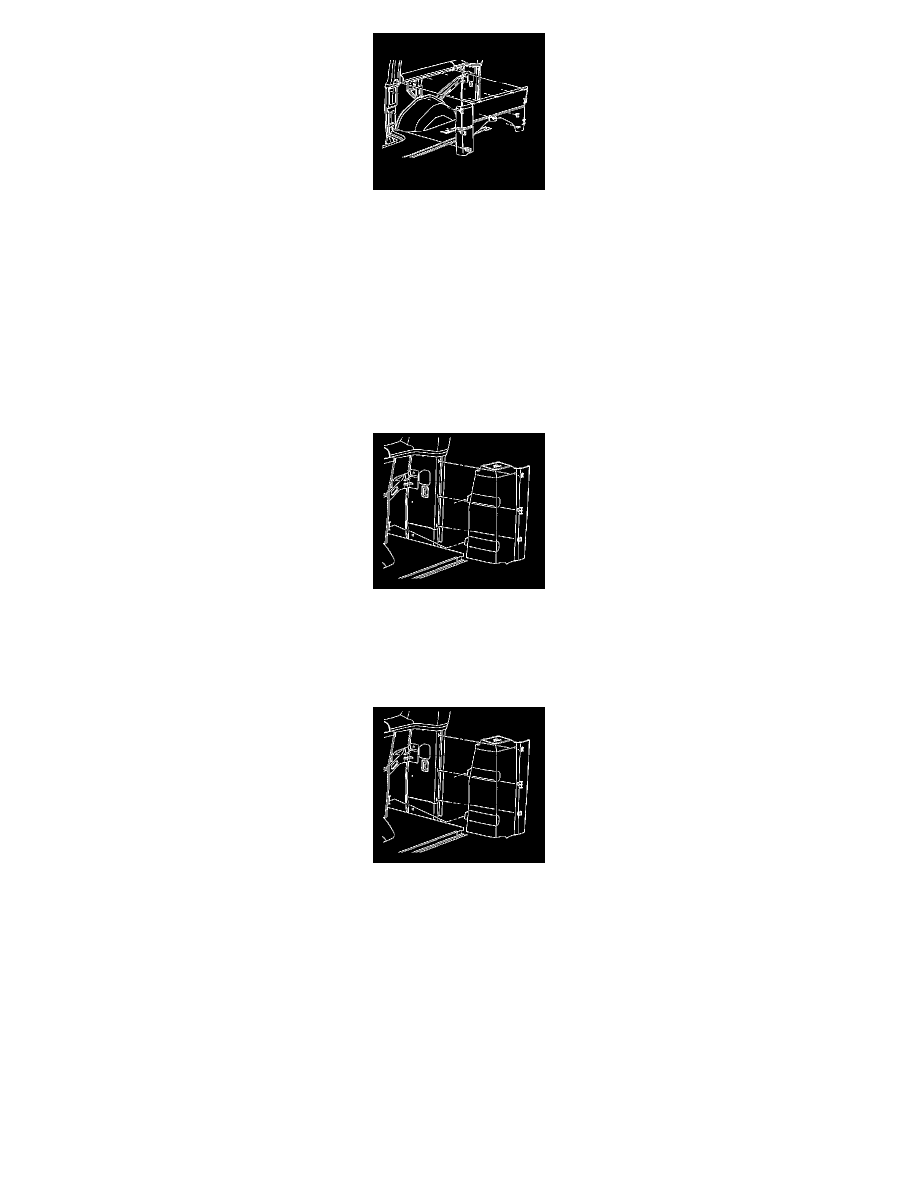
1. Install the passenger side body side trim panel to the vehicle.
2. Position the trim panel. Press on the trim panel in order to engage the retaining clips.
3. Install the passenger side rear corner trim panel. Refer to Trim Panel Replacement - Right Rear Corner (See: Trim Panel Replacement - Right Rear
Corner).
4. Install the rear passenger seats as needed. Refer toSeat Replacement - Rear Bench (See: Seats/Service and Repair/Seat Replacement - Rear Bench
).
Trim Panel Replacement - Right Rear Corner
Trim Panel Replacement - Right Rear Corner
Removal Procedure
1. Grasp and gently pull the rear of the passenger side rear corner trim panel in order to disengage the retaining clips.
2. Remove the passenger side rear corner trim panel from the vehicle.
3. Inspect the passenger side rear corner trim panel for broken or missing retaining clips. Replace the clips as needed.
Installation Procedure
1. Install the passenger side rear corner trim panel to the vehicle.
2. Align the tabs at the front of the passenger side rear corner trim panel.
3. Press the passenger side rear corner trim panel at the rear in order to engage the retaining clips.
Trim Replacement - Hinge Pillar
Trim Replacement - Hinge Pillar
Removal Procedure
