Savana 2500 AWD V8-5.3L VIN T (2004)
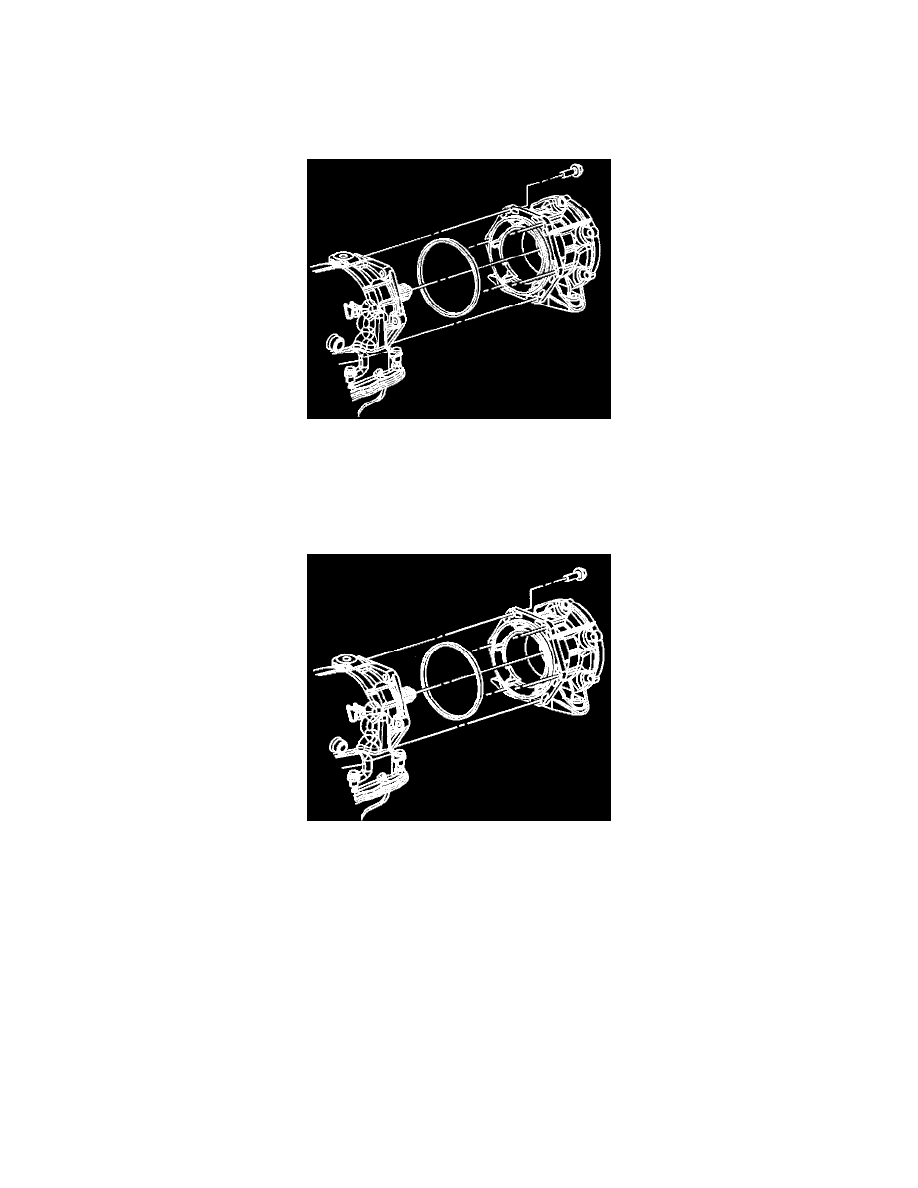
Case Adapter: Service and Repair
Adapter Replacement
Removal Procedure
1. Raise the vehicle.
2. Remove the transfer case from the vehicle.
3. Remove the mounting bolts from the adapter to the transmission.
4. Remove the adapter from the transmission.
5. Remove the seal between the transfer case and the adapter.
6. Remove the transfer case to the adapter gasket.
Installation Procedure
Important: Always use a new gasket and seal for the adapter. Do not use any type of sealant or adhesive in place of or with the gasket or the seal.
1. Install the new seal on the adapter.
Important: The transfer case adapter must be installed so that the adapter is evenly seated to the transmission before installing the retaining nuts.
2. Install the adapter to the transmission.
Notice: Refer to Fastener Notice in Service Precautions.
3. Install the adapter mounting bolts to the transmission.
Tighten the mounting bolts to 50 Nm (37 ft. lbs.).
Important: The locating tab on the gasket should always be pointing up.
4. Install the new gasket to the adapter.
5. Install the transfer case to the adapter.
