Savana 3/4 Ton Van AWD V8-5.3L VIN T (2003)
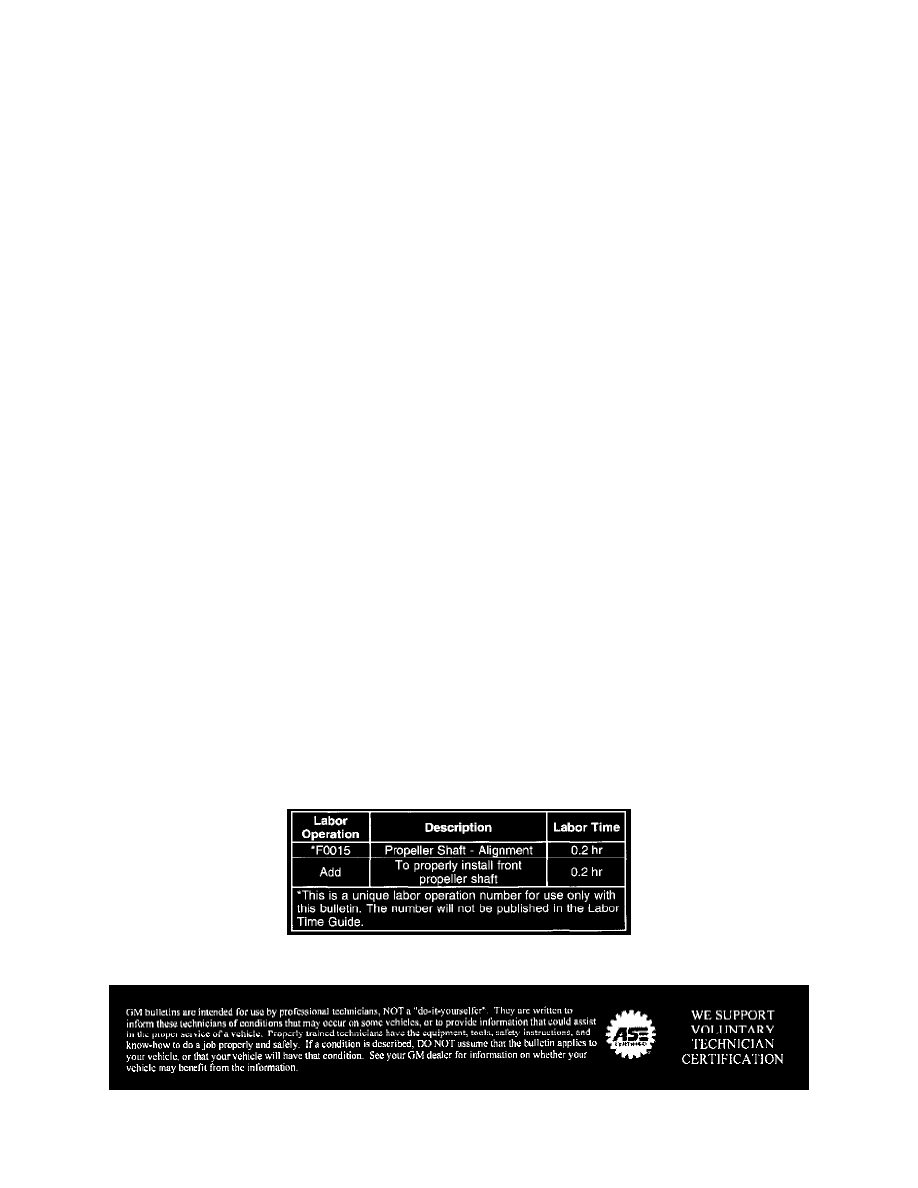
Drive/Propeller Shaft: All Technical Service Bulletins
Drivetrain - Booming Noise/Vibration
File In Section: 04 - Driveline Axle
Bulletin No.: 02-04-17-003
Date: December, 2002
TECHNICAL
Subject:
Boom Noise Or Vibration
(Rotate/Reinstall Front Propeller Shaft To Axle)
Models:
2003 Chevrolet Express 1500/2500 Series AWD Vans
2003 GMC Savana 1500/2500 Series AWD Vans
Condition
Some customers may comment on a boom noise or a vibration.
Cause
The front propeller shaft may not be seated in the pinion flange.
Correction
Rotate the propeller shaft and inspect the U-joint bearing cap for proper installation to the pinion flange.
If installed improperly, there will be a slight gap between the pinion flange and the U-joint bearing cap.
1.
Remove the propeller shaft retaining bolts and clamps from the pinion flange.
2.
Remove the propeller shaft from the pinion flange.
3.
Install the propeller shaft so that the bearing cap is fully seated against the pinion flange.
4.
Install the propeller shaft retaining bolts and clamps.
Tighten
Tighten the bolts to 45 N.m (33 lb ft).
Warranty Information
For vehicles repaired under warranty, use the table shown.
DISCLAIMER
