Savana 3500 V8-4.8L (2009)
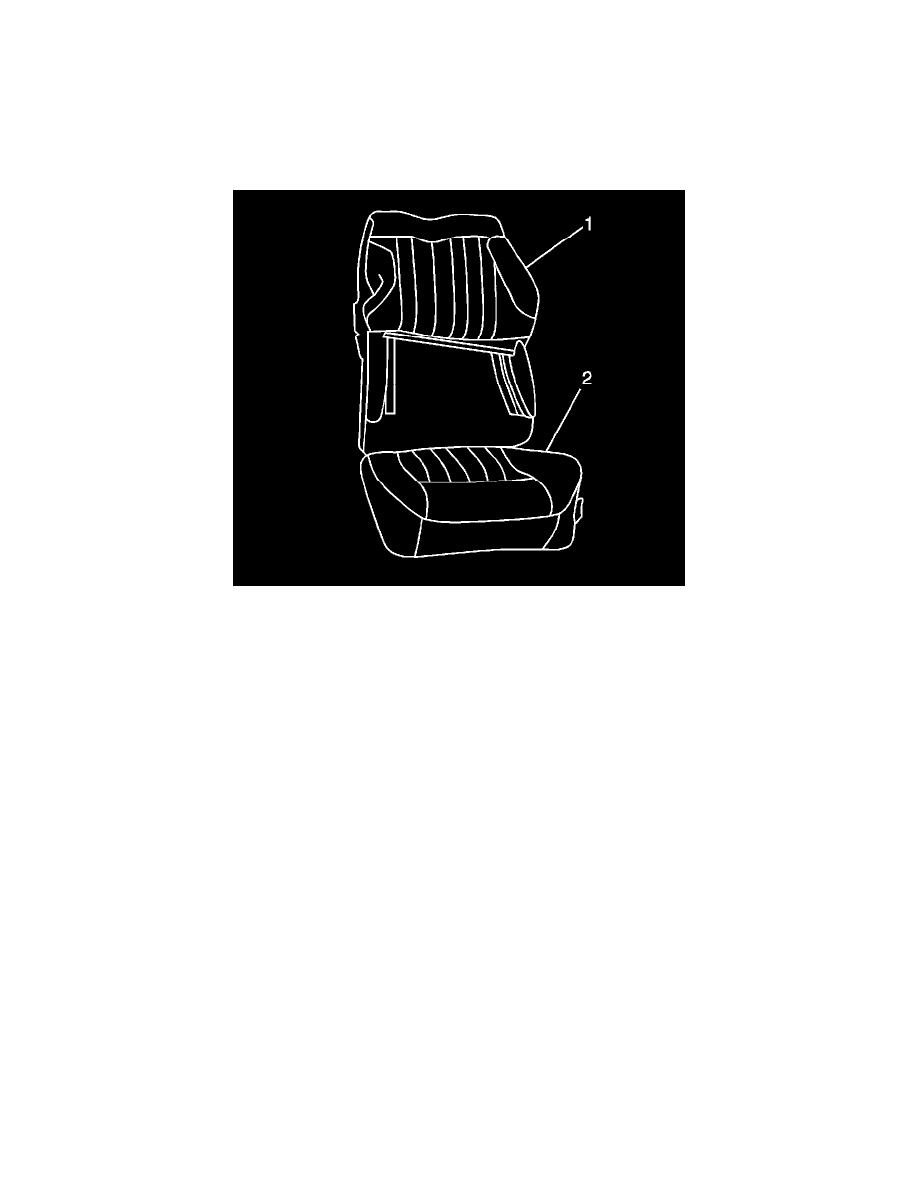
Seat Back: Service and Repair
Driver or Passenger Seat Back Cushion Cover and Pad Replacement
Driver or Passenger Seat Back Cushion Cover and Pad Replacement
Removal Procedure
1. Remove the assist handle if equipped. Refer to Assist Handle Replacement (See: Interior Moulding / Trim/Passenger Assist Handle/Service and
Repair).
2. Release J channel retainers at the bottom edge of the seat back cover (1).
3. Remove the armrest. Refer to Front Seat Armrest Replacement (See: Service and Repair/Front Seat Armrest Replacement).
4. Release the hook and loop strips that retain the seat back cover (1) to the seat back foam pad (2).
5. Working from side to side, lift the seat back cover (1) from the foam pad (2).
6. Peel the seat back foam pad (2) away from the seat back frame.
7. Remove any residue left from the foam pad or glue from the seat back frame.
Installation Procedure
1. Using hot melt glue or equivalent, glue the seat back foam pad onto the seat back frame.
