Savana 3500 V8-4.8L (2009)
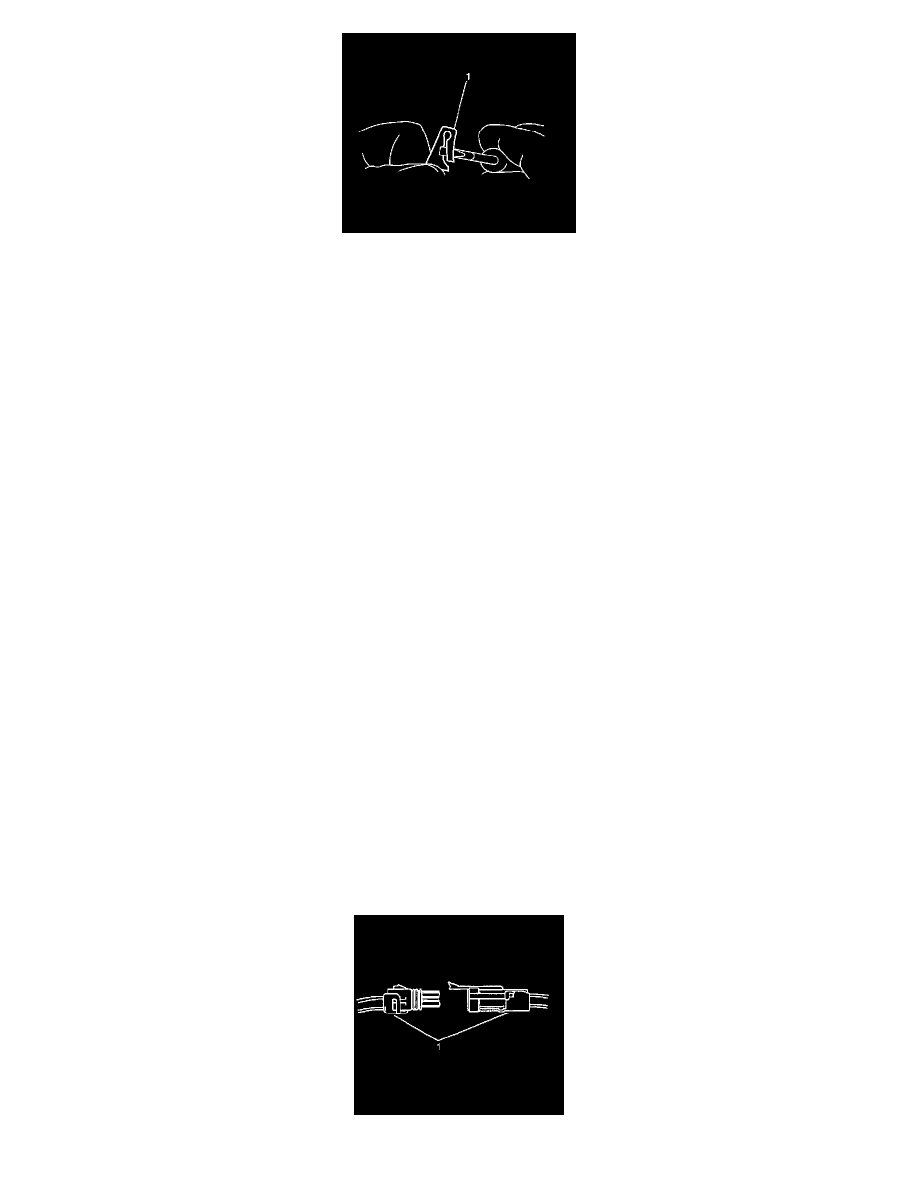
5. Re-form the locking device if you are going to reuse the terminal (1).
6. To repair the terminal, refer to Terminal Repair.
Terminal Repair
1. Slip the cable seal away from the terminal.
2. Cut the wire as close to the terminal as possible.
3. Slip a new cable seal onto the wire.
4. Strip 5 mm (3/16 in) of insulation from the wire.
5. Crimp a new terminal to the wire.
6. Solder the crimp with rosin core solder.
7. Slide the cable seal toward the terminal.
8. Crimp the cable seal and the insulation.
9. If the connector is outside of the passenger compartment, apply grease to the connector.
Reinstalling Terminal
1. In order to reuse a terminal or lead assembly, refer to Wiring Repairs (See: Testing and Inspection/Component Tests and General Diagnostics).
2. Ensure that the cable seal is kept on the terminal side of the splice.
3. Insert the lead from the back until it catches.
4. Install the TPA, CPA, and/or the secondary locks.
Terminated Lead Repair
1. Remove the terminal.
2. Find the appropriate terminated lead.
3. Use the appropriate splice sleeves depending on the gage size.
4. Refer to Splicing Copper Wire Using Splice Sleeves (See: Testing and Inspection/Component Tests and General Diagnostics).
Delphi Connectors (Weather Pack)
Delphi Connectors (Weather Pack)
Tools Required
J-38125 Terminal Repair Kit
The following is the proper procedure for the repair of Weather Pack(R) Connectors.
1. Separate the connector halves (1).
