Savana 3500 V8-4.8L (2009)
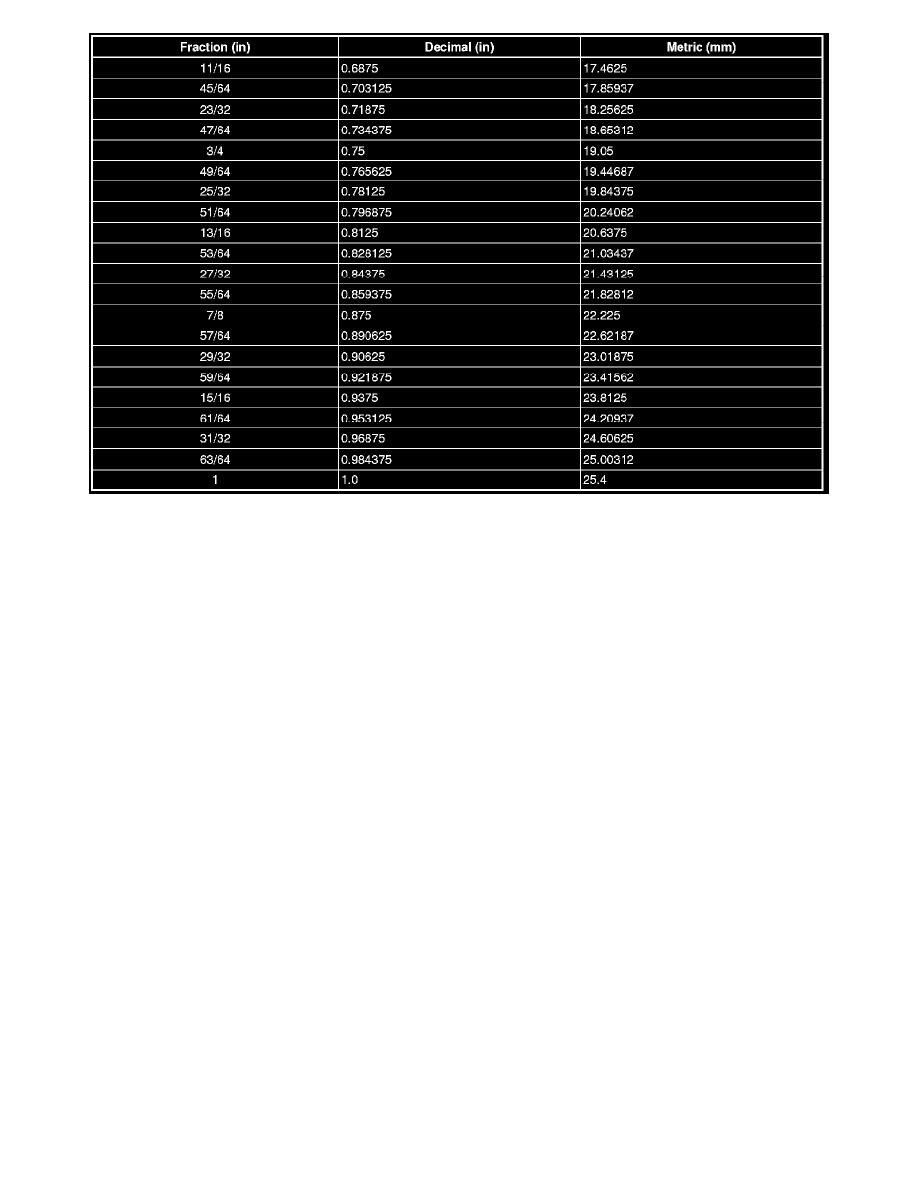
Checking Aftermarket Accessories
Checking Aftermarket Accessories
Warning: Refer to SIR Warning (See: Restraint Systems/Service Precautions/SIR Warning).
Caution: The OBD II symbol is used on the circuit diagrams in order to alert the technician that the circuit is essential for proper OBD II emission
control circuit operation. Any circuit which fails and causes the malfunction indicator lamp (MIL) to turn ON, or causes emissions-related component
damage, is identified as an OBD II circuit.
Do not connect aftermarket accessories into the following circuits:
*
SIR circuits, all such circuits are indicated on circuit diagrams with the SIR symbol.
*
OBD II circuits, all such circuits are indicated on circuit diagrams with the OBD II symbol.
Always check for aftermarket accessories (non-OEM) as the first step in diagnosing electrical problems. If the vehicle is so equipped, disconnect the
system to verify that these add-on accessories are not the cause of the problems.
Possible causes of vehicle problems related to aftermarket accessories include:
*
Power feeds connected to points other than the battery
*
Antenna location
*
Transceiver wiring located too close to vehicle electronic modules or wiring
*
Poor shielding or poor connectors on antenna feed line
*
Check for recent service bulletins detailing installation guidelines for aftermarket accessories.
Circuit Testing
Circuit Testing
The Circuit Testing section contains the following diagnostic testing information. Using this information along with the diagnostic procedures will
identify the cause of the electrical malfunction.
*
Using Connector Test Adapters (See: Testing and Inspection/Component Tests and General Diagnostics)
*
Probing Electrical Connectors (See: Testing and Inspection/Component Tests and General Diagnostics)
*
Troubleshooting with a Digital Multimeter (See: Testing and Inspection/Component Tests and General Diagnostics)
*
Troubleshooting with a Test Lamp (See: Testing and Inspection/Component Tests and General Diagnostics)
*
Using Fused Jumper Wires (See: Testing and Inspection/Component Tests and General Diagnostics)
