Savana 3500 V8-4.8L VIN V (2005)
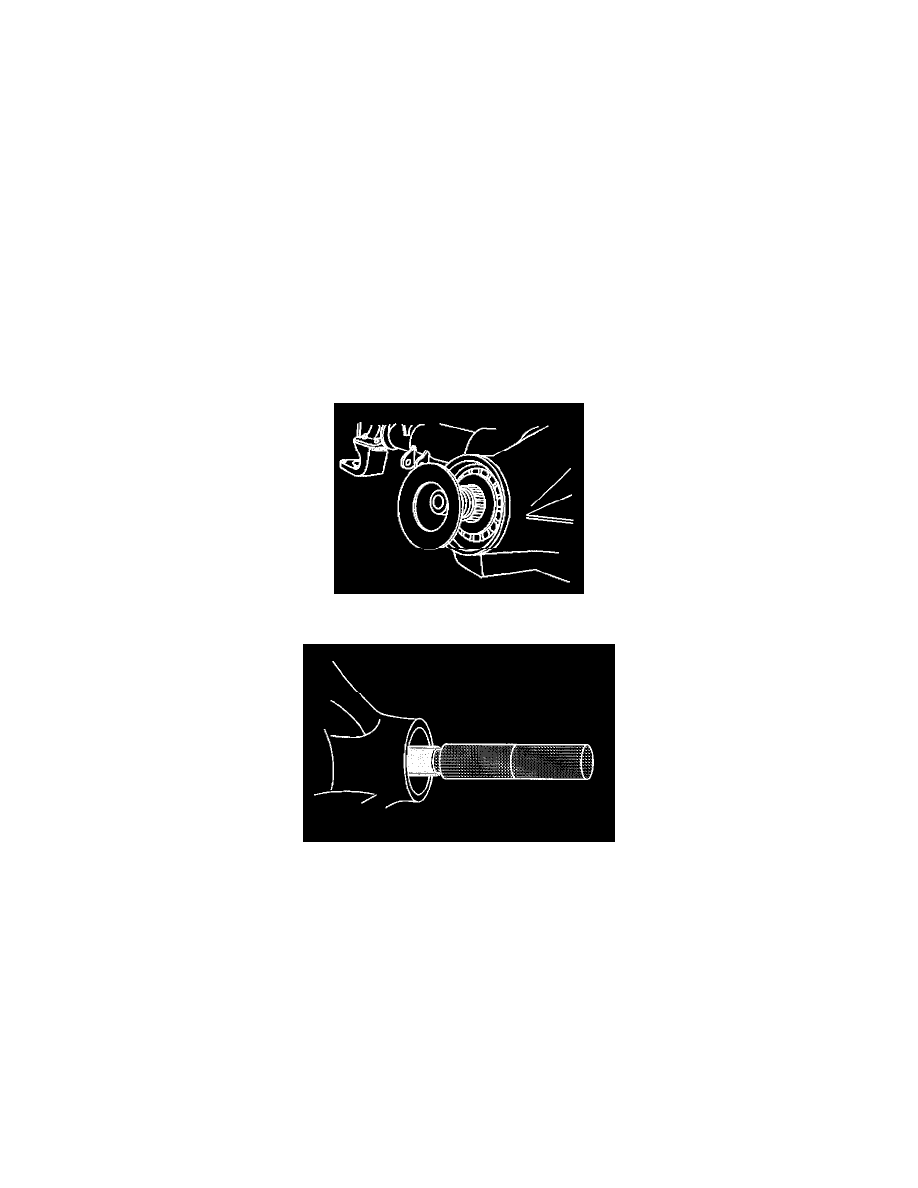
Pinion Bearing: Service and Repair
9.75 Inch, 10.5 Inch Axles
Drive Pinion Bearings Replacement (9.75 Inch, 10.5 Inch Axles)
Tools Required
^
J22536 Pinion Driver
^
J22912-01 Split-Plate Bearing Puller
^
J42176 Universal Driver Handle - Non-Threaded
^
J44417 Rear Pinion Bearing Race Installer
^
J45703 Pinion Bearing Race Remover -Dana 248
^
J45704 Pinion Bearing Race Installer - Dana 248
^
J45705 Pinion Bearing Race Remover -Dana 248/267
^
J45706 Pinion Bearing Race Remover -Dana 286
^
J7818 Inner Bearing Race Installer
^
J8092 Universal Drive Handle - 3/4 in - 10
Removal Procedure
1. Raise the vehicle.
2. Remove the differential assembly.
3. Remove the pinion yoke and the pinion oil seal.
4. Remove the thrust washer.
5. Install the J22536 as shown.
Ensure that the J22536 is firmly seated on the pinion.
6. Drive the pinion out using the J22536 and a hammer.
Strike the J22536 slowly. Do not let the pinion fall out of the rear axle housing.
7. Remove the pinion preload shims, both axles. and the pinion spacer, 10.5 inch axle only, from the drive pinion and set aside.
