Savana 3500 V8-6.6L DSL Turbo VIN 6 (2007)
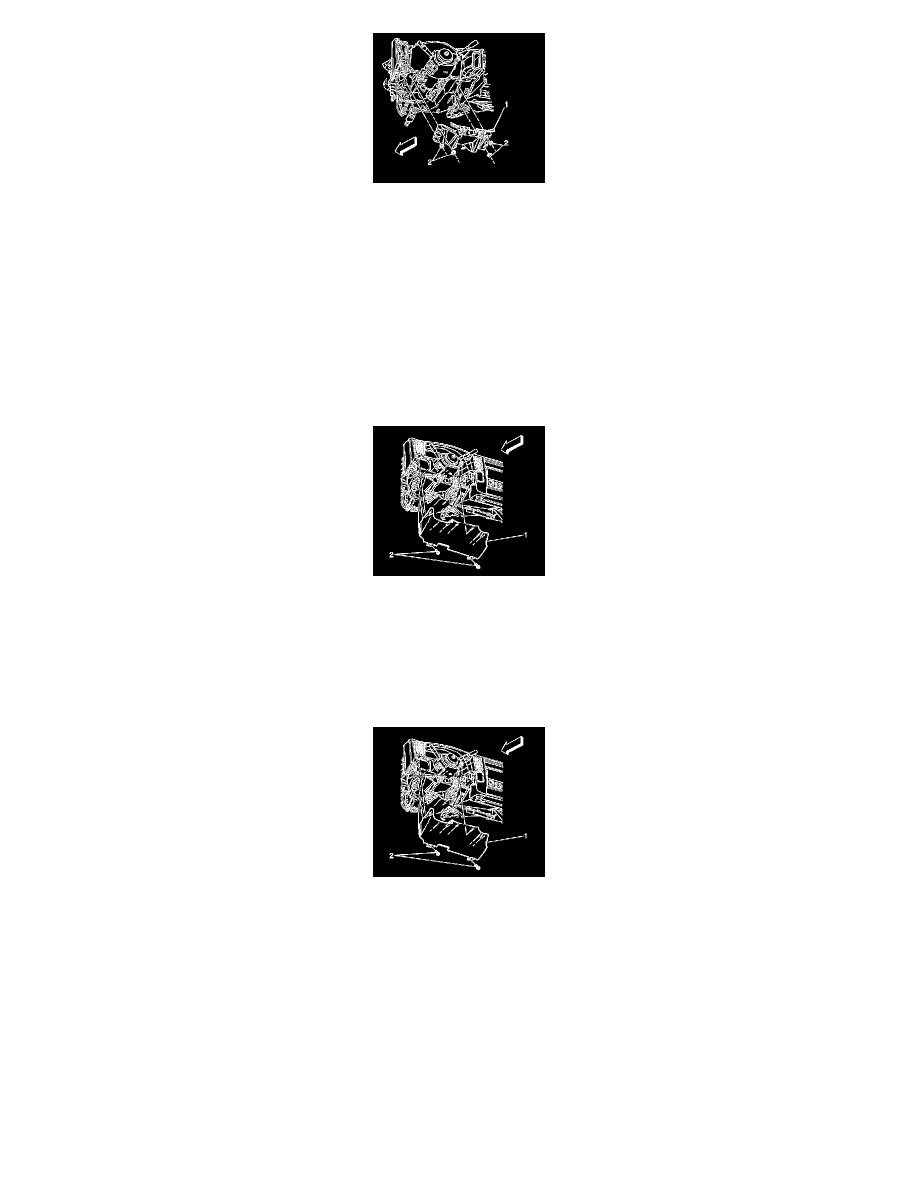
3. Install the knee bolster (1) to the knee bolster brackets.
4. Install the nuts (2).
Tighten the nuts to 10 N.m (88 lb in).
5. Install the knee bolster trim panel.
Driver Knee Bolster Replacement
Driver Knee Bolster Replacement
Removal Procedure
1. Remove the bolts (2) from the lower edge of the instrument panel (I/P) driver knee bolster panel (1).
2. Pull the I/P driver knee bolster panel (1) towards the rear of the vehicle in order to disengage the retainers.
3. Remove the I/P driver knee bolster panel (1) from the vehicle.
4. Inspect the I/P driver knee bolster panel (1) for broken or missing retainers.
Replace the retainers as needed.
Installation Procedure
1. Position the I/P driver knee bolster panel to the vehicle.
2. Align the retainers on the I/P driver knee bolster panel (1) with the slots at the top of the knee bolster bracket.
3. Press towards the front of the vehicle in order to engage the I/P driver knee bolster panel (1) retainers.
Notice: Refer to Fastener Notice.
4. Install the knee bolster panel (1) bolts (2).
Tighten the bolts to 3.5 N.m (31 lb in).
Instrument Panel Carrier Replacement
Instrument Panel Carrier Replacement
Removal Procedure
