Savana 3500 V8-6.6L DSL Turbo VIN 6 (2007)
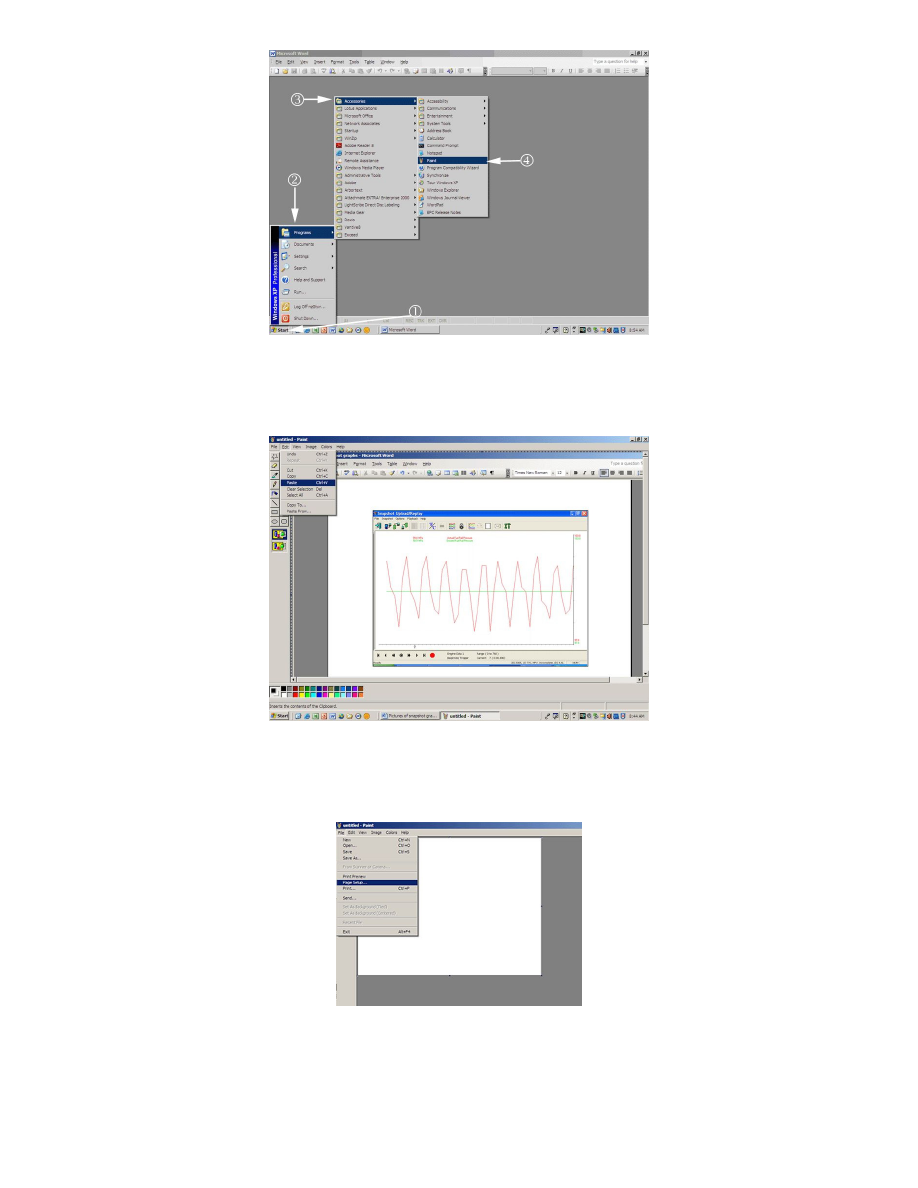
1. Click on "Start" (located in lower left corner of the computer screen) (1).
2. Select "Programs" (2) or "All Programs."
3. Select "Accessories" (3).
4. Select "Paint" (4) and click on it.
5. From the top left side toolbar, click on" Edit ' in the Paint screen and select "Paste". Click on "Paste" and your line graph should appear as
shown in the graphic above. If it does not appear you will have to go back to the TIS screen with the line graph and repeat Step 9.7 and
Step 9.8.5.
6. Click on "File" (located in the upper left of the computer screen, under Untitled Paint application).
7. Select "Page Setup" and click as shown above.
