Savana 3500 V8-6.6L DSL Turbo VIN 6 (2007)
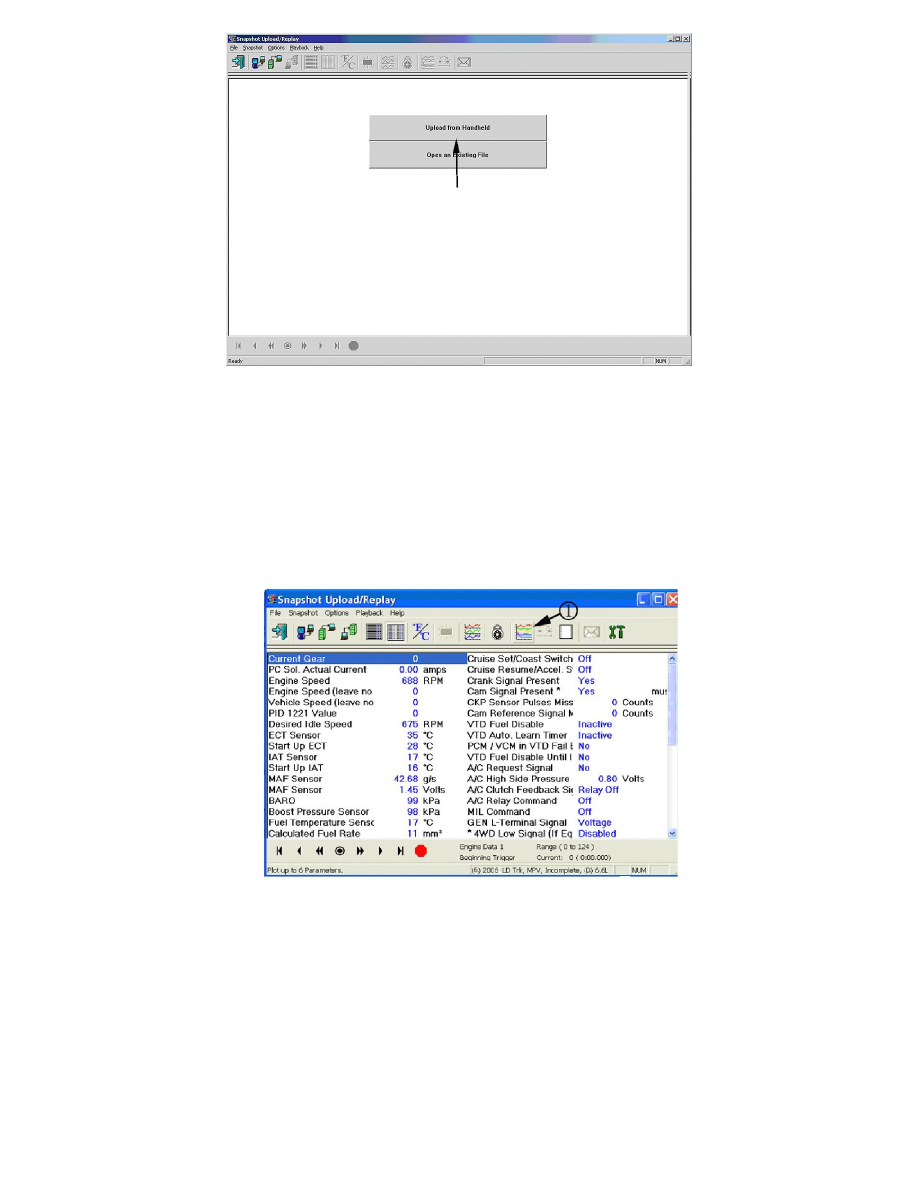
3. Select the Upload from Handheld button to launch the device selection screen in TIS as shown above.
4. Select the current snapshot that you just recorded. Then click "OK." The snapshot data should upload to the computer.
5. Print the engine data snapshot. Return a printed copy of this snapshot with the old parts.
Important
Printing a line graph is currently not an available feature in the TIS software. You will have to take a screen print of the graph from TIS
and paste the graph into Microsoft(R) (MS) Paint or Word programs.
9. Graph and print the desired fuel rail pressure versus the actual fuel rail pressure using TIS software following the directions below:
1. Click on "Display 6 Graphs" as shown in the graphic above.
