Savana 3500 V8-6.6L DSL Turbo VIN 6 (2007)
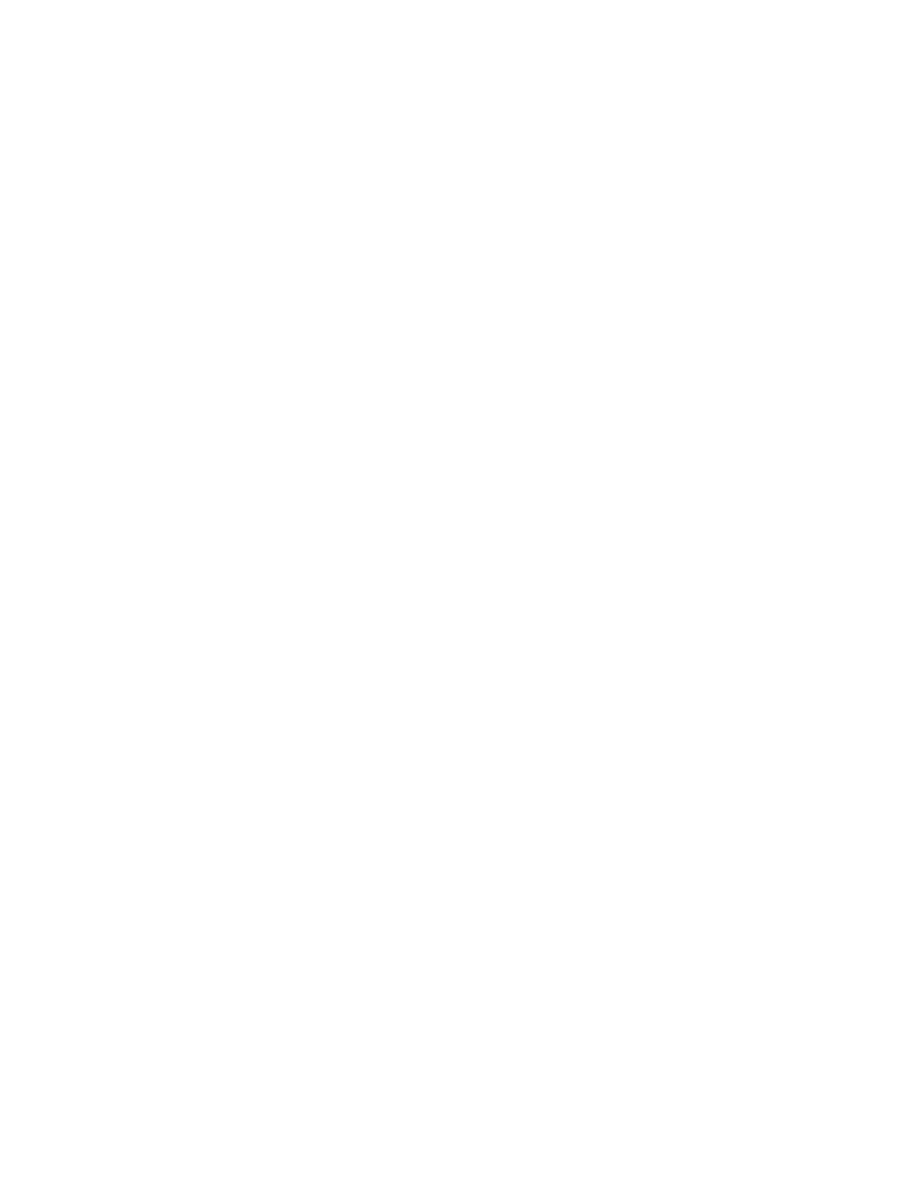
Power Steering Bleeding: Service and Repair
Power Steering System Bleeding
Important:
*
Use clean, new power steering fluid type only. See the Maintenance and Lubrication subsection for fluid specifications. Refer to Fluid and
Lubricant Recommendations .
*
Hoses touching the frame, body or engine may cause system noise. Verify that the hoses do not touch any other part of the vehicle.
*
Loose connections may not leak, but could allow air into the steering system. Verify that all hose connections are tight.
Important: Power steering fluid level must be maintained throughout bleed procedure.
Fill pump reservoir with fluid to minimum system level, FULL COLD level, or middle of hash mark on cap stick fluid level indicator.
Important: With hydro-boost only, the oil level will appear falsely high if the hydro-boost accumulator is not fully charged. Do not apply
the brake pedal with the engine OFF. This will discharge the hydro-boost accumulator.
2. If equipped with hydro-boost, fully charge the hydro-boost accumulator using the following procedure:
1. Start the engine.
2. Firmly apply the brake pedal 10-15 times.
3. Turn the engine OFF.
3. Raise the vehicle until the front wheels are off the ground. Refer to Lifting and Jacking the Vehicle .
4. Key on engine OFF, turn the steering wheel from stop to stop 12 times.
Vehicles equipped with hydro-boost systems or longer length power steering hoses may require turns up to 15 to 20 stop to stops.
5. Verify power steering fluid level per operating specification. Refer to Checking and Adding Power Steering Fluid .
6. Start the engine. Rotate steering wheel from left to right. Check for sign of cavitation or fluid aeration (pump noise/whining).
7. Verify the fluid level. Repeat the bleed procedure, if necessary.
