Savana 3500 V8-6.6L DSL Turbo VIN 6 (2007)
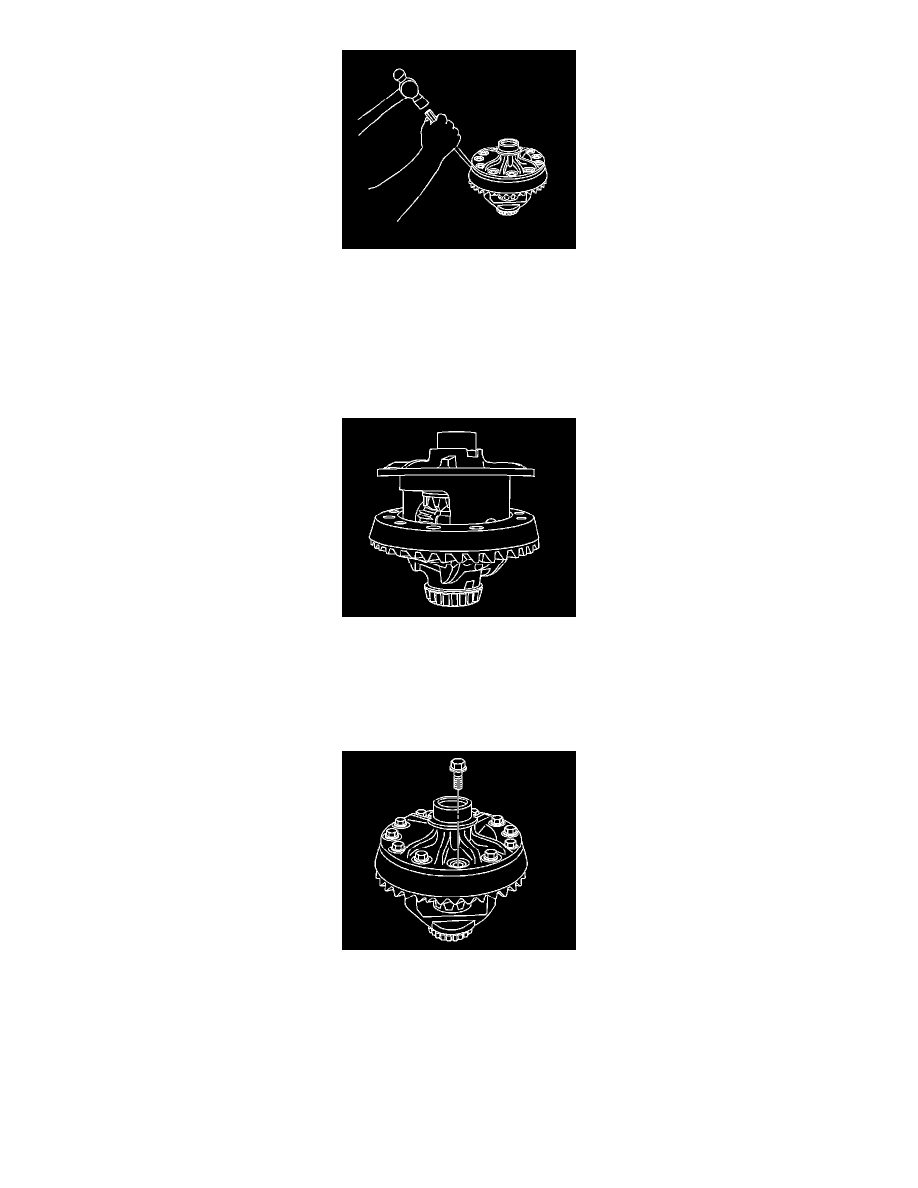
Notice: Refer to Ring Gear Removal Notice .
10. Remove the ring gear from the differential case. Drive the gear off with a brass drift if necessary.
Installation Procedure
1. Determine the pinion position shim thickness and the pinion preload shim thickness for the drive pinion gear. Refer to Pinion Depth Adjustment
(8.6 Inch Axle) Pinion Depth Adjustment (9.75 Inch, 10.5 Inch Axles) .
Important: The mating surface of the ring gear and the differential case must be clean and free of burrs before installing the ring gear.
2. Install the ring gear to the differential case.
Align the holes in the differential case to the bolts holes in the ring gear.
Important: The ring gear bolts have right-hand threads.
3. Install the new ring gear bolts.
Hand start each bolt to ensure that the ring gear is properly installed to the differential case.
Notice: Refer to Fastener Notice .
4. Tighten the new ring gear bolts. Tighten the ring gear bolts alternately and in stages, gradually pulling the ring gear onto the differential case.
Tighten the new ring gear bolts to 177 N.m (131 lb ft).
5. Install the differential assembly.
