Savana 4500 V8-6.6L DSL Turbo (2009)
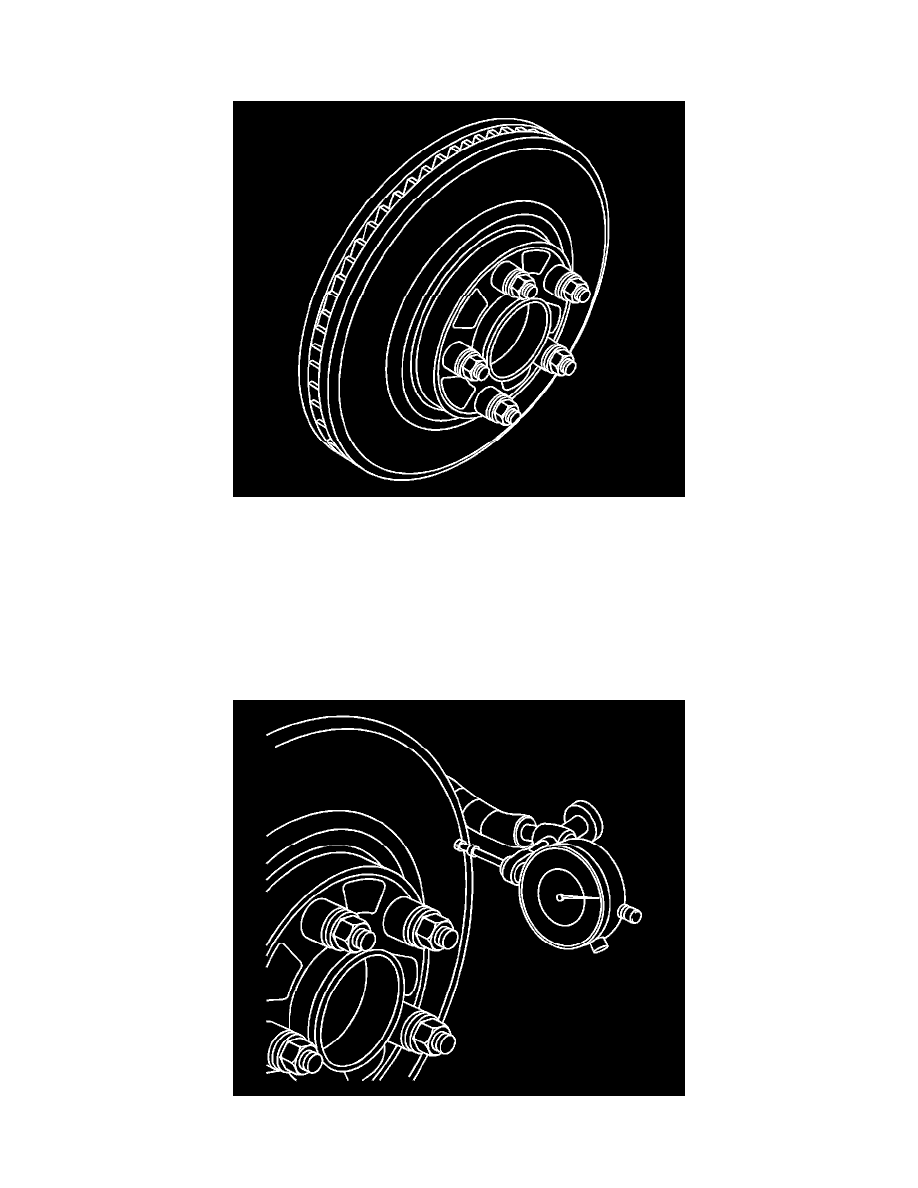
4. Hold the rotor firmly in place against the hub/axle flange and install one of the J-45101-100 - Conical Brake Rotor Washers (1), and one lug nut
(2) onto the upper-most wheel stud.
5. Continue to hold the rotor secure and tighten the lug nut firmly by hand.
6. Install the remaining J-45101-100 - Conical Brake Rotor Washers and lug nuts onto the wheel studs and tighten the nuts firmly by hand in a
star-pattern.
7. Using the J-39544-KIT - Torque-Limiting Socket Set , or equivalent, tighten the lug nuts in a star-pattern to specification, in order to properly
secure the rotor. Refer to Tire and Wheel Removal and Installation (See: Maintenance/Wheels and Tires/Service and Repair).
8. If the brake rotor has been REFINISHED or REPLACED with a new rotor, proceed to step 14.
9. If the brake rotor meets the following criteria, proceed to step 10.
*
The rotor is within specifications and is being REUSED
*
The rotor has NOT been refinished
*
The rotor does NOT exhibit thickness variation exceeding the maximum allowable level
10. Mount a dial indicator, J-45101 - Hub
and Wheel Runout Gage , or equivalent, to the steering knuckle and position the indicator button so it contacts the brake rotor friction surface at a 90
