Savana 4500 V8-6.6L DSL Turbo (2009)
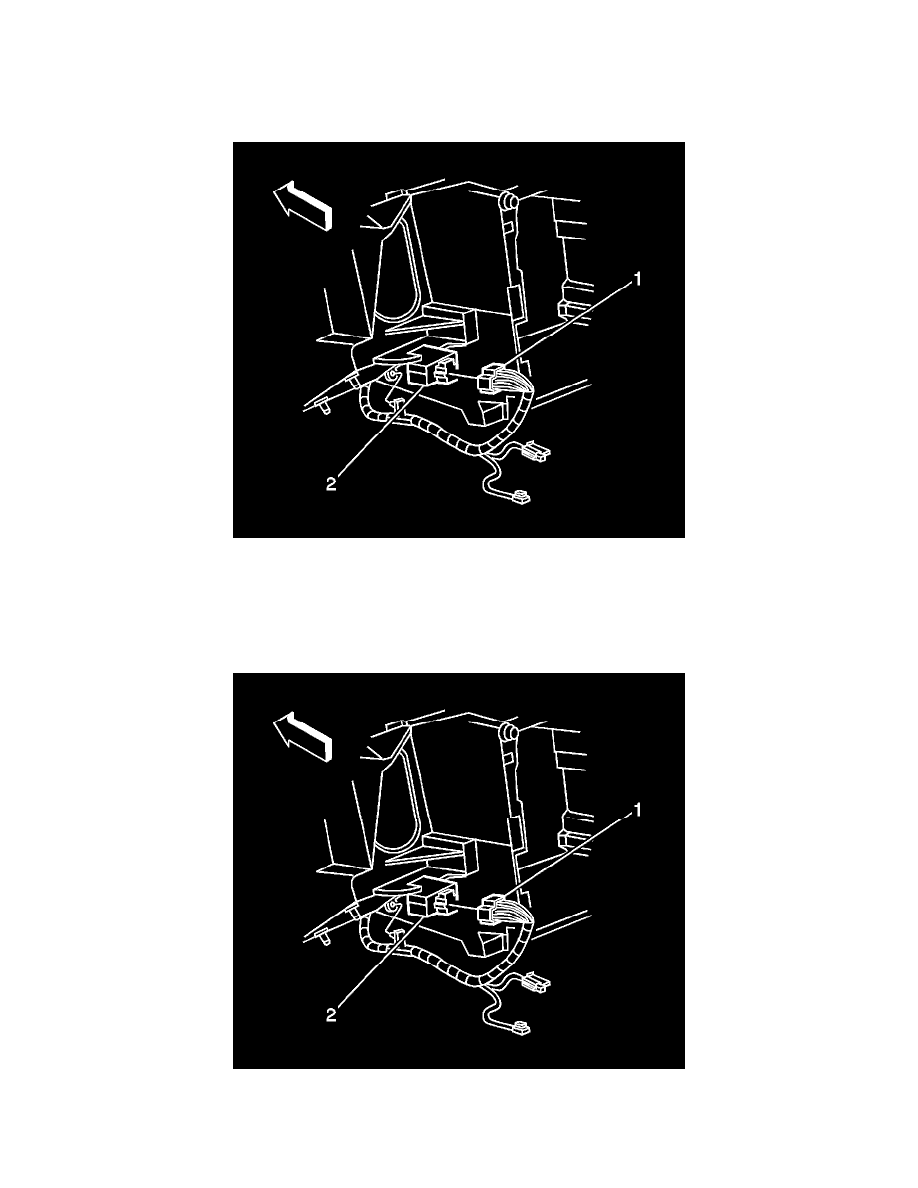
Audible Warning Device Control Module: Service and Repair
Multifunction Alarm Module Replacement
Removal Procedure
1. Remove the driver side knee bolster bracket. Refer to Driver Knee Bolster Bracket Replacement (See: Dashboard / Instrument Panel/Service and
Repair).
2. Disconnect the multifunction audio alarm module (2) electrical connector (1).
3. Remove the multifunction audio alarm module (2) from the vehicle.
Installation Procedure
1. Install the multifunction audio alarm module (2) to the mag beam.
2. Connect the electrical connector (1) to the multifunction audio alarm module (2).
3. Install the driver side knee bolster bracket. Refer to Driver Knee Bolster Bracket Replacement (See: Dashboard / Instrument Panel/Service and
