Savana 4500 V8-6.6L DSL Turbo (2009)
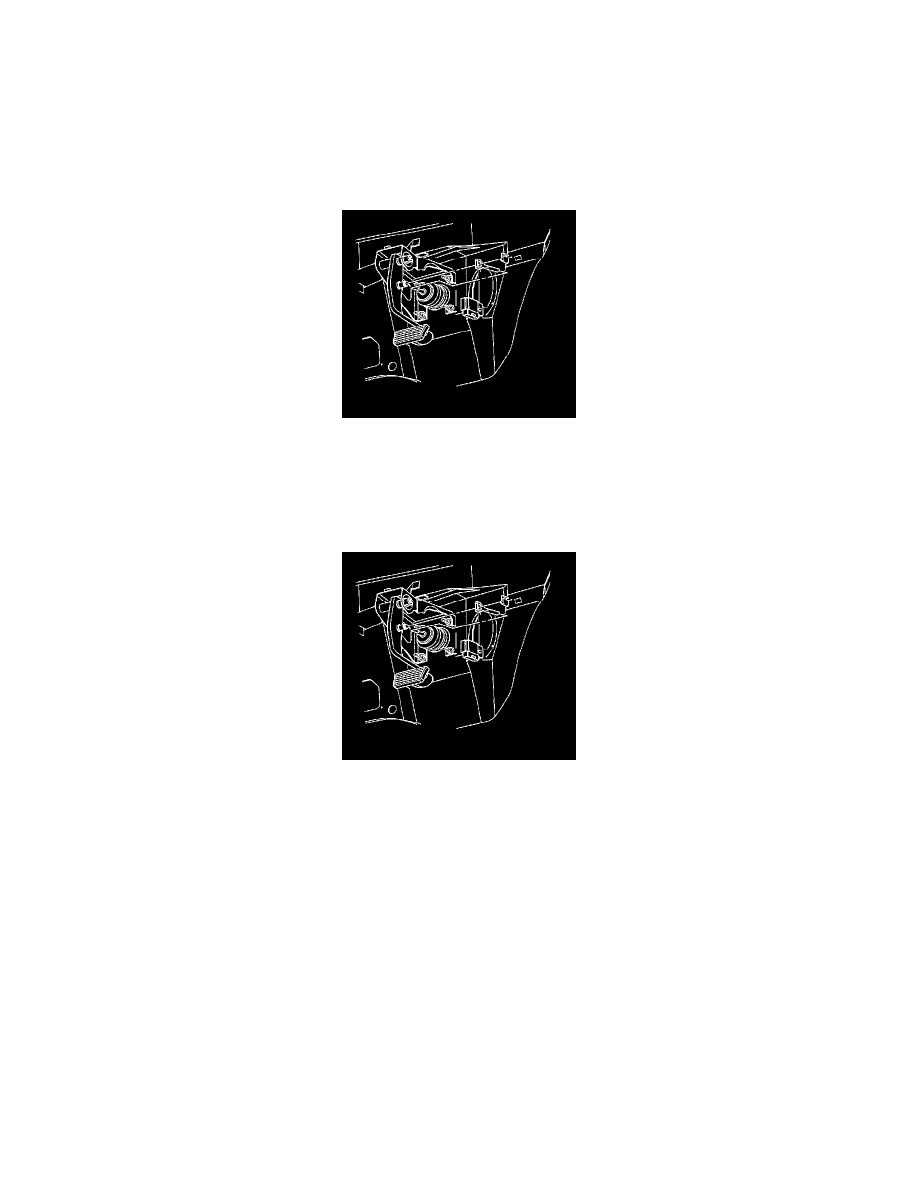
Brake Light Switch: Service and Repair
Stop Lamp Switch Replacement
Removal Procedure
Warning: Refer to Battery Disconnect Warning (See: Starting and Charging/Battery/Service Precautions).
1. Disconnect the battery negative cable. Refer to Battery Negative Cable Disconnection and Connection (See: Starting and
Charging/Battery/Battery Cable/Service and Repair).
2. Disconnect the electrical connector from the stop lamp switch.
3. Remove the retainer from the brake pedal pin.
4. Remove the stop lamp switch and the pushrod to the power brake booster from the brake pedal pin.
5. Unsnap the stop lamp switch from the power brake booster pushrod.
Installation Procedure
1. Snap the stop lamp switch onto the pushrod to the power brake booster.
2. Install the stop lamp switch with the pushrod on the brake pedal pin.
3. Install brake switch retainer.
4. Connect the electrical connector to the stop lamp switch.
5. Connect the battery negative cable. Refer to Battery Negative Cable Disconnection and Connection (See: Starting and Charging/Battery/Battery
Cable/Service and Repair).
