Sierra 1500 2WD V6-4.3L (2008)
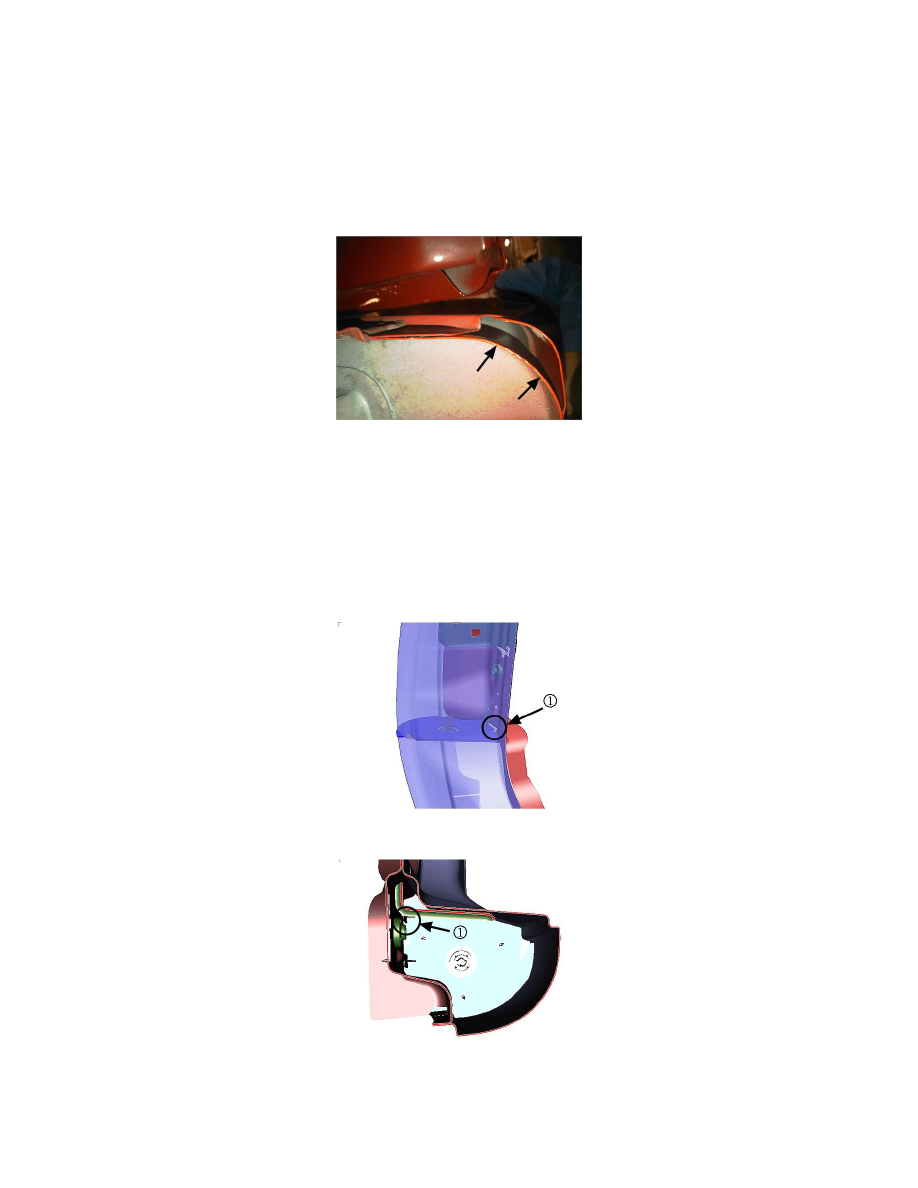
Important
Prior to attempting a repair of the vehicle, it will be necessary to compare it to a like vehicle in similar operating characteristics to determine if
it should be considered normal operation or a repairable condition.
1. To properly diagnose the C-pillar body filler issue, complete the following steps:
1. Close the all doors and windows of the vehicle.
2. Without starting the vehicle, turn the vehicle ignition to the ON/RUN position.
3. Press the HVAC selector switch for Outside Air.
4. Turn the HVAC Fan Control to Medium/High.
Note
The air flow that is felt most commonly exits the lower C-pillar opening shown in the graphic above.
5. Run your hand alongside the lower seam of the body at the base of the C-pillar and feel for air flowing out of the bottom of the body.
6. Compare the air flow on the opposite side of the vehicle. If one side exhibits a distinct higher amount of air flow, continue on to the next step
in this procedure to start the process of adding sealer to the C-pillar on that side. If no air flow difference is found, skip ahead to Correction #2.
2. To access the inner C-pillar, remove the rear seat and the body lock pillar trim panel. Refer to Body Lock Pillar Trim Replacement (Crew Cab) or
Body Lock Pillar Trim Replacement (Extended Cab) in SI.
Figure 1 - Outside View Through C-pillar
Figure 2 - Top View, Section Cut Through C-pillar
3. Inspect the inner baffle/foam within the C-pillar for any voids in the body filler. The examples above show an opening (1) in the baffle at the
forward, inboard corner of the right side C-pillar.
