Sierra 1500 2WD V6-4.3L (2008)
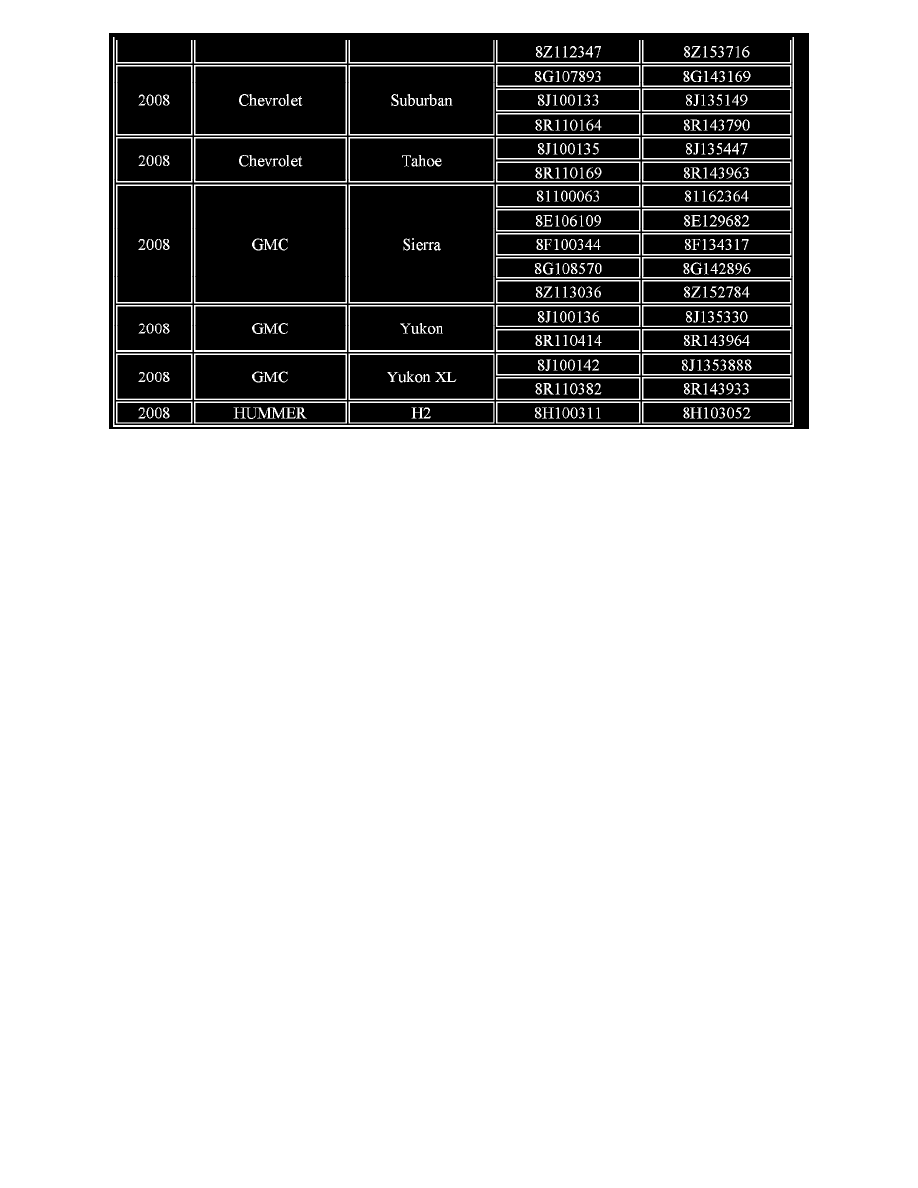
Involved are certain 2008 model year Cadillac DTS, SRX; Chevrolet Avalanche, Silverado, Suburban, Tahoe; GMC Sierra, Yukon, Yukon XL; and
HUMMER H2 vehicles built with a touch-screen navigation system and built within the VIN breakpoints shown.
IMPORTANT:
Dealers are to confirm vehicle eligibility prior to beginning repairs by using the GM Vehicle Inquiry System (GMVIS). Not all vehicles within the
above breakpoints may be involved.
For dealers with involved vehicles, a listing with involved vehicles containing the complete vehicle identification number, customer name, and address
information has been prepared and will be provided through the applicable system listed below. Dealers will not have a report available if they have no
involved vehicles currently assigned.
-- US dealers - GM DealerWorld Recall Information
-- Canadian dealers - GMinfoNet Recall Reports
The listing may contain customer names and addresses obtained from Motor Vehicle Registration Records. The use of such motor vehicle registration
data for any purpose other than follow-up necessary to complete this program is a violation of law in several states/provinces/countries. Accordingly, you
are urged to limit the use of this report to the follow-up necessary to complete this program.
Parts Information
Map DVDs will be mailed directly to dealers for vehicles in inventory beginning Monday, September 24, 2007. Customers will be mailed a new DVD.
The new map DVDs are marked by either 1) a white dot or square on the DVD case, 2) the letter "U" following the part number on the DVD and the
case, or 3) a black dot before and after the country name located on the DVD.
Additional map DVDs can be obtained from the GM Nav Disc Center by calling 1-877-NAV-DISC or 1-877-628-3472. Do not order DVDs from
General Motors Service and Parts Operations (GMSPO).
Service Procedure
1.
Remove the old map DVD from the plastic case in the vehicle.
2.
Replace the old map DVD with the new map DVD. The new map DVDs are marked by either 1) a white dot or square on the DVD case, 2) the
letter "U" following the part number on the DVD and the case, or 3) a black dot before and after the country name.
3.
Place all of the old map DVDs into the same box used to ship the new map DVD.
4.
Return the box of old map DVDs via the pre-paid shipping label that came with the new discs.
Claim Information
