Sierra 1500 2WD V6-4.3L (2008)
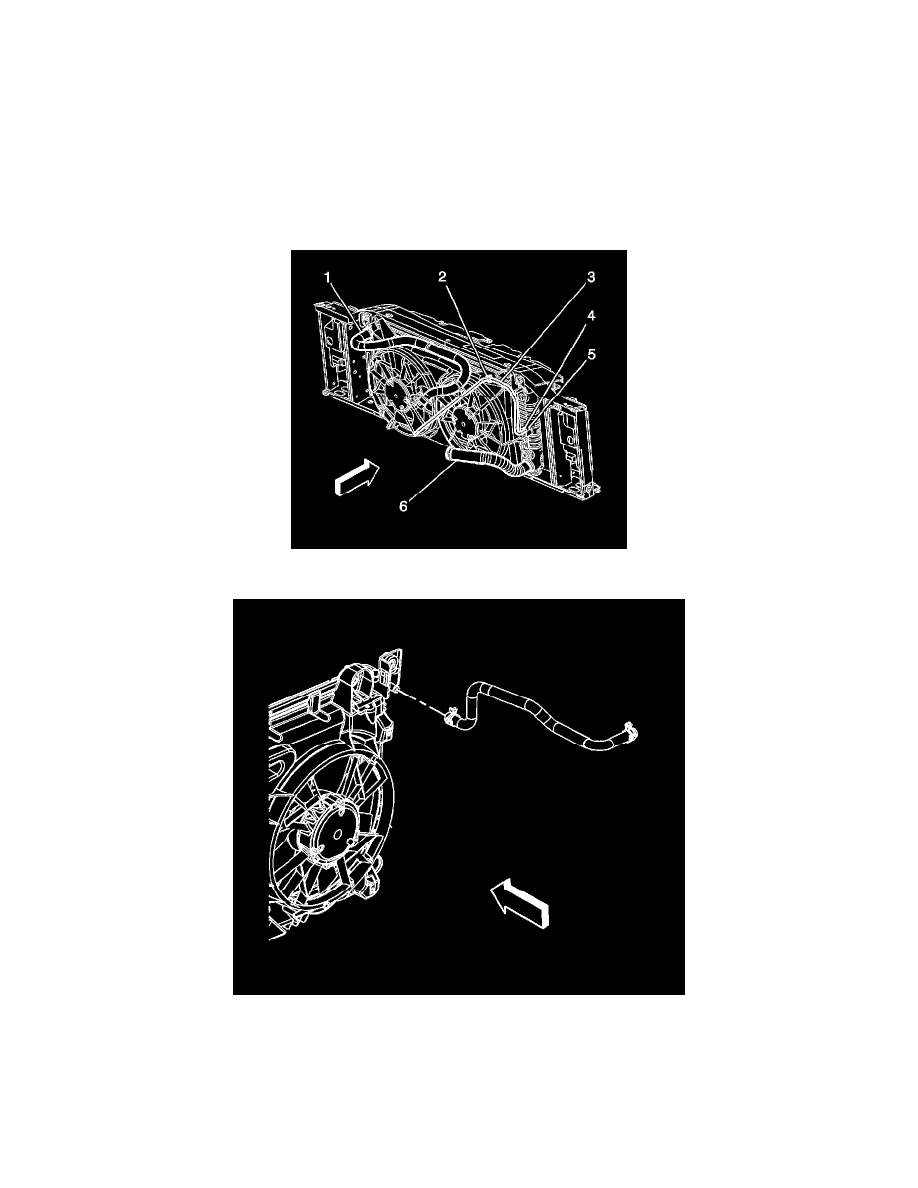
Fan Shroud: Service and Repair
Cooling Fan and Shroud Replacement
Cooling Fan and Shroud Replacement (Non-HP2)
Removal Procedure
1. Drain the cooling system. Refer toCooling System Draining and Filling (Vac-N-Fill) (See: Service and Repair)Cooling System Draining and
Filling (Static Fill) (See: Service and Repair)
2. Remove air inlet duct.
3. Disconnect upper radiator hose from radiator.
4. Disengage the radiator inlet hose clip (2) at the fan shroud.
5. If necessary, reposition the surge tank inlet hose clamp at the radiator.
6. If necessary, remove the surge tank inlet hose from the radiator.
