Sierra 1500 2WD V6-4.3L VIN X (2004)
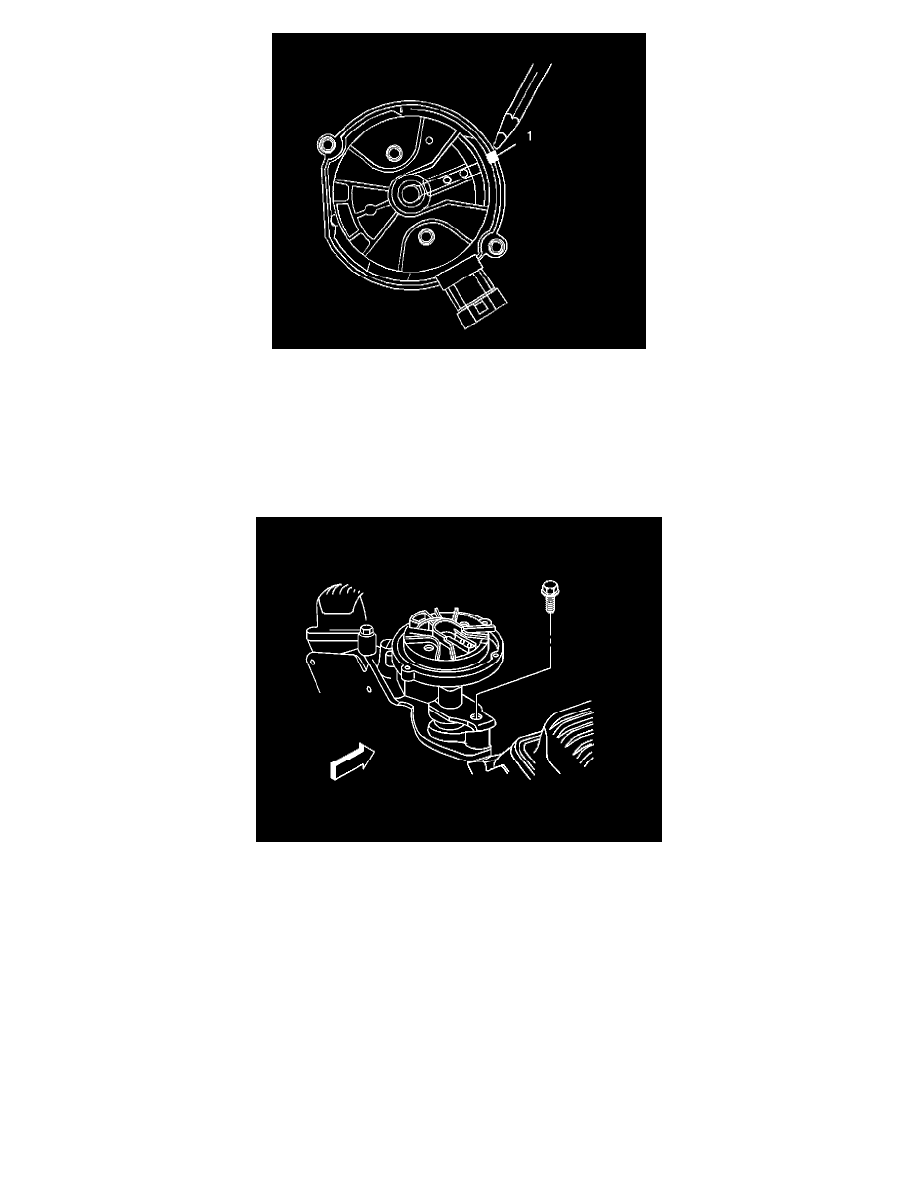
5. As the distributor is being installed, observe the rotor moving in a clockwise direction about 42 degrees.
IMPORTANT: If the rotor segment is not aligned with the number 1 mark, the driven gear teeth and the camshaft have meshed one or more teeth out
of alignment. In order to correct this condition, remove the distributor and reinstall it.
6. Once the distributor is completely seated, the rotor segment should be aligned with the mark on the distributor base (1).
NOTE: Refer to Fastener Notice in Service Precautions.
7. Install the distributor hold down bolt.
Tighten
Tighten the bolt to 25 N.m (18 lb ft).
