Sierra 1500 2WD V8-5.3L Hybrid (2004)
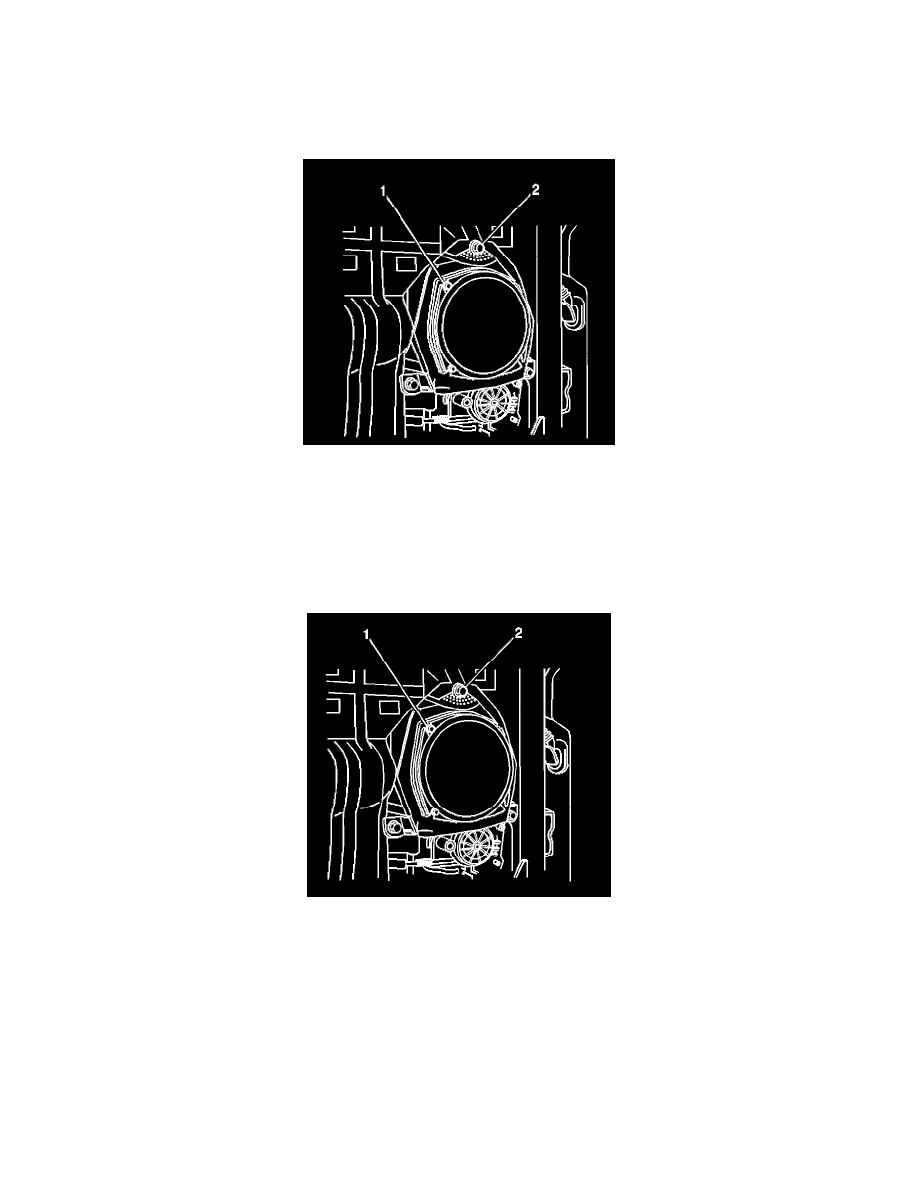
Verify the component's operation.
Speaker Replacement - Rear Door (Crew Cab)
SPEAKER REPLACEMENT - REAR DOOR (CREW CAB)
REMOVAL PROCEDURE
1. Remove the door trim panel.
2. Remove the screws (1) retaining the speaker to the mounting bracket.
3. Disconnect the electrical connector from the speaker.
4. Remove the speaker from the mounting bracket.
5. Remove the bolts (2) retaining the speaker mounting bracket to the door, if required.
6. Remove the speaker mounting bracket.
INSTALLATION PROCEDURE
1. Install the speaker mounting bracket.
NOTE: Refer to Fastener Notice in Service Precautions.
2. Install the bolts (2) retaining the speaker mounting bracket to the door, if removed.
Tighten
Tighten the bolts to 6 N.m (53 lb in).
3. Install the speaker to the mounting bracket.
4. Connect the electrical connector to the speaker.
5. Install the screws (1) that retain the speaker to the mounting bracket.
Tighten
