Sierra 1500 2WD V8-5.3L Hybrid (2004)
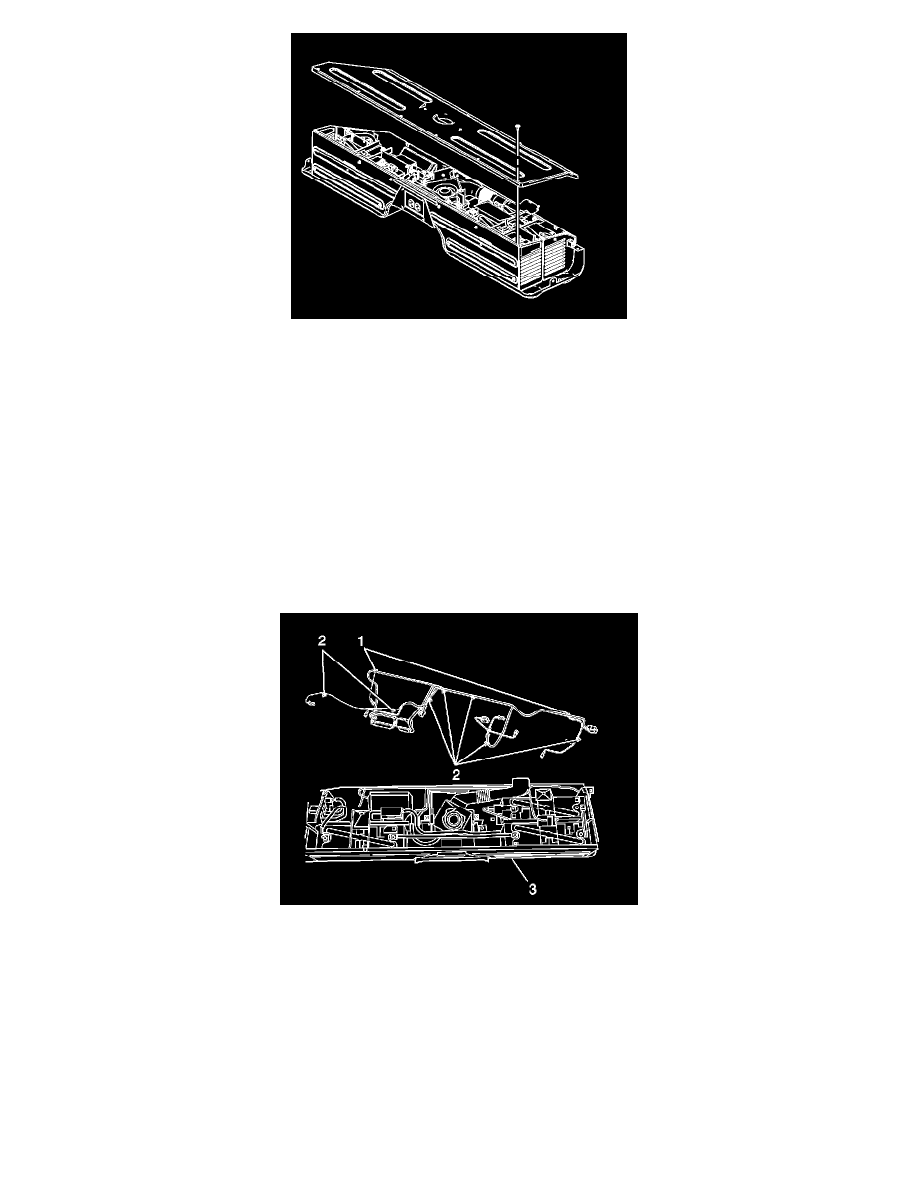
1. Install the ESB intermediate cover.
NOTE: Refer to Fastener Notice in Service Precautions.
2. Install the ESB intermediate cover screws.
Tighten
Tighten the screws to 6 N.m (53 lb in).
3. Connect the ESB.
4. Install the ESB trim cover
Energy Storage Box (ESB) Internal Signal Harness Replacement
ENERGY STORAGE BOX (ESB) INTERNAL SIGNAL HARNESS REPLACEMENT (WITH RPO CODE HP2)
REMOVAL PROCEDURE
1. Remove the energy storage box (ESB) intermediate cover.
2. Note the routing of the internal signal harness for ease of reassembly.
3. Disconnect the battery resistor electrical connectors.
4. Disconnect the battery temperature sensor electrical connectors.
5. Remove the energy storage control module (ESCM).
6. Disconnect the ESB fan electrical connectors.
7. Disconnect the battery cut-off switch electrical connector.
8. Disconnect the high current sensor electrical connector.
9. Remove the ground wire screw.
10. Disengage the retainers (1, 2) securing the harness.
11. Remove the internal signal harness from the ESB.
INSTALLATION PROCEDURE
