Sierra 1500 2WD V8-5.3L Hybrid (2004)
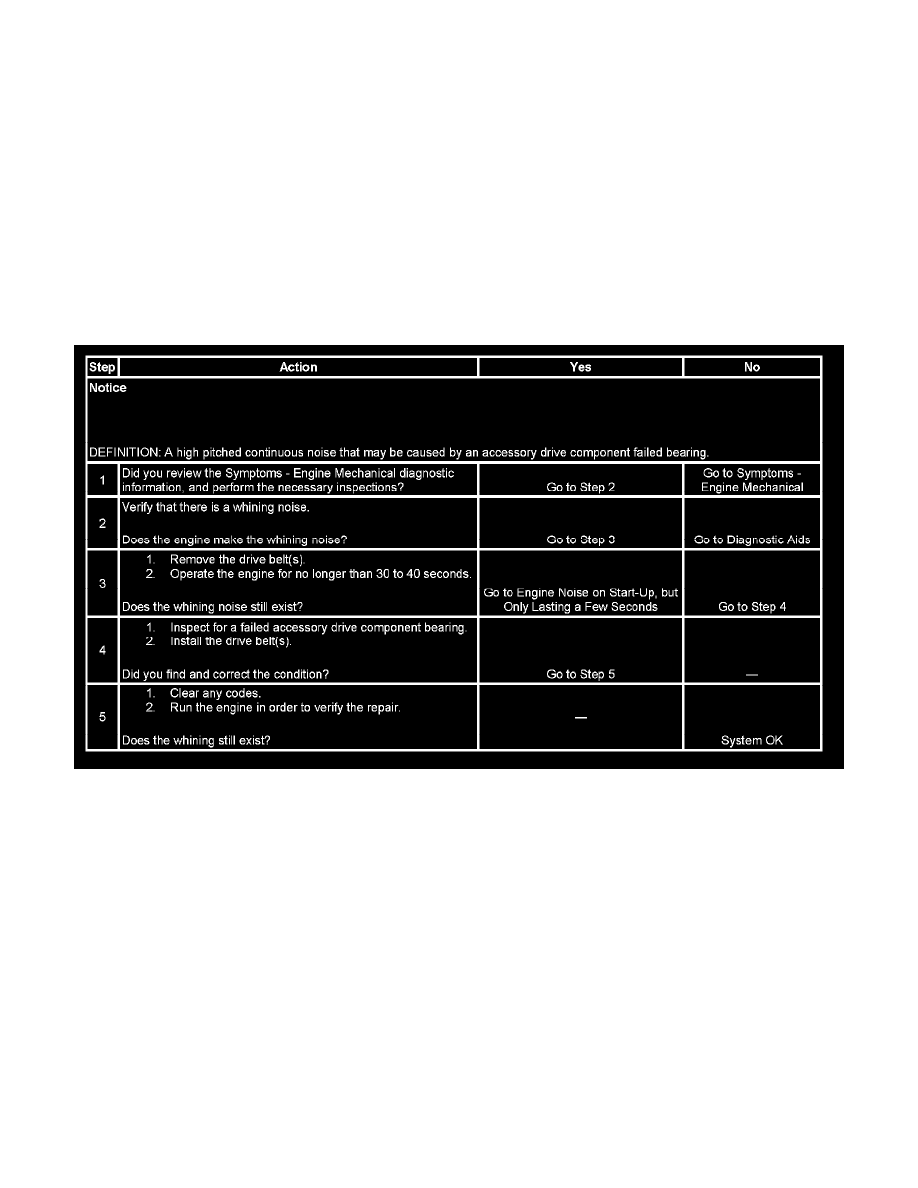
Inspect the fan clutch for smooth operation. Inspect for a bent fan shaft or bent mounting flange.
9. Inspect the water pump drive shaft for being bent. Also inspect the water pump bearings for smooth operation and excessive play. Compare the
water pump with a known, good water pump.
10. Accessory drive component brackets that are bent, cracked, or loose may put an extra strain on that accessory drive component causing it to
vibrate.
Drive Belt Whine
Drive Belt Whine Diagnosis
Diagnostic Aids
The drive belt(s) will not cause the whine.
If the whine is intermittent, verify that it is not the accessory drive component(s) by varying their loads, making sure they are operating to their
maximum capacity. An overcharged air conditioning (A/C) system, a power steering system restriction or the incorrect fluid, or a failing generator are
suggested items to inspect.
Test Description
Steps 1 - 5
The number(s) below refer to the step(s) in the diagnostic table.
3. This test is to verify that the whine is being caused by the accessory drive component(s). Remove the drive belt(s) and operate the engine for a few
seconds, this will verify if the whining noise is related to the accessory drive component. With the drive belt(s) removed the water pump will not
operate and the engine may overheat. Also diagnostic trouble codes (DTCs) may set when the engine is operated with the drive belt(s) removed.
4. This inspection should include checking the drive belt tensioner and the drive belt idler pulley bearings. The drive belt(s) may have to be installed
and the accessory drive components operated separately by varying their loads. Refer to the suspected accessory drive component for the proper
removal and installation procedure.
